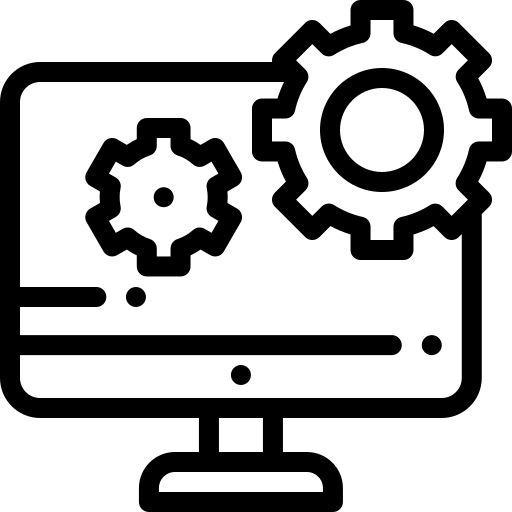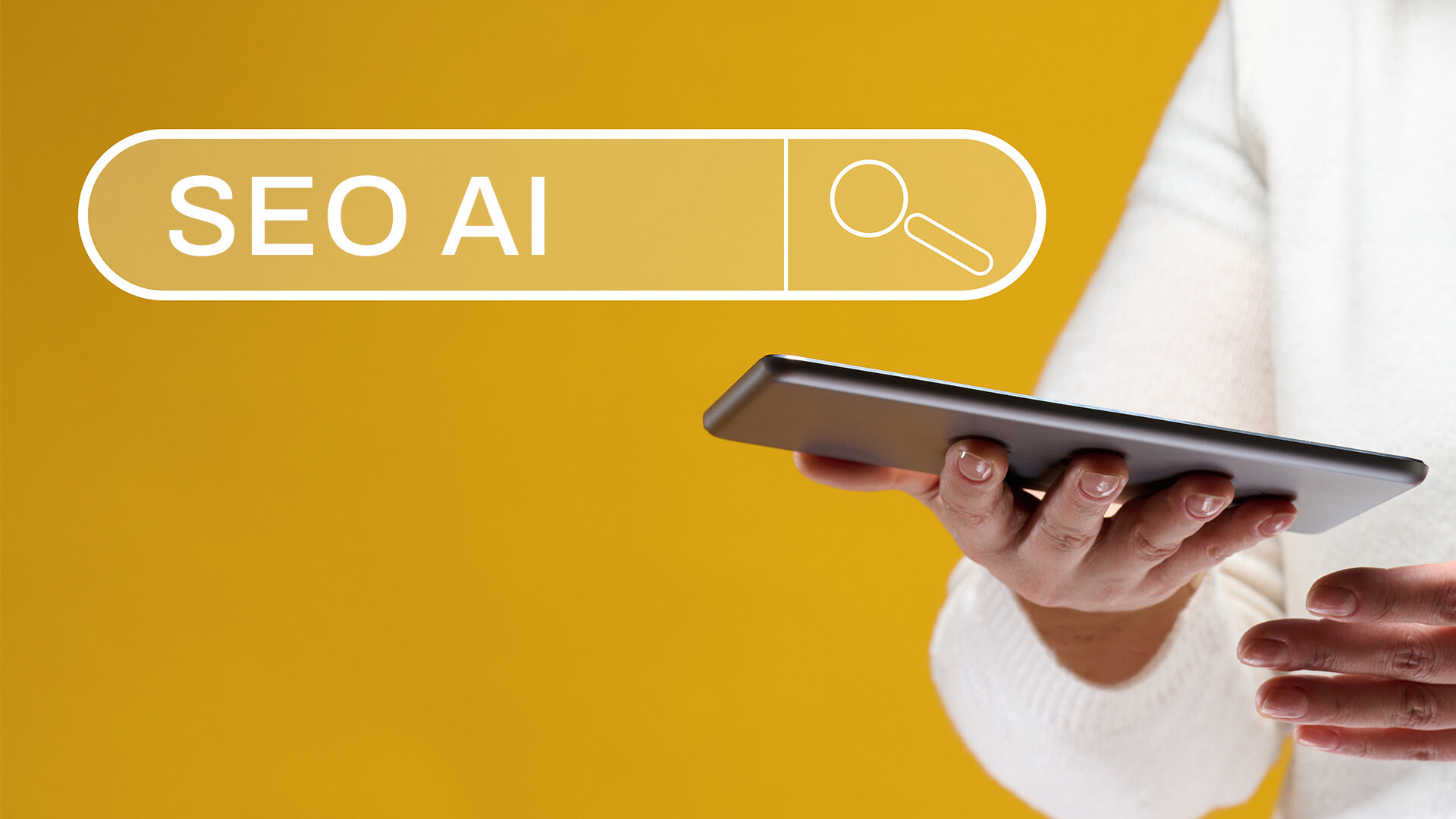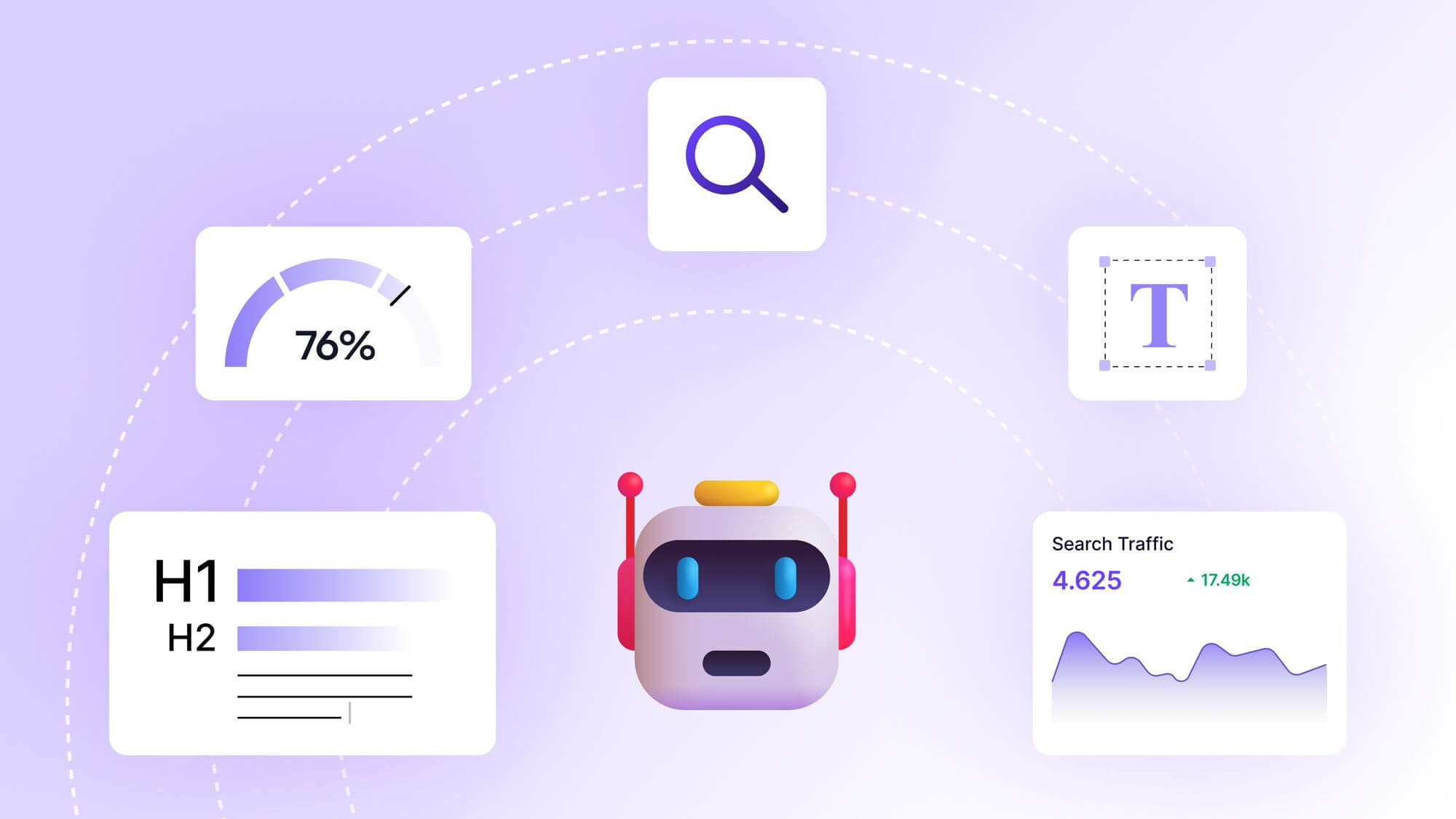YouTube Keyword Suggestion Tools: Your Free Ticket to YouTube Success in 2025

YouTube Keyword Suggestion Tools: Your Free Ticket to YouTube Success in 2025
Picture this: you’ve just uploaded a video to YouTube, poured your heart into editing, and crafted a thumbnail that screams “click me.” But days later, your view count is stuck in the double digits. Sound familiar? I’ve been there, staring at my analytics, wondering why my masterpiece isn’t reaching the audience it deserves. The culprit? I wasn’t using the right keywords to help YouTube’s algorithm understand and promote my content. That’s when I discovered the magic of YouTube keyword suggestion tools — and the best part? Many of them are free.
In 2025, with YouTube’s algorithm smarter than ever and competition fiercer than a reality TV showdown, finding the right keywords is no longer optional — it’s essential. Whether you’re a budding vlogger, a small business owner, or a content creator aiming to grow your channel, free YouTube keyword suggestion tools can be your secret weapon. In this post, I’ll take you on a deep dive into these tools, share my own experiences, and give you actionable tips to boost your video’s visibility. Let’s unlock the power of keywords and get your videos the views they deserve.
Why Keywords Are the Heartbeat of YouTube Success
YouTube is the second-largest search engine in the world, trailing only Google. Every day, billions of searches happen on the platform, with users hunting for tutorials, reviews, entertainment, and more. But here’s the catch: YouTube’s algorithm doesn’t magically know what your video is about. It relies on metadata — your title, description, tags, and even your video’s transcript — to decide who to show your content to. Keywords are the bridge between what users are searching for and your video.
When I started my YouTube channel, I thought a catchy title was enough. I’d upload videos with vague titles like “Fun Workout Ideas” and wonder why they weren’t getting traction. Then I learned about keyword research. By using specific phrases like “15-minute home workout for beginners,” I saw my views climb because I was speaking the language of my audience. Free keyword suggestion tools make this process accessible to everyone, no matter your budget or experience level.
The Power of Free YouTube Keyword Suggestion Tools
You don’t need a hefty marketing budget to optimize your videos. Free keyword suggestion tools tap into YouTube’s autocomplete feature, search trends, and competitor data to generate ideas that resonate with your audience. These tools help you find high-performing keywords with low competition, uncover trending topics, and craft titles and tags that boost discoverability. Let’s explore some of the best free tools available in 2025 and how they can transform your content strategy.
YouTube’s Autocomplete: The Simplest Starting Point
Let’s start with the most accessible tool of all: YouTube’s own search bar. When you type a phrase into YouTube, the autocomplete feature suggests popular search terms based on what users are actively looking for. It’s like getting a peek into the minds of millions of viewers. For example, when I typed “baking sourdough” into the search bar, suggestions like “baking sourdough bread for beginners” and “baking sourdough without a Dutch oven” popped up. These are goldmines for video ideas because they reflect real user intent.
To make the most of this, I jot down every suggestion that aligns with my niche. Then, I cross-reference these with a tool to check search volume and competition. YouTube’s autocomplete is free, instant, and requires no account — it’s the perfect starting point for beginners. Pro tip: try adding letters like “a,” “b,” or “how to” before your keyword to uncover more specific long-tail phrases.
TubeBuddy: Your Browser’s Best Friend
One tool that changed the game for me is TubeBuddy, a browser extension that integrates seamlessly with YouTube. The free version offers robust keyword research features, including tag suggestions, search volume data, and a “Keyword Score” that balances search volume with competition. When I was brainstorming ideas for a video on mindfulness, TubeBuddy suggested “morning meditation for stress relief,” which had a high search volume but low competition. That video became one of my top performers.
TubeBuddy also shows you the tags your competitors are using, which is like getting a backstage pass to their strategy. The free plan limits you to a few searches per day, but it’s more than enough to get started. You can install it from the TubeBuddy website and start exploring keywords directly on YouTube’s interface.
Keywords Everywhere: Data at Your Fingertips
Another gem is Keywords Everywhere, a browser extension that displays keyword data right on YouTube’s search results page. It shows metrics like monthly search volume, cost-per-click (CPC), and competition scores for every search term. When I searched “DIY home decor,” Keywords Everywhere revealed that “DIY home decor on a budget” had 10,000 monthly searches with moderate competition — a perfect target for my next video.
The extension is free to use, though you’ll need to purchase credits for extensive searches. It’s a fantastic tool for creators who want quick insights without diving into complex dashboards. You can download it from the Keywords Everywhere website and start seeing data instantly as you browse YouTube.
vidIQ: AI-Powered Insights for Growth
vidIQ is another heavy hitter in the YouTube SEO world. Its free version offers a keyword research tool that suggests high-performing keywords based on your niche. When I used vidIQ to research “digital marketing tips,” it recommended “digital marketing tips for small businesses 2025,” which had a high keyword score due to its relevance and low competition. That video ended up ranking on the first page of YouTube search results within a week.
vidIQ also provides competitor analysis, showing you what’s working for top channels in your niche. The free plan is limited to three searches per day, but it’s packed with actionable data. Check out vidIQ’s website to get started and explore their AI-driven suggestions.
Google Trends: Spotting the Next Big Thing
While not exclusively a YouTube tool, Google Trends is a free resource that helps you identify trending topics across YouTube and Google. I used Google Trends to discover that searches for “sustainable living” were spiking in early 2025, so I created a video on “sustainable living tips for beginners.” The result? A surge in views from viewers riding that trend.
Google Trends lets you compare keywords, analyze regional interest, and see how search popularity changes over time. It’s especially useful for seasonal content or jumping on emerging trends. Visit Google Trends to explore what’s hot in your niche.
How to Use Keyword Tools Like a Pro
Using these tools effectively is about more than just grabbing a list of keywords. It’s about understanding your audience, aligning with their intent, and optimizing every part of your video. Here’s how I approach it:
First, I start with a broad seed keyword related to my niche, like “photography.” I plug it into YouTube’s autocomplete or a tool like vidIQ to generate a list of long-tail keywords, such as “photography tips for beginners.” Next, I prioritize keywords with medium search volume (1,000–5,000 monthly searches) and low competition, as these are easier to rank for as a smaller channel.
Once I have my keyword, I weave it naturally into my video’s title, description, and tags. For example, my title might be “Photography Tips for Beginners: Master Your Camera in 10 Minutes.” I also include related keywords in the description and use hashtags to boost discoverability. Finally, I make sure my video content delivers on the promise of the keyword — if I’m targeting “beginner photography tips,” my video needs to be packed with actionable advice for newbies.
Real-Life Success Stories
To show you the power of these tools, let’s look at Caren Magill, an ADHD coaching YouTuber with over 4.95 million lifetime views. Caren used strategic keyword research to optimize her video titles and descriptions, targeting terms like “ADHD productivity hacks” that her audience was searching for. By leveraging tools like vidIQ and Keywords Everywhere, she turned her channel into a go-to resource for her niche.
I saw similar results on a smaller scale. After using TubeBuddy to optimize a video on “budget travel tips,” my views jumped from 50 to 500 in a week. The key was targeting a specific, low-competition keyword that matched my audience’s needs. These tools aren’t just for big channels — they work for anyone willing to put in the effort.
Avoiding Common Pitfalls
Keyword research isn’t foolproof. One mistake I made early on was targeting highly competitive keywords like “weight loss.” I was up against fitness gurus with millions of subscribers, and my video got buried. Instead, focus on long-tail keywords that are specific to your niche. Tools like TubeBuddy and vidIQ can help you gauge competition levels.
Another pitfall is keyword stuffing. Cramming too many keywords into your title or description can make your video look spammy and turn off viewers. Keep it natural and prioritize user experience. YouTube’s algorithm also considers viewer engagement, so a well-optimized video won’t help if your content doesn’t deliver value.
The Future of YouTube Keyword Research in 2025
As YouTube’s algorithm evolves, keyword research is becoming more sophisticated. In 2025, AI-powered tools like vidIQ and TubeBuddy are integrating machine learning to suggest keywords based on real-time trends and user behavior. Meanwhile, YouTube’s focus on viewer retention means your content needs to be engaging from the first second to keep viewers watching.
Free tools are also getting better. For example, TunePocket’s AI-enhanced tag generator now cross-matches your video topic with trending tags, delivering hyper-relevant suggestions. Staying ahead of the curve means experimenting with these tools and keeping an eye on emerging trends via Google Trends.
FAQ: Your Burning Questions Answered
What Are YouTube Keyword Suggestion Tools?
YouTube keyword suggestion tools are software or extensions that help content creators find relevant, high-performing keywords for their videos. These tools pull data from YouTube’s autocomplete feature, search trends, and competitor analysis to suggest terms that can improve your video’s discoverability. Free options like TubeBuddy, vidIQ, and Keywords Everywhere provide metrics like search volume and competition, making it easier to optimize your titles, descriptions, and tags.
Are Free Keyword Tools as Effective as Paid Ones?
Free keyword tools can be highly effective, especially for beginners or small channels. Tools like YouTube’s autocomplete, TubeBuddy, and、手动转码为UTF-8 vidIQ offer valuable insights without the cost of premium plans. However, paid versions often provide additional features like detailed analytics or unlimited searches, which can be useful for advanced users. For most creators, free tools are more than sufficient to start ranking higher.
How Do I Choose the Best Keywords for My Videos?
Focus on long-tail keywords with medium search volume (1,000–5,000 monthly searches) and low competition. Use tools like vidIQ or TubeBuddy to check metrics like the Keyword Score, which balances search volume and competition. Ensure the keyword matches your video’s content and audience intent. For example, “how to bake sourdough bread” is better than “bread” because it’s specific and actionable.
Can I Use These Tools Without Technical Expertise?
Absolutely. Free tools like TubeBuddy, Keywords Everywhere, and vidIQ are designed to be user-friendly, with intuitive interfaces and clear metrics. You don’t need to be an SEO expert to use them. Start with YouTube’s autocomplete for simple suggestions, then explore tools like TubeBuddy for more detailed insights. Most offer tutorials or guides on their websites.
How Often Should I Do Keyword Research?
Keyword research should be part of your content creation process for every video. Trends change quickly, and what’s popular today might not be tomorrow. Use Google Trends to stay updated on seasonal or emerging topics, and check your analytics to see which keywords are driving views. Regular research keeps your content relevant and competitive.
What’s the Difference Between Tags and Hashtags?
Tags are keywords you add to your video’s metadata to help YouTube understand its content. They’re not visible to viewers but influence search rankings. Hashtags are clickable keywords in your video description that appear as links, helping users find related content. Both are important, but tags are more critical for SEO. Tools like TunePocket can generate both tags and hashtags for maximum impact.
Conclusion: Your Path to YouTube Stardom Starts Here
Keyword research isn’t just a buzzword — it’s the key to unlocking your YouTube channel’s potential. Free tools like YouTube’s autocomplete, TubeBuddy, Keywords Everywhere, vidIQ, and Google Trends make it easier than ever to find the right keywords, even if you’re just starting out. My own journey from struggling with low views to ranking on the first page of search results taught me that the right keywords can make all the difference.
Here’s how you can take action today: start by typing a broad keyword into YouTube’s search bar and noting down autocomplete suggestions. Install TubeBuddy or Keywords Everywhere for quick insights while browsing. Use vidIQ to dive deeper into competitor strategies and find low-competition keywords. Check Google Trends for trending topics to stay ahead of the curve. Most importantly, create content that delivers value to your audience — keywords are only half the battle.
With these free tools in your arsenal, you’re ready to optimize your videos and reach the viewers who are searching for your content. So, fire up your browser, start researching, and watch your YouTube channel grow in 2025. The algorithm is waiting — give it what it wants.