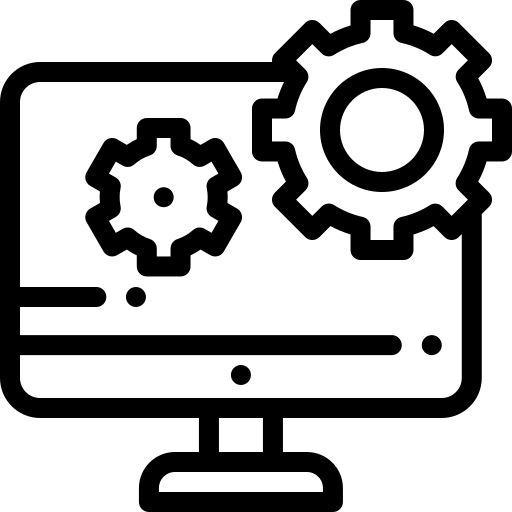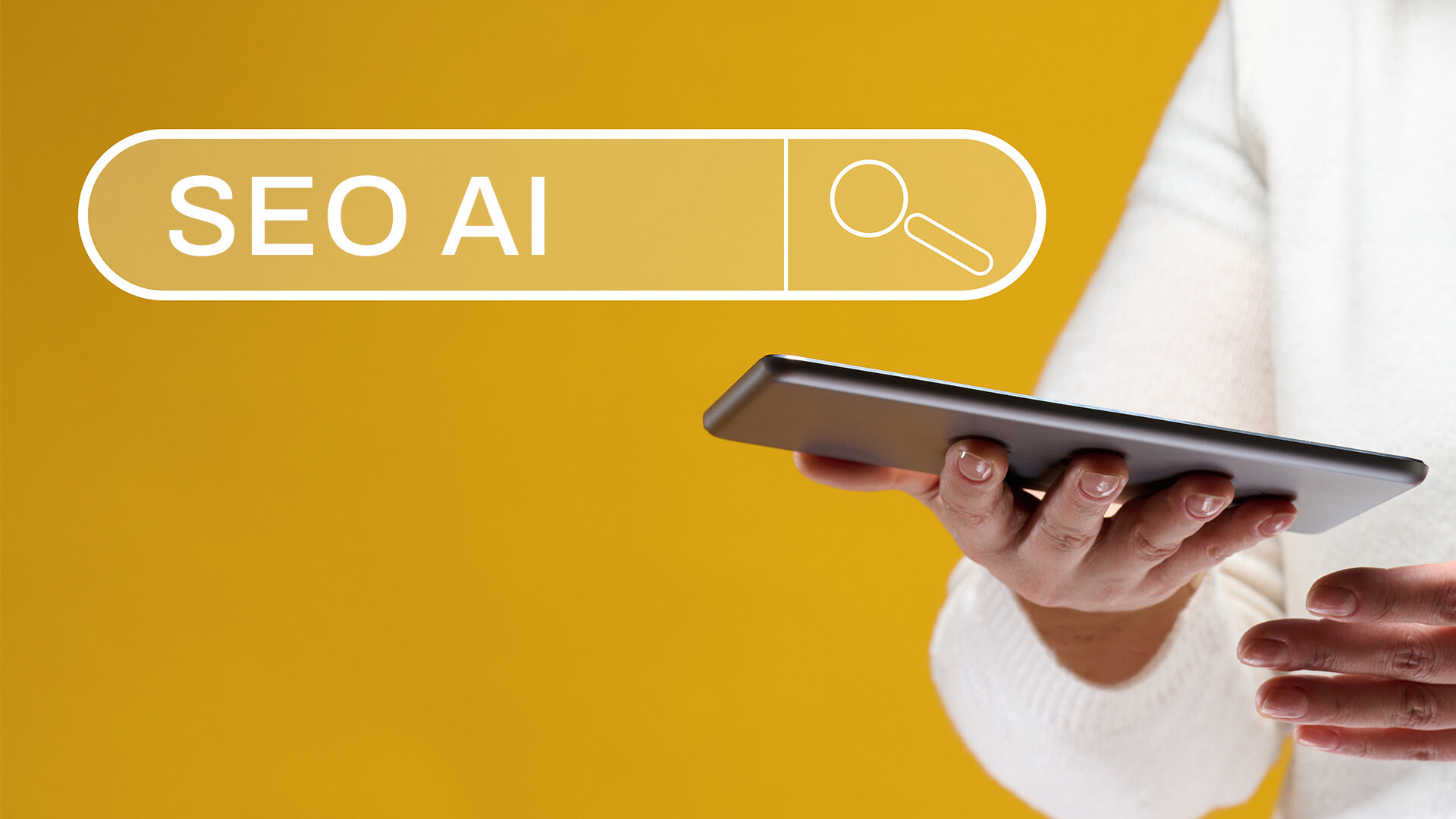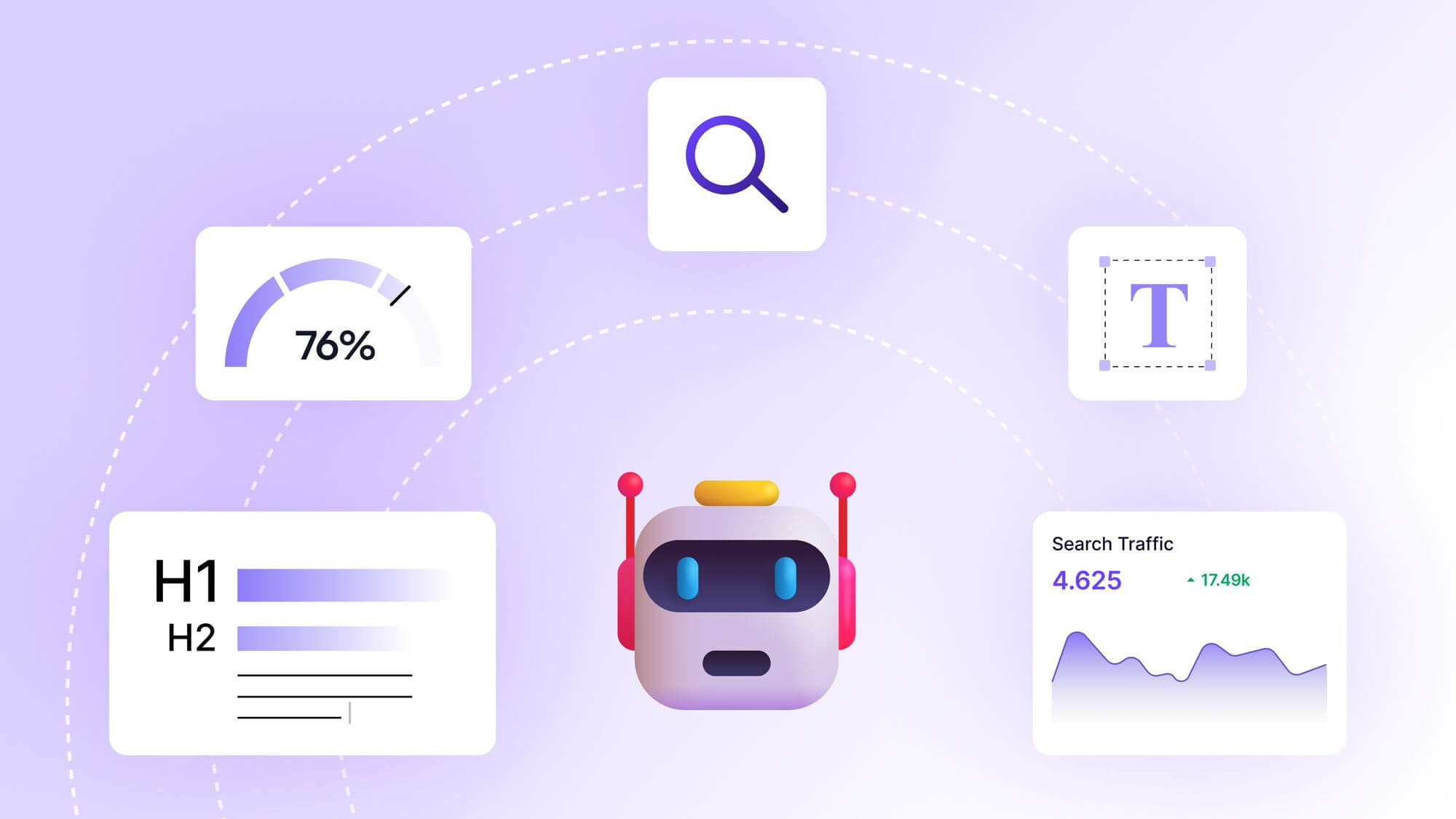Why Every Content Creator Needs a Plagiarism Checker: Your Guide to Originality in 2025
Why Every Content Creator Needs a Plagiarism Checker: Your Guide to Originality in 2025
Imagine this: you’ve spent weeks crafting a blog post. It’s witty, well-researched, and perfectly captures your voice. You hit publish, and the comments start rolling in. But then, you get an email from a reader pointing out that a chunk of your post sounds eerily similar to something they read elsewhere. Your heart sinks. Did you unintentionally plagiarize? Could this damage your reputation or even your website’s ranking? As a content creator in 2025, this scenario is a wake-up call to the importance of using a plagiarism checker. These tools aren’t just for catching copycats—they’re your first line of defense in ensuring your work is original, credible, and safe from the pitfalls of unintentional duplication.
In today’s digital world, where content is king and billions of web pages compete for attention, maintaining originality is more critical than ever. Whether you’re a blogger, a YouTuber scripting videos, or a freelance writer pitching to clients, a plagiarism checker is your safety net. In this post, we’ll dive deep into why content creators need these tools, how they work, and which ones are best suited for your needs. Through personal stories, expert insights, and actionable advice, you’ll walk away with everything you need to keep your content unique and your creative reputation intact.
What Is a Plagiarism Checker, and Why Should You Care?
A plagiarism checker is a software tool that scans your text against a vast database of online content, academic papers, and other sources to detect similarities. Think of it as a detective for your writing, sniffing out any phrases, sentences, or ideas that might match existing content. These tools don’t just flag exact copies—they can also spot paraphrased text, improper citations, or even AI-generated content that might overlap with something already published.
For content creators, the stakes are high. Search engines like Google penalize duplicate content, which can tank your SEO rankings. Beyond that, plagiarism—whether intentional or accidental—can erode trust with your audience and clients. I learned this the hard way early in my freelance writing career. I once submitted an article to a client, confident it was original, only to have them flag a paragraph that closely resembled a competitor’s post. I hadn’t copied it, but I’d read their article during research and unintentionally echoed their phrasing. A quick run through a plagiarism checker could have saved me the embarrassment and the hours spent rewriting.
In 2025, the rise of AI tools like ChatGPT has added another layer of complexity. AI-generated content can sometimes pull from existing sources without proper attribution, leading to what’s now called “AI plagiarism.” Tools like Copyleaks and Originality.ai are designed to catch this, ensuring your work is both human-crafted and unique.
How Plagiarism Checkers Work: A Peek Under the Hood
Plagiarism checkers use sophisticated algorithms to compare your text against billions of web pages, academic journals, and proprietary databases. Some, like Quetext, employ DeepSearch™ technology to detect not just verbatim matches but also paraphrased content. Others, like Grammarly, combine plagiarism detection with grammar and style suggestions, making them a one-stop shop for polishing your work.
Here’s how it typically works: you upload your document or paste your text into the tool, and it scans for matches. Within seconds, you get a report with a similarity score, highlighting any problematic sections and linking to the original sources. Advanced tools like Scribbr even detect self-plagiarism, which is especially useful if you’re repurposing your own content for different platforms.
The technology isn’t perfect, though. False positives can happen, especially with common phrases or industry-specific jargon. For example, if you’re writing about “content marketing strategies,” certain terms might flag as similar because they’re widely used. The key is to review the report carefully and use your judgment to determine whether a flagged section needs reworking or proper citation.
The Risks of Skipping a Plagiarism Check
Let’s talk about what’s at stake if you don’t use a plagiarism checker. For bloggers, duplicate content can lead to SEO penalties. Google’s algorithms are ruthless—if they detect copied material, your post could be demoted in search results, or worse, your site could be deindexed entirely. A 2025 study by Semrush found that plagiarized content can also erode user trust, with 68% of readers saying they’d stop visiting a site if they discovered it had copied material.
For freelance writers, the consequences are even more personal. A single accusation of plagiarism can damage your reputation and cost you clients. I’ve seen this happen to a colleague who accidentally used a source’s phrasing without attribution. The client dropped them, and word spread in the industry, making it harder for them to land new gigs. Even unintentional plagiarism can lead to legal issues if copyrighted material is involved, as outlined by Copyscape, a tool trusted by publishers for over two decades.
Then there’s the ethical side. As content creators, we’re storytellers, thought leaders, and educators. Passing off someone else’s work as your own—whether deliberately or by mistake—undermines the trust you’ve built with your audience. A plagiarism checker helps you avoid this, giving you peace of mind that your work is truly yours.
Choosing the Right Plagiarism Checker for You
With so many tools out there, picking the right one can feel overwhelming. Here’s a breakdown of what to consider and some top options for content creators in 2025.
First, think about your needs. Are you a blogger who needs to check long-form content? A scriptwriter working on short, snappy dialogue? Or a freelancer juggling multiple clients with different citation styles? Your workflow will dictate whether you need a free tool with basic features or a premium one with advanced capabilities.
For budget-conscious creators, free tools like Editpad or Prepostseo offer solid plagiarism detection for up to 1,000 words per scan. They’re great for occasional use but may lack the depth of premium tools. I’ve used Editpad for quick checks on guest posts, and it’s reliable for catching obvious matches, though it sometimes misses subtle paraphrasing.
If you’re willing to invest, tools like Grammarly Pro or Quetext provide more robust features, including AI detection and citation suggestions. Grammarly, for instance, integrates seamlessly with Google Docs, making it a favorite for writers who work across platforms. Quetext’s DeepSearch™ technology is particularly good at spotting paraphrased content, which is a lifesaver for creators who research heavily online.
For those prioritizing academic integrity or working with sensitive content, Scribbr and Copyleaks stand out. Scribbr’s ability to detect self-plagiarism is a game-changer for creators repurposing old blog posts, while Copyleaks excels at identifying AI-generated text, a growing concern in 2025. Both offer detailed reports that make it easy to pinpoint and fix issues.
Integrating Plagiarism Checks into Your Workflow
Adding a plagiarism check to your creative process is easier than you might think. Here’s how I do it: after finishing a draft, I run it through a checker like Quetext before editing. This catches any unintentional overlaps early, saving me time during revisions. If I’m using a source-heavy piece, I make sure to cite properly and double-check that my paraphrasing is sufficiently original.
For bloggers, consider integrating a tool like Copyleaks into your content management system. Many tools offer APIs that let you automate checks, which is a huge time-saver if you’re publishing frequently. If you’re outsourcing content, ask your writers to run their work through a checker before submission. This adds an extra layer of protection and ensures you’re not publishing someone else’s words.
One tip: don’t rely solely on the checker’s similarity score. A low score doesn’t always mean your work is 100% original—common phrases or poorly cited sources can slip through. Always review the flagged sections and cross-reference with your notes to ensure you’ve given credit where it’s due.
The Future of Plagiarism Checking in 2025
As AI continues to shape content creation, plagiarism checkers are evolving to keep up. Tools like Originality.ai now offer AI detection alongside traditional plagiarism checks, helping creators ensure their work isn’t just unique but also human-crafted. This is crucial in an era where AI tools can churn out content that’s technically original but lacks the depth or authenticity readers crave.
Another trend is the rise of multilingual plagiarism detection. With content creators reaching global audiences, tools like QuillBot and Copyleaks now support over 100 languages, making it easier to check content in Spanish, Chinese, or Hindi. This is a big deal for creators targeting diverse markets or collaborating internationally.
Finally, integration with learning management systems and writing platforms is becoming standard. Tools like Paperpal offer seamless checks within Google Docs or Word, streamlining the process for busy creators. As these tools become more accessible, there’s no excuse not to make plagiarism checking a regular part of your workflow.
FAQ: Everything You Need to Know About Plagiarism Checkers
What Is the Best Free Plagiarism Checker for Content Creators?
Free plagiarism checkers like Editpad, Prepostseo, and Scribbr’s free version are great for content creators on a budget. Scribbr stands out for its 88% detection rate, according to a 2024 study, making it the most reliable free option for catching plagiarism in heavily edited texts. However, free tools often have word limits (typically 1,000 words per scan) and may not detect subtle paraphrasing or AI-generated content as effectively as premium tools. For occasional use, these are solid choices, but if you’re publishing frequently, consider investing in a paid tool like Grammarly or Quetext for more comprehensive checks.
Can Plagiarism Checkers Detect AI-Generated Content?
Yes, many modern plagiarism checkers, like Copyleaks and Originality.ai, are designed to detect AI-generated content. These tools analyze text for patterns typical of AI models like ChatGPT or Claude, such as repetitive phrasing or unnatural sentence structures. They also cross-reference against online sources to ensure the content hasn’t been pulled directly from the internet. This is especially important in 2025, as AI tools are increasingly used for content creation, raising the risk of unintentional overlaps with existing material.
How Do I Avoid Accidental Plagiarism?
To avoid accidental plagiarism, always keep track of your sources during research. Use proper citations (APA, MLA, or Chicago style, depending on your niche) and quote directly when using someone else’s words. Paraphrase carefully, ensuring you’re not just swapping synonyms but truly rephrasing ideas in your own voice. Running your work through a plagiarism checker before publishing is a foolproof way to catch any oversights. Tools like Grammarly also offer citation suggestions, which can help you credit sources correctly.
Are There Any Downsides to Using Plagiarism Checkers?
While plagiarism checkers are incredibly useful, they’re not flawless. False positives can occur with common phrases or industry-specific terms, which might require manual review to confirm. Free tools often have limitations, like word count caps or less extensive databases, which can miss subtle matches. Premium tools can be pricey, with subscriptions ranging from $10 to $40 per month, which might not be feasible for all creators. Additionally, over-reliance on checkers can make you complacent—always double-check your citations and sources manually to ensure accuracy.
How Often Should I Use a Plagiarism Checker?
You should run a plagiarism check on every piece of content before publishing, especially if it’s research-heavy or involves contributions from multiple writers. For bloggers, this means checking every post, even if you’re confident it’s original. For freelancers, check each draft before submitting to clients. If you’re repurposing old content, use a tool like Scribbr to catch self-plagiarism. Making this a routine step in your workflow ensures you’re consistently delivering original work and protecting your reputation.
Conclusion: Make Originality Your Superpower
In 2025, content creators face a unique challenge: standing out in a sea of information while maintaining authenticity and credibility. Plagiarism checkers are more than just tools—they’re your partners in building trust with your audience, safeguarding your SEO rankings, and protecting your creative legacy. Whether you’re a blogger aiming for the top of Google’s search results, a freelancer pitching to high-profile clients, or a YouTuber scripting engaging videos, these tools help you ensure your work is unmistakably yours.
Start by choosing a plagiarism checker that fits your needs and budget. Free options like Editpad or Prepostseo are great for casual use, while premium tools like Grammarly, Quetext, or Copyleaks offer advanced features for frequent publishers. Integrate checks into your workflow—run them before editing, submitting, or publishing to catch issues early. Most importantly, combine these tools with good habits: cite your sources, paraphrase thoughtfully, and always strive to add your unique perspective to every piece you create.
As you move forward, reflect on what originality means to you. It’s not just about avoiding plagiarism—it’s about telling stories, sharing insights, and connecting with your audience in a way only you can. By making plagiarism checkers a regular part of your process, you’re not just protecting your work—you’re empowering yourself to create with confidence and integrity. So, go ahead: write that next blog post, script that video, or pitch that article. With the right tools and mindset, your creativity can shine without fear of stepping on someone else’s words.