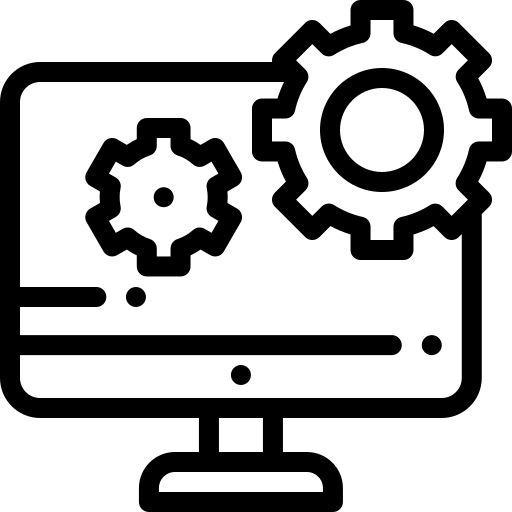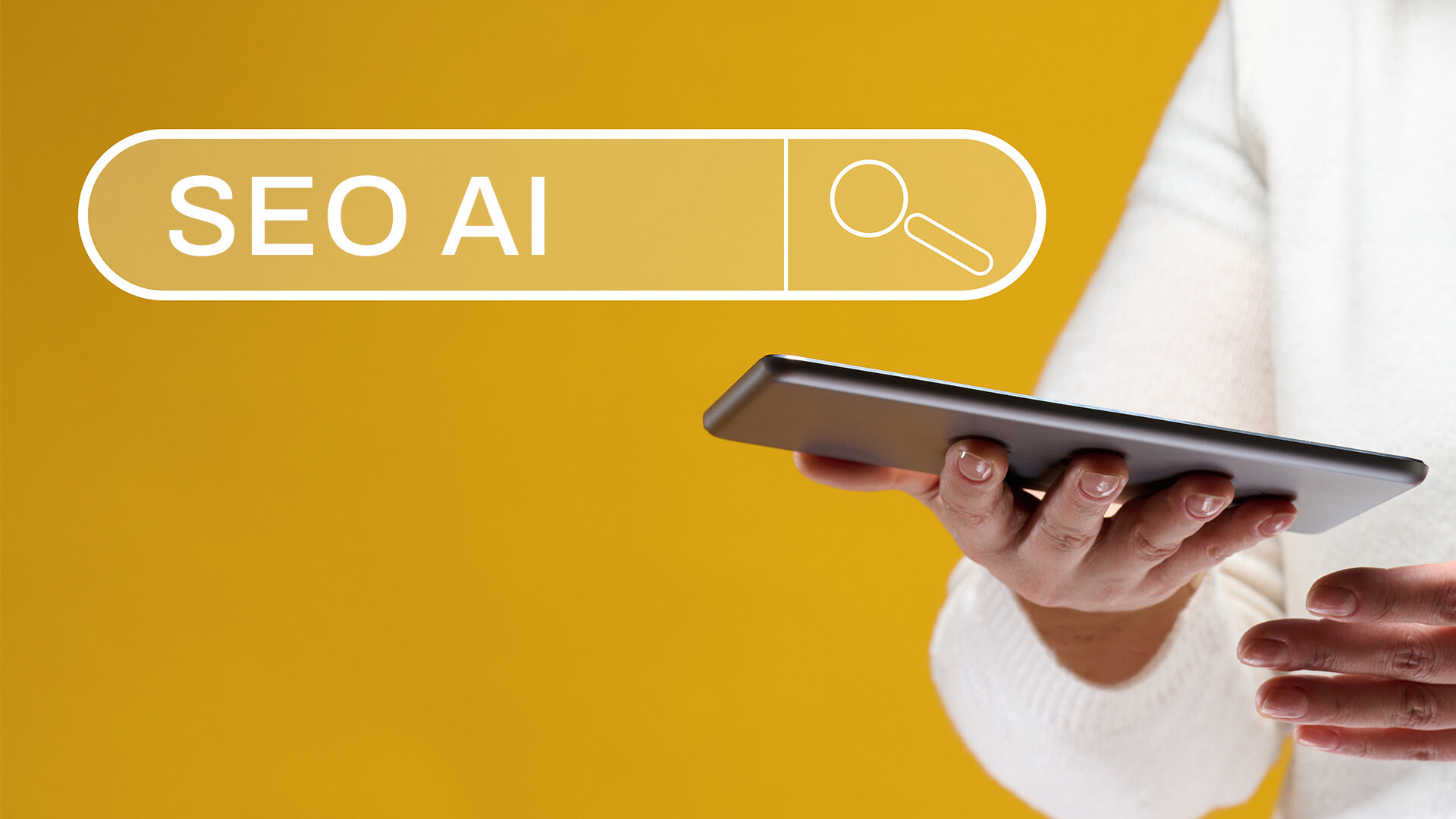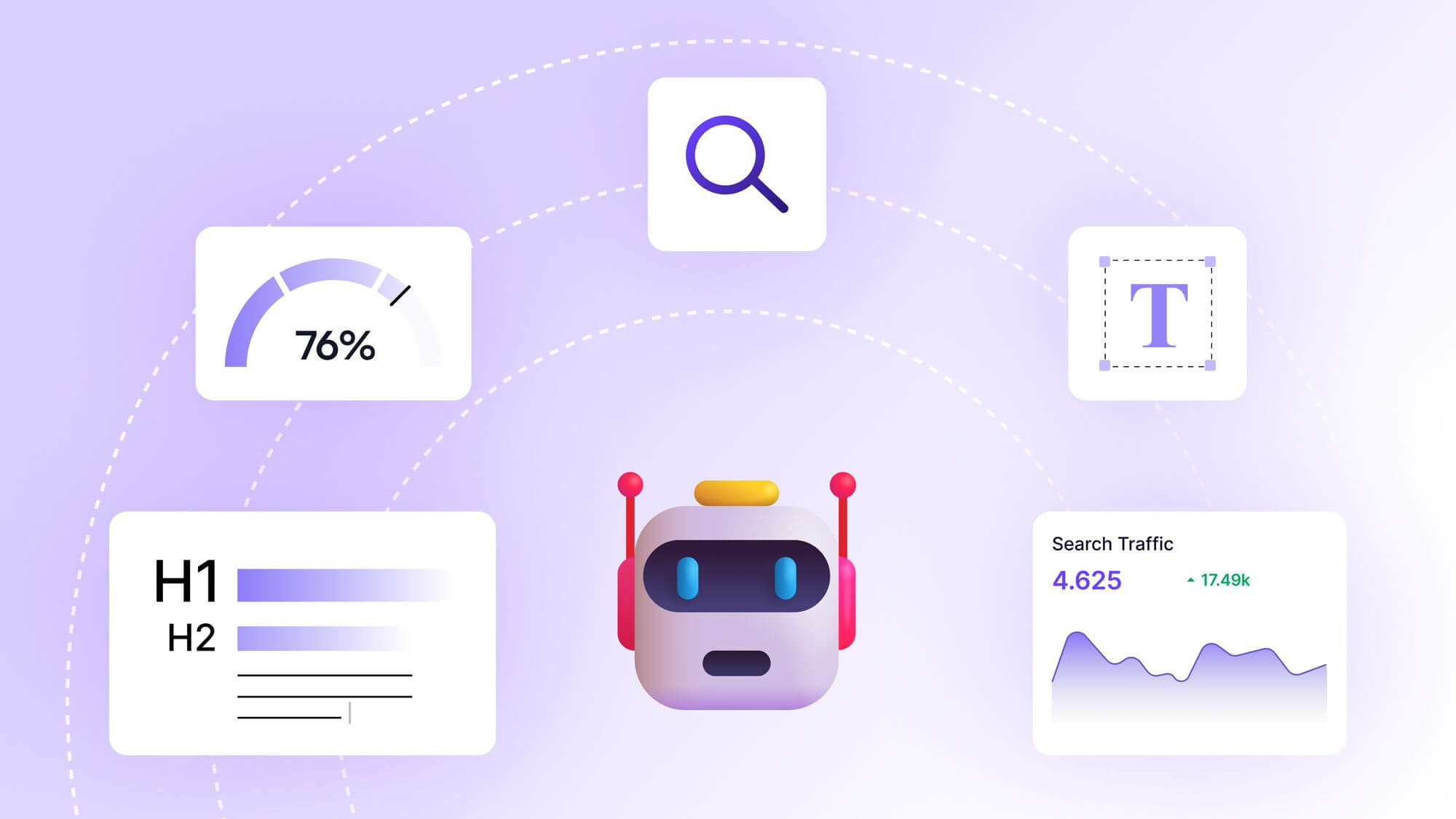Unlocking Your Website’s Potential: A Deep Dive into Free, No-Signup SEO Audit Tools
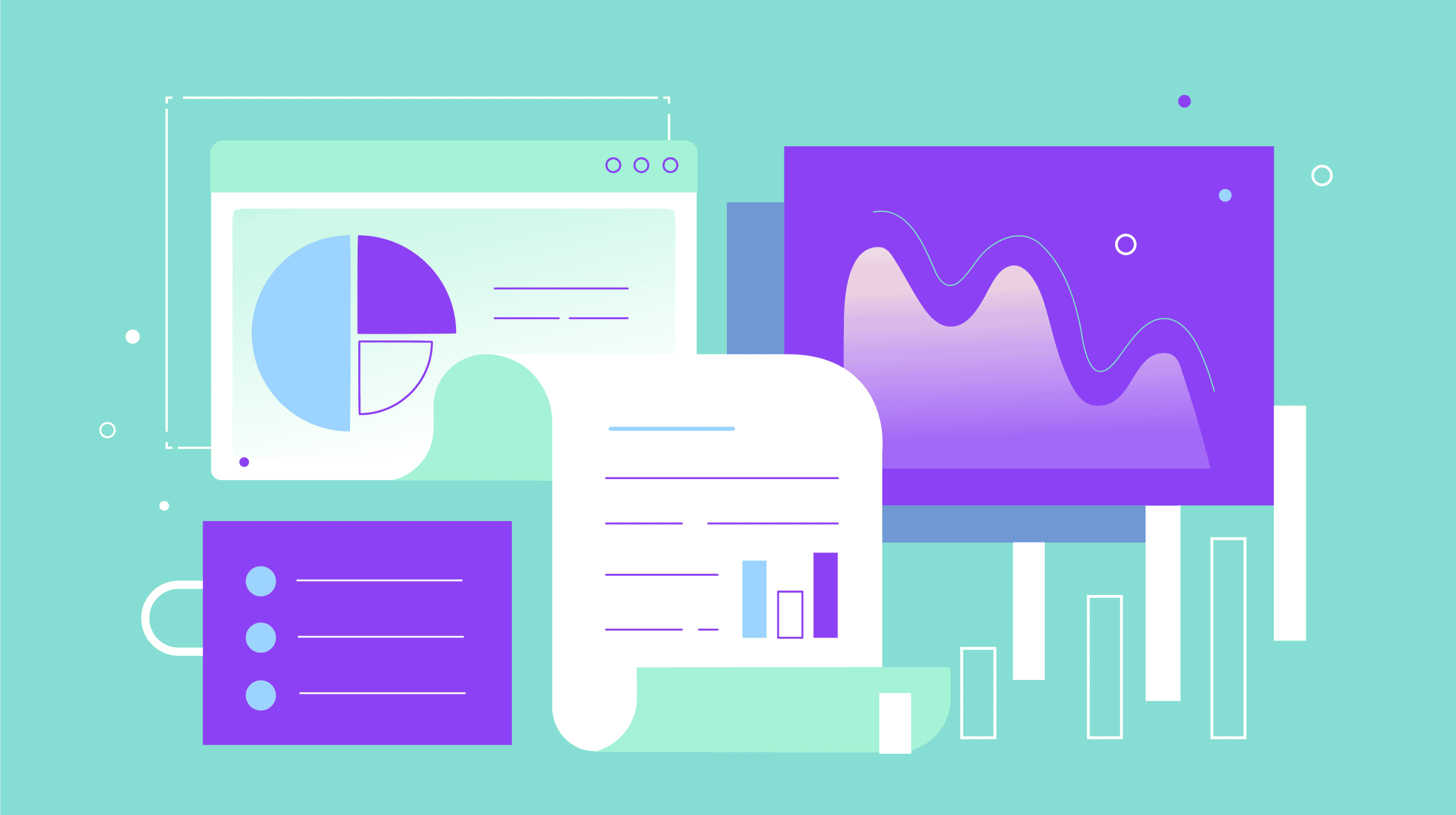
Unlocking Your Website’s Potential: A Deep Dive into Free, No-Signup SEO Audit Tools
Imagine this: you’ve poured your heart into building a website. The design is sleek, the content is engaging, and you’re ready to conquer the digital world. But weeks pass, and your traffic is barely a trickle. You start wondering, What’s going wrong? I’ve been there. A few years ago, I launched a blog, confident it would take off. Months later, I was staring at analytics that screamed, “Something’s broken!” That’s when I discovered the power of SEO audits—and even better, I found free tools that didn’t require signing up or handing over my email. These tools became my lifeline, helping me uncover hidden issues and skyrocket my site’s performance without spending a dime.
In this post, I’ll take you on a journey through the world of free, no-signup SEO audit tools. We’ll explore why they matter, how they work, and which ones deliver real value. Whether you’re a small business owner, a blogger, or a curious marketer, this guide will arm you with actionable insights to optimize your website and boost your rankings. Let’s dive in!
Why SEO Audits Are Your Website’s Best Friend
An SEO audit is like a health checkup for your website. It examines every nook and cranny—technical setup, content quality, backlinks, and user experience—to pinpoint what’s holding you back from ranking higher on search engines like Google. I learned this the hard way when my blog’s bounce rate was through the roof. A quick audit revealed broken links and slow-loading pages, issues I didn’t even know existed.
The beauty of free, no-signup SEO audit tools is their accessibility. You don’t need a subscription to premium software or a degree in digital marketing to get started. These tools provide instant insights, often in seconds, by analyzing your site’s performance against key SEO metrics. They’re perfect for beginners who want quick wins or seasoned pros looking for a fast, no-commitment checkup.
The Appeal of No-Signup Tools: Freedom and Simplicity
Why choose a no-signup tool? For one, they save time. You don’t have to fill out forms, verify emails, or worry about spam flooding your inbox. They’re also low-risk—ideal for testing a tool before committing to a paid version. I remember hesitating to sign up for premium tools when I was starting out, worried about costs or sharing my data. No-signup tools gave me the freedom to experiment without strings attached.
These tools typically focus on on-page SEO, technical issues, or basic backlink analysis. While they may not offer the depth of paid platforms like Ahrefs or SEMrush, they’re surprisingly robust for quick diagnostics. Let’s explore some of the best options and how they can transform your website.
Top Free, No-Signup SEO Audit Tools to Try Today
Backlinko’s Instant SEO Analyzer
One of my go-to tools is Backlinko’s Instant SEO Analyzer. You simply drop in a URL, and within seconds, you get a detailed report on your page’s SEO health. It checks for missing meta descriptions, title tag issues, and even mobile-friendliness. When I first used it, I was shocked to learn my homepage’s title tag was too long, diluting its impact on Google. A quick tweak, and my click-through rate improved noticeably.
This tool is user-friendly and doesn’t overwhelm you with jargon. It’s perfect for analyzing a single page, offering insights into keyword usage and content optimization. For deeper dives, Backlinko suggests pairing it with premium tools, but for a free snapshot, it’s hard to beat.
SEOptimer’s Quick Audit Tool
Another gem is SEOptimer’s free audit tool. It’s a browser-based checker that evaluates on-page SEO, site performance, and security. I once used it to audit a client’s e-commerce site and discovered their product pages lacked proper meta tags, which was tanking their visibility. SEOptimer’s strength lies in its simplicity—it generates a clear report with actionable recommendations, like optimizing image alt text or improving page speed.
What I love about SEOptimer is its mobile-readiness test, which ensures your site looks great on all devices. With Google’s mobile-first indexing, this feature is a game-changer for staying competitive.
Google’s PageSpeed Insights
Speed is king in SEO, and Google’s PageSpeed Insights is a must-use tool. It analyzes your site’s loading times on both desktop and mobile, providing a performance score and specific fixes. I remember running my blog through this tool and learning that unoptimized images were slowing it down. After compressing them, my site’s bounce rate dropped significantly.
This tool is backed by Google, so its recommendations align with the search engine’s priorities, like Core Web Vitals. It’s a no-brainer for anyone looking to boost user experience and rankings without signing up.
The HOTH’s Free SEO Audit Tool
The HOTH’s SEO Audit Tool is another fantastic option. You can enter a URL and a target keyword, and it spits out a comprehensive report on keyword usage, meta tags, and link health. I used it once to compare my blog against a competitor’s and discovered they were outranking me because of better internal linking. The tool’s “Tasks” section is particularly helpful, offering a checklist of fixes to improve your SEO score.
What sets The HOTH apart is its competitor comparison feature, which lets you see how your page stacks up against others in your niche. It’s a great way to identify gaps and opportunities.
Twinword’s SEO Checker
Twinword’s free SEO checker is less known but equally powerful. It provides insights into on-page SEO, site speed, and even social media performance. When I tested it on a friend’s portfolio site, it flagged thin content as an issue, prompting us to beef up the text with relevant keywords. The result? A noticeable uptick in organic traffic.
Twinword’s interface is clean and intuitive, making it ideal for beginners who want straightforward advice without wading through complex dashboards.
How to Use These Tools Effectively
Using a no-signup SEO audit tool is as simple as entering your URL and hitting “scan.” But to get the most out of them, follow these steps:
First, start with a single page—your homepage or a key landing page. This helps you focus on high-impact areas. For example, when I audited my blog’s homepage, I prioritized fixing meta tags before moving to secondary pages. Next, review the report for critical issues like broken links, missing alt text, or slow load times. These are often quick fixes with big results. Finally, implement the recommended changes and re-run the audit to track your progress. I’ve found that regular checks—say, once a month—keep your site in top shape.
The Limitations of Free, No-Signup Tools
While these tools are fantastic, they do have limitations. Most focus on on-page SEO and basic technical issues, so they may not dive deep into backlinks or competitor analysis. For instance, Backlinko’s tool is great for single-page audits but won’t crawl your entire site like Screaming Frog’s paid version. Similarly, free tools often cap the number of URLs they analyze, which can be a hurdle for larger sites.
When I was auditing a client’s e-commerce site with hundreds of product pages, I hit the URL limit on a free tool and had to switch to a paid crawler for a full analysis. Still, for small sites or quick checks, these tools are more than sufficient.
Combining Tools for a Comprehensive Audit
For the best results, combine multiple tools to cover different aspects of SEO. Start with Google PageSpeed Insights for speed and user experience, then use SEOptimer for on-page factors, and finish with The HOTH for keyword and link analysis. This layered approach ensures you catch every issue. I once combined these tools to audit a local business’s site, uncovering a mix of slow load times, missing meta descriptions, and broken internal links. Fixing these issues boosted their local search rankings within weeks.
Expert Insights: What the Pros Say
SEO experts emphasize the importance of regular audits. According to Brian Dean, founder of Backlinko, “Audits are the foundation of any successful SEO strategy. They reveal what’s working and what’s not, so you can focus your efforts.” This resonates with my experience—audits helped me prioritize fixes that delivered measurable results.
Another pro tip comes from Moz’s SEO guide, which suggests focusing on “quick wins” like optimizing title tags and fixing broken links before tackling complex issues like site architecture. Free, no-signup tools are perfect for identifying these low-hanging fruits.
Actionable Advice: Turning Insights into Results
Once you’ve run an audit, it’s time to act. Prioritize fixes based on their impact. For example, a missing meta description can be fixed in minutes but significantly boosts click-through rates. Similarly, compressing images or enabling browser caching can improve load times overnight. I once spent an afternoon optimizing my blog’s images based on PageSpeed Insights’ recommendations, and my site’s speed score jumped from 60 to 85.
Don’t forget to monitor your progress. Tools like Google Search Console (free but requires setup) can track how your fixes impact rankings over time. Regular audits—monthly or quarterly—keep your site optimized as search algorithms evolve.
The Bigger Picture: Why Audits Matter Long-Term
SEO isn’t a one-and-done task. Google’s algorithms change constantly, and user expectations evolve. Regular audits ensure your site stays competitive. I’ve seen small businesses double their organic traffic in months by addressing audit findings, like the health company that recovered from a penalty after disavowing toxic backlinks. Free, no-signup tools make this process accessible to everyone, leveling the playing field for small players in a crowded digital space.
FAQ: Your Burning Questions Answered
What Are the Best Free SEO Audit Tools That Don’t Require Signup?
Several tools stand out for their no-signup convenience. Backlinko’s Instant SEO Analyzer is great for quick page audits, checking meta tags, and mobile-friendliness. SEOptimer offers a broader analysis, including security and social media insights. Google PageSpeed Insights is unbeatable for speed optimization, while The HOTH’s tool excels at keyword and link analysis. Twinword’s checker is a hidden gem for content-focused audits. Each tool has unique strengths, so try a few to find the best fit for your needs.
Can Free Tools Really Improve My Website’s SEO?
Absolutely. Free tools identify critical issues like broken links, slow load times, and missing meta tags, which directly impact rankings. For example, fixing a slow-loading page can reduce bounce rates, while optimizing title tags can boost click-throughs. While they may not offer the depth of paid tools, they provide actionable insights for beginners and small sites. I’ve seen sites climb from page two to page one on Google after implementing fixes from free audits.
How Often Should I Run an SEO Audit?
Aim for monthly or quarterly audits to catch issues early. Search engines update their algorithms regularly, and new content or site changes can introduce errors. For instance, I once added a new blog section and didn’t realize it wasn’t indexing until an audit flagged it. Regular checks ensure your site stays optimized and competitive.
Are There Risks to Using Free SEO Audit Tools?
There’s minimal risk with reputable tools like those from Backlinko, SEOptimer, or Google. They don’t require personal data, so privacy isn’t a concern. However, be cautious with lesser-known tools—stick to established names to avoid potential security issues. Also, free tools may provide surface-level insights, so for complex sites, you might eventually need a paid solution.
How Do I Know Which Issues to Fix First?
Most tools categorize issues by severity (e.g., errors, warnings, notices). Start with critical errors like broken links or server issues, as these can tank your rankings. Next, tackle warnings like missing meta tags or slow load times. For example, SEOptimer and The HOTH provide prioritized task lists, making it easy to focus on high-impact fixes. Always test changes and monitor results to ensure they’re effective.
Conclusion: Take Control of Your SEO Journey
SEO audits don’t have to be daunting or expensive. Free, no-signup tools like Backlinko’s Instant SEO Analyzer, SEOptimer, Google PageSpeed Insights, The HOTH, and Twinword empower anyone to optimize their website without breaking the bank. They’re like having a personal SEO coach, guiding you through technical fixes, content improvements, and performance tweaks. My own journey from a struggling blogger to a confident site owner started with these tools, and I’ve seen firsthand how they can transform a website’s fortunes.
Ready to take action? Start by picking one tool and auditing your homepage. Focus on quick wins—fix that missing meta description, compress those images, or repair that broken link. Track your progress with each change, and don’t be afraid to experiment with multiple tools for a fuller picture. SEO is a marathon, not a sprint, so commit to regular audits to keep your site in peak condition. Your audience—and Google—will thank you.
By embracing these free tools, you’re not just optimizing a website; you’re unlocking its potential to connect with the world. So, go ahead—run that audit, make those tweaks, and watch your site soar.