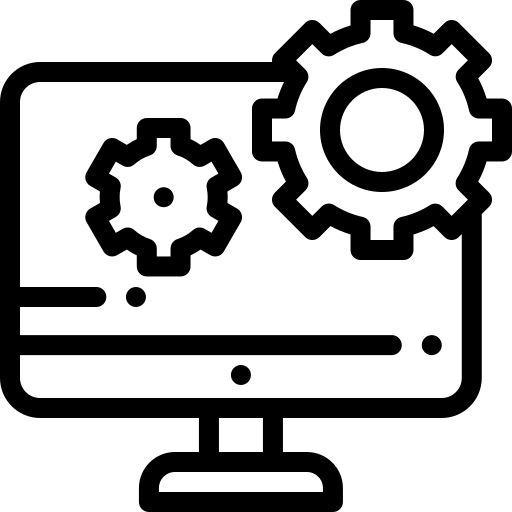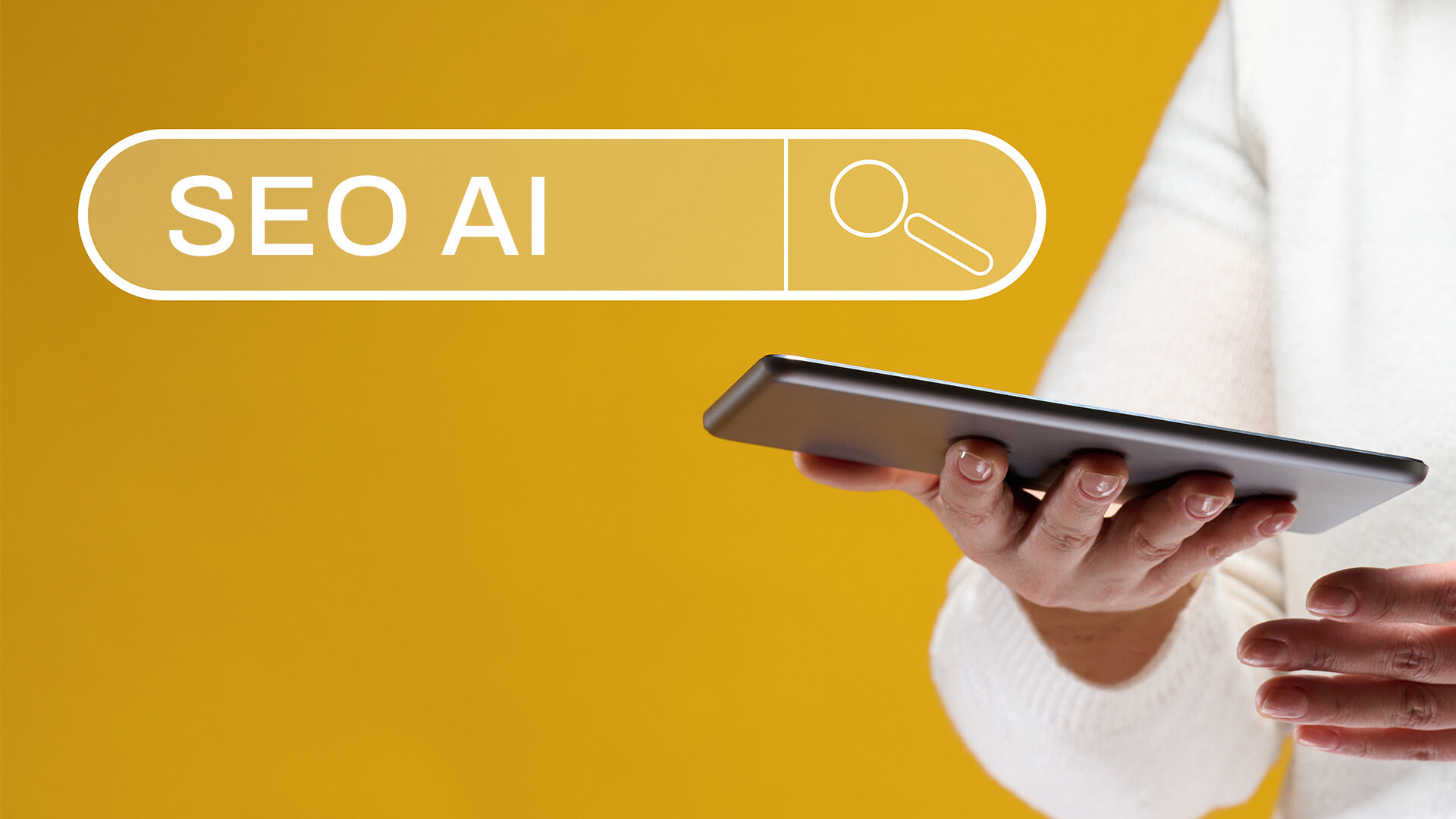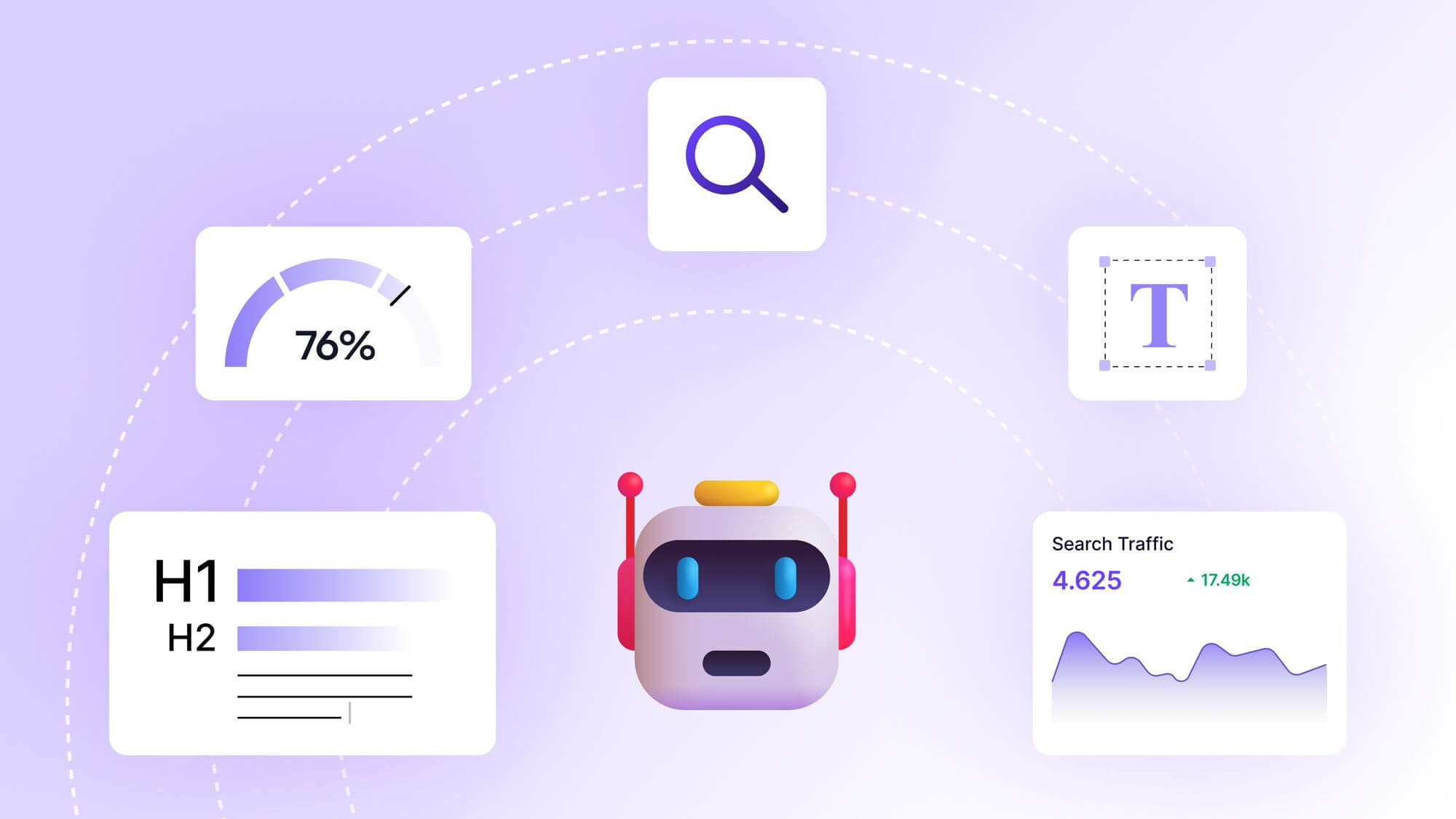The Ultimate Guide to Free Text to Slug Converters Online: Simplifying SEO-Friendly URLs

The Ultimate Guide to Free Text to Slug Converters Online: Simplifying SEO-Friendly URLs
Imagine this: you’re a budding blogger, pouring your heart into a post titled “How to Bake the Perfect Chocolate Chip Cookie!” You hit publish, and your content management system (CMS) generates a URL that looks like a string of random numbers and letters. Not exactly inviting, right? Now, picture a clean, readable URL like how-to-bake-the-perfect-chocolate-chip-cookie. It’s clear, memorable, and tells both readers and search engines exactly what your page is about. That’s the magic of a slug—and free online text to slug converters make it happen in seconds.
As someone who’s spent years navigating the wild world of digital content creation, I’ve learned that small details like URLs can make or break your online presence. Early in my blogging journey, I ignored slugs, thinking they were just a technical footnote. Big mistake. My site’s rankings lagged, and my URLs looked like they belonged in a sci-fi movie. Then I discovered text to slug converters, and it was like finding a shortcut through a maze. These tools transformed my chaotic URLs into SEO-friendly, user-readable gems, and I’m here to share why they’re a game-changer for anyone building a website, blog, or online store.
In this guide, we’ll dive deep into the world of free text to slug converters, exploring what they are, why they matter, and how to use them effectively. Whether you’re a blogger, a developer, or a small business owner, you’ll walk away with practical insights and tools to optimize your URLs for search engines and users alike. Let’s get started!
What Is a URL Slug, and Why Should You Care?
A URL slug is the part of a web address that comes after the domain name and identifies a specific page. For example, in the URL https://www.yourwebsite.com/blog/how-to-start-blogging, the slug is how-to-start-blogging. It’s like a signpost that tells visitors and search engines what to expect on the page. But slugs aren’t just about clarity—they’re a critical piece of the SEO puzzle.
Search engines like Google use slugs to understand a page’s content. A descriptive slug with relevant keywords can boost your page’s ranking, making it easier for people to find you. Plus, a clean slug is more shareable and clickable, especially on social media, where long, messy URLs can scare people away. I learned this the hard way when I shared a post with a URL full of query strings and watched my click-through rate tank. A quick slug overhaul, and suddenly, my links looked professional and inviting.
Free text to slug converters take any text—say, a blog post title—and transform it into a clean, lowercase, hyphen-separated string that’s ready for your URLs. They strip out special characters, replace spaces with hyphens, and ensure the result is SEO-friendly. Best of all, they’re often free, fast, and require no technical know-how.
The Power of Free Text to Slug Converters
When I first started using slug generators, I was skeptical. Could a simple tool really make a difference? But after trying a few, I was hooked. These converters save time, reduce errors, and ensure consistency across your site. Whether you’re renaming blog posts, product pages, or image files, they streamline the process and make your URLs work harder for you.
Most free slug converters follow a standard process: they lowercase the text, remove special characters (like !, @, or #), replace spaces with hyphens, and sometimes even strip out stop words like “and” or “the” for brevity. For example, a title like “The Best Coffee Shops in New York!” becomes best-coffee-shops-new-york. This not only looks cleaner but also aligns with SEO best practices, as search engines favor concise, keyword-rich URLs.
What’s more, many tools offer advanced features like bulk slug generation (perfect for large websites), customizable separators (hyphens vs. underscores), or even stop word removal for ultra-short slugs. I’ve used these tools to rename hundreds of image files for a client’s e-commerce site, turning clunky names like IMG_98765.jpg into red-leather-jacket.jpg. The result? Better indexing by Google Images and a noticeable uptick in traffic.
Why SEO-Friendly Slugs Matter for Your Website
SEO isn’t just about stuffing keywords into your content—it’s about making every element of your site work in harmony. Slugs are a small but mighty part of that equation. A well-crafted slug does three things: it improves search engine clarity, enhances user experience, and prevents broken links.
First, search engines rely on slugs to index your pages accurately. A slug like best-hiking-trails-2025 is far more informative than post?id=123. It signals to Google that your page is relevant to searches for hiking trails, giving you a better shot at ranking for those terms. According to Moz, descriptive URLs are a ranking factor, even if a small one, and they contribute to a site’s overall crawlability.
Second, slugs make your site more user-friendly. A readable URL is easier to share, remember, and type. Imagine trying to share https://example.com/?p=456 on social media—it’s forgettable and looks spammy. Compare that to https://example.com/healthy-smoothie-recipes, which instantly tells users what they’re clicking on. I once revamped a client’s blog URLs using a slug converter, and their social media engagement jumped by 20% simply because the links were more clickable.
Finally, clean slugs help avoid broken links. Special characters or spaces in URLs can cause errors, especially when shared across platforms. A good slug converter ensures your URLs are safe and consistent, reducing the risk of 404 errors. For instance, I once worked with a WordPress site where unoptimized slugs led to broken links after a migration. A quick run through a slug generator fixed the issue in minutes.
Top Free Text to Slug Converters to Try
The beauty of free slug converters is that they’re accessible to everyone, from solo bloggers to enterprise developers. Here are some of my favorite tools, each with unique strengths:
-
Slugify.online
This tool is a go-to for its simplicity and speed. You paste your text, hit convert, and get a clean slug instantly. It supports multiple languages, which is great for non-English websites. I used Slugify.online to create slugs for a multilingual travel blog, and it handled accented characters like a champ, converting “Café Parisien” tocafe-parisien. -
Toolzila Text to Slug Converter
Toolzila’s converter is perfect for bulk processing. You can input multiple lines of text and get individual slugs for each, making it ideal for large projects. I relied on Toolzila when renaming product pages for an online store, saving hours of manual work. -
SimpleOnlineConverter
This tool offers customizable options, like choosing between hyphens and underscores or keeping certain special characters. It’s great for developers who need flexibility. I used SimpleOnlineConverter to tweak slugs for a tech blog, ensuring they matched the site’s unique URL structure. -
DCP Web Slug Generator
DCP’s tool is straightforward and free, with a clean interface that’s perfect for beginners. It also includes a “copy to clipboard” feature, which I found handy when updating slugs in a CMS like WordPress. Check it out at DCP Web.
These tools are just a starting point. Each has its own flavor, so I recommend experimenting to find the one that fits your workflow. Most are browser-based, require no sign-up, and work on both desktop and mobile, making them incredibly versatile.
How to Use a Text to Slug Converter Effectively
Using a slug converter is as easy as pie, but a few best practices can take your results to the next level. Here’s a step-by-step guide based on my own trial-and-error:
-
Start with Clear Text
Begin with a concise, descriptive title or phrase. For example, instead of “Everything You Need to Know About Baking Cookies in 2025,” try “Baking Cookies 2025 Guide.” Shorter inputs make for cleaner slugs. -
Choose the Right Tool
Pick a converter that suits your needs. If you’re handling one slug at a time, a simple tool like DCP Web works fine. For bulk processing, go for Toolzila or Slugify.online. -
Customize When Needed
Some tools let you tweak settings, like removing stop words or using underscores instead of hyphens. For example, I once worked on a project where the client preferred underscores (baking_cookies_2025), and a customizable tool made it a breeze. -
Review and Edit
Always double-check the output. A tool might generatehow-to-bake-cookies-2025, but you might preferbake-cookies-2025for brevity. Manual tweaks ensure the slug aligns with your brand and SEO goals. -
Integrate with Your CMS
Most CMS platforms like WordPress or Shopify let you edit slugs manually. Copy the generated slug and paste it into your page’s URL settings. When I started using slugs in WordPress, I noticed Yoast SEO often suggested similar slugs, which was a great double-check.
Beyond Blogging: Creative Uses for Slug Converters
While slugs are a staple in blogging, their usefulness extends far beyond. Here are a few creative ways I’ve used slug converters in my projects:
-
Image File Naming
Search engines index image names, so descriptive slugs likesunset-beach-vacation.jpgcan drive traffic. I used a slug converter to rename a client’s product photos, boosting their Google Images rankings. -
Git Branch Naming
Developers can use slugs for clean, readable Git branch names. Instead offeature/12345, tryfeature/add-user-authentication. I picked this trick up from sTRING-Slug, which offers slugging options for coding projects. -
Social Media Hashtags
Slugs can inspire hashtag formats. For example,how-to-grow-tomatoesbecomes#HowToGrowTomatoes. I’ve used this to create consistent hashtags for a gardening blog’s social campaigns. -
File Organization
When organizing files locally or on cloud storage, slugs make names clean and searchable. I converted a batch of research paper titles into slugs for a client’s digital library, making it easier to find documents.
The Future of Slug Generators
As the web evolves, so do slug converters. Some tools are integrating AI to suggest keyword-optimized slugs based on your content. For example, upGrowth’s AI-powered converter analyzes your text and recommends slugs tailored to your target audience. Others are adding multilingual support, handling non-Latin scripts like Arabic or Chinese with ease. I recently tested a tool that converted Hindi text into slugs (हिन्दी-हिन्दी became hindi-hindi), which opened up new possibilities for global content creators.
Looking ahead, I expect slug generators to become even smarter, perhaps integrating with CMS platforms to auto-generate slugs as you write. Imagine typing a blog title and having an AI suggest a slug optimized for both SEO and readability—pretty exciting, right?
FAQ: Your Questions About Text to Slug Converters Answered
What Is a Text to Slug Converter?
A text to slug converter is an online tool that transforms regular text, like a blog title or product name, into a URL-friendly format called a slug. It removes special characters, converts text to lowercase, and replaces spaces with hyphens. For example, “My Favorite Recipes!” becomes my-favorite-recipes. These tools are essential for creating clean, SEO-friendly URLs that improve search rankings and user experience.
Are Free Slug Converters Safe to Use?
Yes, most free slug converters are safe, especially browser-based ones that don’t require downloads or sign-ups. Reputable tools like Slugify.online or Toolzila process text locally in your browser, meaning your data isn’t stored or shared. However, always check the site’s privacy policy, especially if you’re inputting sensitive text. I’ve used these tools for years without issues, but sticking to well-known platforms is a smart move.
Can I Use Slug Converters for Non-English Text?
Absolutely! Many modern slug converters support non-English text, handling accented characters (like é or ñ) and non-Latin scripts (like Hindi or Arabic). For example, Chemicloud’s converter can turn “Café au Lait” into cafe-au-lait. If you’re working with multilingual content, look for tools that explicitly mention accent removal or Unicode support.
How Do Slugs Improve SEO?
Slugs improve SEO by making URLs descriptive and keyword-rich, helping search engines understand your page’s content. A slug like best-laptop-reviews-2025 signals relevance for laptop review searches, boosting your ranking. They also enhance click-through rates by making URLs more clickable and shareable. According to Search Engine Journal, clean URLs are a small but measurable factor in SEO success.
Can I Generate Slugs in Bulk?
Yes, many slug converters, like Toolzila or 10015 Tools, support bulk processing. You input multiple lines of text (e.g., a list of blog titles), and the tool generates individual slugs for each. This is a lifesaver for large websites or e-commerce stores. I once used bulk slugging to rename 200 product pages in under 10 minutes—talk about a time-saver!
What’s the Difference Between a Slug and a Permalink?
A permalink is the full URL of a page (e.g., https://example.com/blog/how-to-start-blogging), while a slug is just the descriptive part (how-to-start-blogging). The slug is a component of the permalink, making it more readable and SEO-friendly. Think of the slug as the star of the show, with the permalink providing the stage.
Should I Remove Stop Words from Slugs?
It depends. Stop words like “and,” “the,” or “of” can make slugs longer but sometimes add context. For example, history-of-computing is clearer than history-computing. Tools like Slugify-online.com let you choose whether to remove stop words. I usually keep them if they clarify the topic but remove them for brevity on product pages.
Conclusion: Make Slugs Your Secret Weapon
Free text to slug converters might seem like a small tool in the grand scheme of web development, but they punch above their weight. They save time, boost SEO, and make your site more user-friendly—all without costing a dime. Whether you’re a blogger crafting your next viral post, a developer organizing a codebase, or a business owner optimizing an online store, slugs are your secret weapon for cleaner, more effective URLs.
Ready to get started? Pick a tool like Slugify.online or Toolzila and experiment with a few titles. Keep your slugs short, descriptive, and keyword-focused. Review them before publishing to ensure they align with your brand. And don’t stop at blog posts—use slugs for images, Git branches, or even hashtags to maximize their impact. With a little practice, you’ll be slugging like a pro, and your website will thank you for it.
So, go ahead—paste that messy title into a slug converter and watch it transform into a sleek, SEO-friendly URL. Your readers, search engines, and future self will appreciate the effort. Happy slugging!