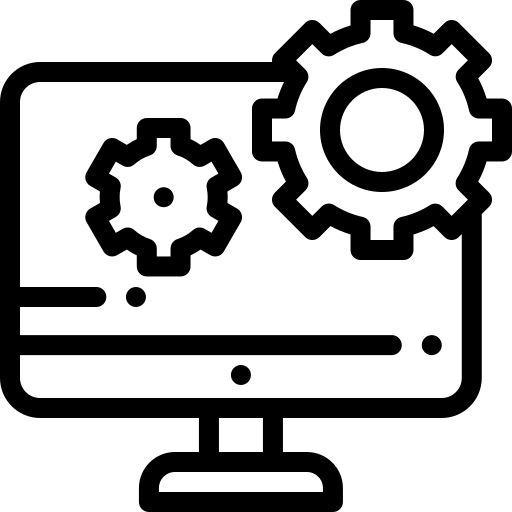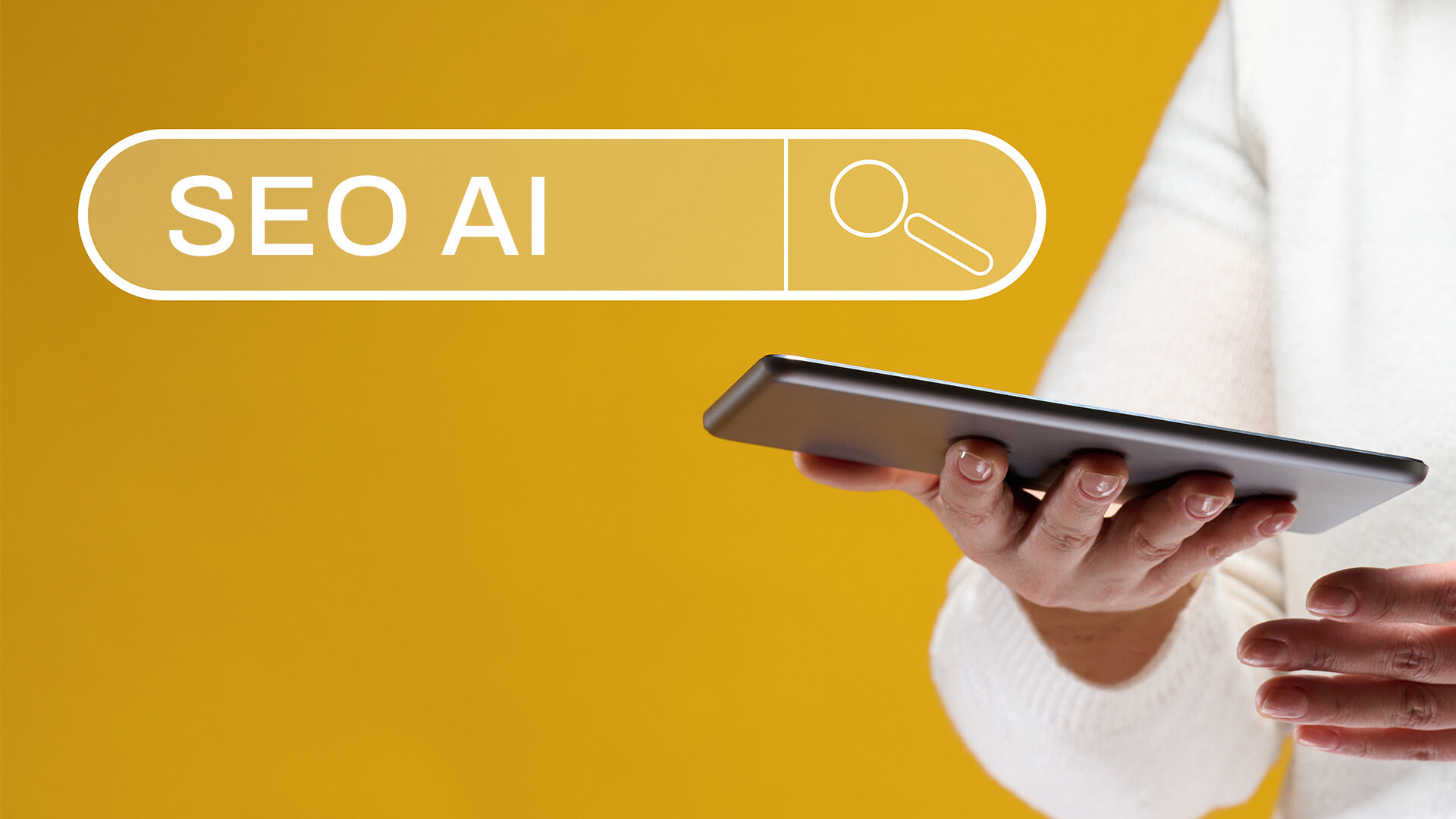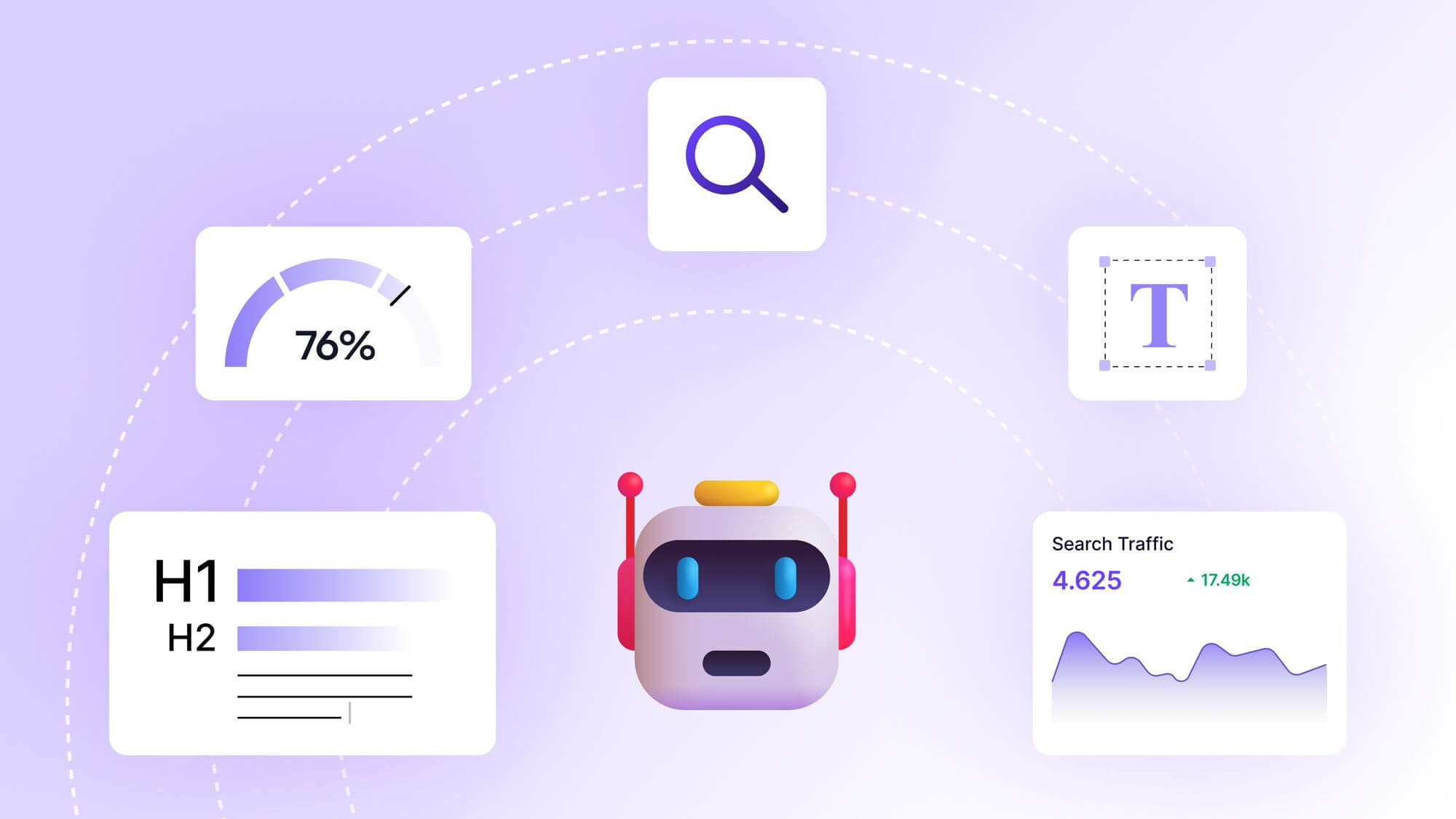The Difference Between SEO Meta Tags and Keywords: A Deep Dive for Beginners and Pros

The Difference Between SEO Meta Tags and Keywords: A Deep Dive for Beginners and Pros
A few years ago, I was sitting in a cozy coffee shop, sipping a latte, when a friend who had just launched her blog asked me a question that sparked my curiosity: "What's the deal with meta tags and keywords? Aren't they the same thing?" I smiled, knowing this was a common confusion in the world of search engine optimization (SEO). As I explained the nuances to her, I realized how critical it is to demystify these two elements for anyone looking to boost their website's visibility. Today, I'm diving deep into the difference between SEO meta tags and keywords, weaving in stories, expert insights, and actionable advice to help you navigate this essential aspect of digital marketing.
Whether you're a blogger, a small business owner, or a seasoned marketer, understanding meta tags and keywords can make or break your site's performance on search engines like Google. This post will take you through their definitions, roles, evolution, and practical applications, all while keeping things conversational and engaging. Let’s get started.
What Are SEO Meta Tags?
Imagine your website as a book in a massive library called the internet. Meta tags are like the book’s title, summary, and catalog details that help librarians (search engines) decide where to place it and whether to recommend it to readers (users). Meta tags are snippets of HTML code embedded in a webpage’s header, invisible to visitors but crucial for search engines. They provide metadata—data about data—that describes your page’s content, purpose, and relevance.
The most common meta tags for SEO include the title tag, meta description, and meta keywords (though the latter has lost much of its former glory, as we’ll see). For example, the title tag defines the page’s title displayed in search results, while the meta description offers a brief summary that entices users to click. These tags act as a first impression, signaling to search engines and users what your page is about.
When I first started blogging, I underestimated meta tags, thinking they were just technical fluff. But after tweaking my title tags to be more descriptive and clickable, I saw my click-through rates soar. It was a lightbulb moment: meta tags are your website’s handshake with the digital world.
What Are Keywords?
Keywords, on the other hand, are the words or phrases users type into search engines to find content. They’re the bridge between what people are looking for and what your website offers. In SEO, keywords are strategically chosen terms you weave into your content, headings, and yes, sometimes meta tags, to signal relevance to search engines.
Think of keywords as the ingredients in a recipe. If you’re baking a chocolate cake, “chocolate” and “cake” are your keywords—core to what you’re offering. Similarly, if you run a travel blog, keywords like “best hiking trails” or “budget travel tips” help search engines understand your content’s focus. The art of SEO lies in selecting keywords that match user intent, whether they’re seeking information, products, or services.
I once helped a local bakery optimize their site by researching keywords like “gluten-free cupcakes near me.” By incorporating these into their content, they went from page three to the top of Google’s local search results. Keywords, when used wisely, are pure magic.
The Key Differences: Purpose and Placement
At their core, meta tags and keywords serve different purposes. Meta tags are structural elements that live in your website’s code, guiding search engines on how to interpret and display your page. Keywords are content-driven, embedded in your text, images, and sometimes meta tags, to signal what your page is about. While meta tags are like a website’s packaging, keywords are the substance inside.
For instance, your title tag (a meta tag) might be “Best Gluten-Free Cupcakes in Seattle,” where “gluten-free cupcakes” is a keyword. The meta description could elaborate: “Discover delicious gluten-free cupcakes at our Seattle bakery, made fresh daily with organic ingredients.” Here, the meta tag frames the keyword, making it more discoverable.
Another difference lies in visibility. Meta tags are hidden in the code, only seen by search engines and developers, while keywords appear in your content, visible to readers. This distinction often trips up beginners, who might stuff keywords into meta tags thinking it’s enough, only to realize that on-page content matters just as much.
The Evolution of Meta Tags and Keywords
To understand their roles today, let’s take a quick trip down memory lane. In the early days of SEO, around the late 1990s, meta keywords were a big deal. Webmasters would load their meta keywords tag with dozens of terms, hoping to rank for everything. Search engines, like early Google, relied heavily on these tags to understand content. But spammers ruined the party by stuffing irrelevant keywords, leading Google to deprioritize the meta keywords tag by the late 2000s.
Today, Google outright ignores the meta keywords tag for ranking purposes, as confirmed by Google’s John Mueller in a 2018 Webmaster Hangout. Instead, search engines focus on title tags, meta descriptions, and on-page content. Keywords, meanwhile, have evolved from exact-match phrases to semantic clusters, thanks to advancements like Google’s RankBrain, which understands context and user intent. For example, a search for “best running shoes” might pull up pages optimized for “top athletic footwear” because Google grasps the semantic connection.
This evolution taught me a lesson: SEO isn’t static. What worked five years ago might be obsolete today. Staying updated, as I learned from reading Moz’s blog, is crucial for success.
How Meta Tags and Keywords Work Together
Meta tags and keywords aren’t rivals; they’re teammates. A well-optimized title tag incorporates primary keywords to boost relevance. For example, a blog post about “sustainable gardening” might have a title tag like “Sustainable Gardening: 10 Eco-Friendly Tips for Beginners.” The keyword “sustainable gardening” signals relevance, while the tag’s structure makes it clickable.
The meta description complements this by summarizing the content with secondary keywords or related terms, like “Learn sustainable gardening techniques to grow organic vegetables with our eco-friendly tips.” This synergy enhances your page’s visibility and click-through rate.
I once worked with a client who had a fantastic blog but abysmal traffic. Their title tags were generic, like “Blog Post #5,” and their content lacked targeted keywords. By aligning their meta tags with well-researched keywords, we saw a 40% traffic increase in three months. It’s all about harmony.
Best Practices for Meta Tags
Crafting effective meta tags is both an art and a science. Here are some tips I’ve picked up over the years, inspired by resources like Search Engine Journal:
-
Title Tags: Keep them under 60 characters to avoid truncation in search results. Make them descriptive, compelling, and keyword-rich. For example, “10 Proven SEO Tips for 2025” beats “SEO Tips.”
-
Meta Descriptions: Aim for 150–160 characters, summarizing the page’s value while including keywords naturally. Think of it as an ad for your content. Instead of “Learn SEO,” try “Boost your site’s ranking with our expert SEO strategies for 2025.”
-
Avoid Overstuffing: Cramming keywords into meta tags looks spammy and can hurt user experience. Google’s algorithms favor natural language, as noted in their Search Quality Guidelines.
-
Use Tools: Tools like Yoast SEO or SEMrush can analyze your meta tags for length and keyword effectiveness, saving you time.
When I started using Yoast, it was a game-changer. It flagged my overly long title tags and helped me refine them, boosting my rankings almost overnight.
Best Practices for Keywords
Keywords require a strategic approach, blending research with creativity. Here’s what works, based on insights from Ahrefs’ keyword research guide:
-
Research Intent: Use tools like Google Keyword Planner or AnswerThePublic to find keywords that match user intent—informational, navigational, or transactional.
-
Long-Tail Keywords: These are specific phrases like “best vegan restaurants in Portland” that have lower competition and higher conversion rates.
-
Content Integration: Place keywords in headings, the first paragraph, and naturally throughout your content. Avoid forcing them; readability matters.
-
Monitor Performance: Use Google Search Console to track which keywords drive traffic and adjust your strategy accordingly.
I once targeted a long-tail keyword, “how to start a blog on a budget,” for a client. Within weeks, their post ranked on Google’s first page, proving the power of niche keywords.
Common Mistakes to Avoid
Both meta tags and keywords come with pitfalls. For meta tags, a common mistake is duplicating title tags across pages, which confuses search engines. Each page needs a unique title, as emphasized by Backlinko. Another error is neglecting meta descriptions, leaving Google to pull random text from your page, which might not be enticing.
For keywords, over-optimization is a big no-no. Stuffing your content with keywords like “best coffee shop best coffee shop best coffee shop” reads unnaturally and can trigger Google’s spam filters. I learned this the hard way when a client’s site was penalized for keyword stuffing. Balancing keyword density with quality content is key.
The Future of Meta Tags and Keywords
As search engines evolve, so do meta tags and keywords. Voice search, for instance, is changing how we optimize. With devices like Alexa and Siri, users ask full questions, like “What are the best meta tags for SEO?” This trend, highlighted by Search Engine Land, pushes us toward conversational keywords and structured data, like schema markup, to enhance meta tags.
Artificial intelligence is another game-changer. Google’s BERT algorithm understands context better than ever, making keyword research less about exact matches and more about intent. Meta tags, meanwhile, are expanding to include open graph tags for social media, as seen in guides from Hootsuite, which ensure your content looks great when shared on platforms like X.
FAQ
What’s the main difference between meta tags and keywords?
Meta tags are HTML elements in your website’s code that describe your page to search engines, like title tags and meta descriptions. Keywords are specific words or phrases you include in your content to signal relevance to search queries. Meta tags are structural, while keywords are content-driven, but they work together to boost SEO.
Are meta keywords still relevant in 2025?
No, the meta keywords tag is largely irrelevant for SEO today. Google and other major search engines stopped using it for ranking years ago due to spam abuse. Focus instead on title tags, meta descriptions, and on-page keywords, as confirmed by Google’s official blog.
How do I choose the right keywords?
Start with keyword research tools like Google Keyword Planner, SEMrush, or Ahrefs to identify terms with high search volume and low competition. Focus on user intent—informational, navigational, or transactional—and prioritize long-tail keywords for better targeting. Analyze competitors and track performance with Google Search Console.
Can I use the same meta tags on every page?
No, each page should have unique title tags and meta descriptions to avoid duplicate content issues, which can confuse search engines and hurt rankings. Tailor each tag to the page’s specific content and target keywords, as recommended by Moz.
How often should I update my meta tags and keywords?
Review your meta tags and keywords every 6–12 months or when you update your content. Changes in search trends, algorithm updates, or your site’s goals may require tweaks. Tools like Google Analytics can help you identify underperforming pages.
Conclusion
Understanding the difference between SEO meta tags and keywords is like learning the recipe for a perfect digital marketing dish. Meta tags set the stage, presenting your content to search engines in a clear, compelling way, while keywords fill the spotlight, ensuring your audience finds you. Together, they create a seamless experience that boosts visibility and engagement.
My journey with SEO started with confusion, much like my friend’s question in that coffee shop. But by diving into the nuances of meta tags and keywords, I’ve seen firsthand how they can transform a website’s performance. Whether you’re a beginner tweaking your first blog post or a pro optimizing a client’s e-commerce site, the principles are the same: clarity, relevance, and user focus.
To get started, audit your site’s meta tags using tools like Screaming Frog or Yoast. Research keywords that align with your audience’s needs, and weave them naturally into your content. Stay curious, keep learning, and don’t be afraid to experiment—SEO is as much about creativity as it is about strategy. As you refine your approach, you’ll not only rank higher but also connect more deeply with your readers. Now, go make your website shine!