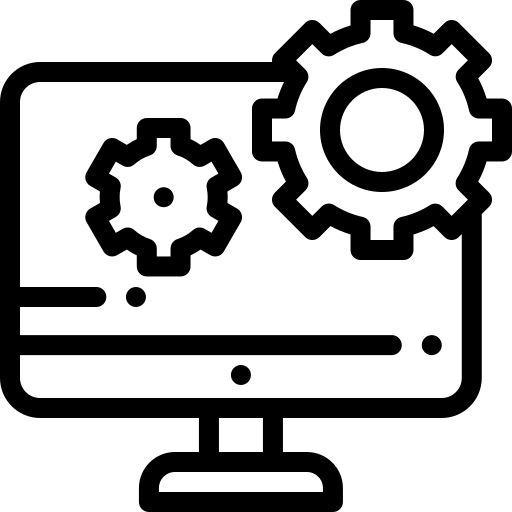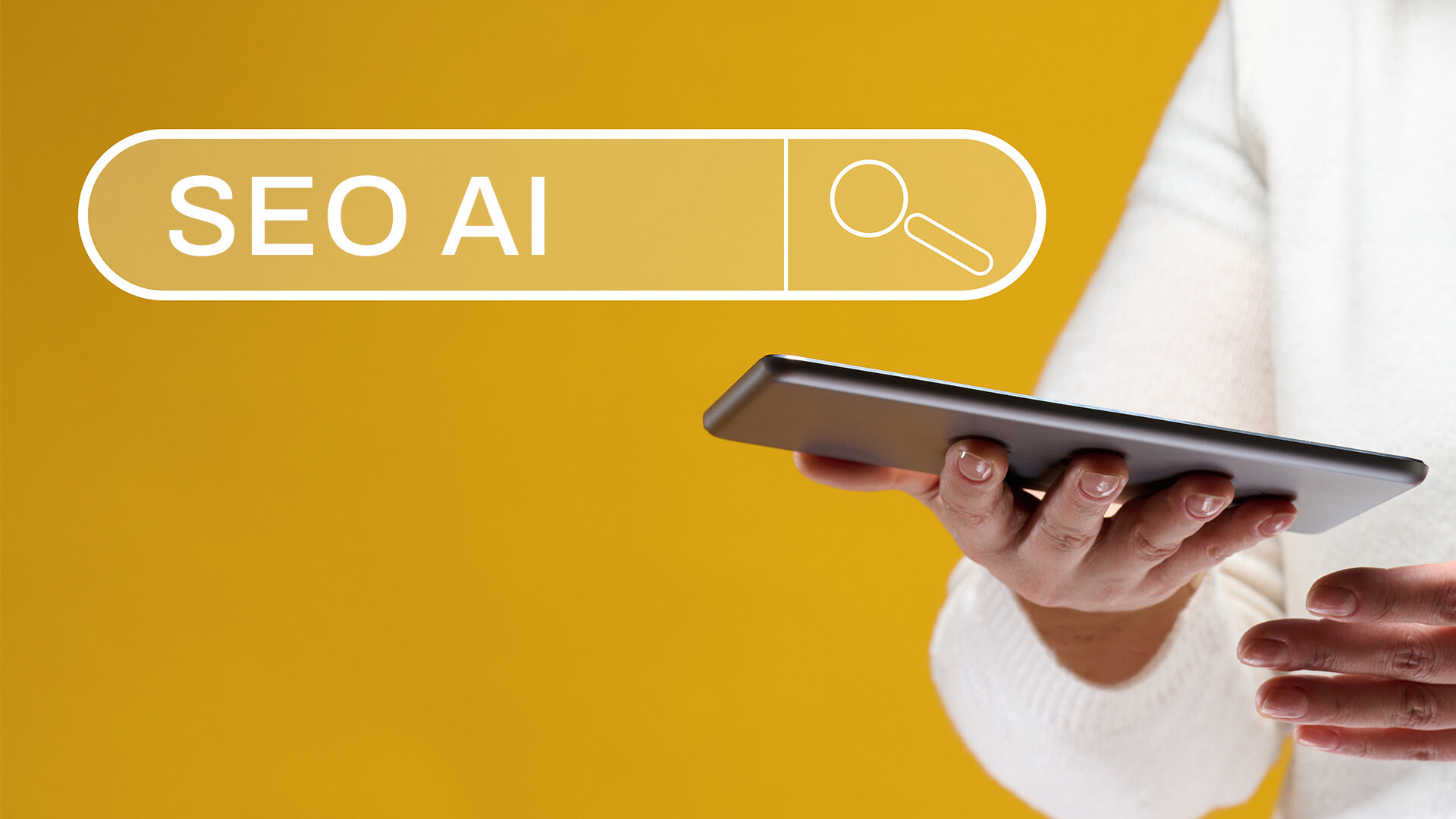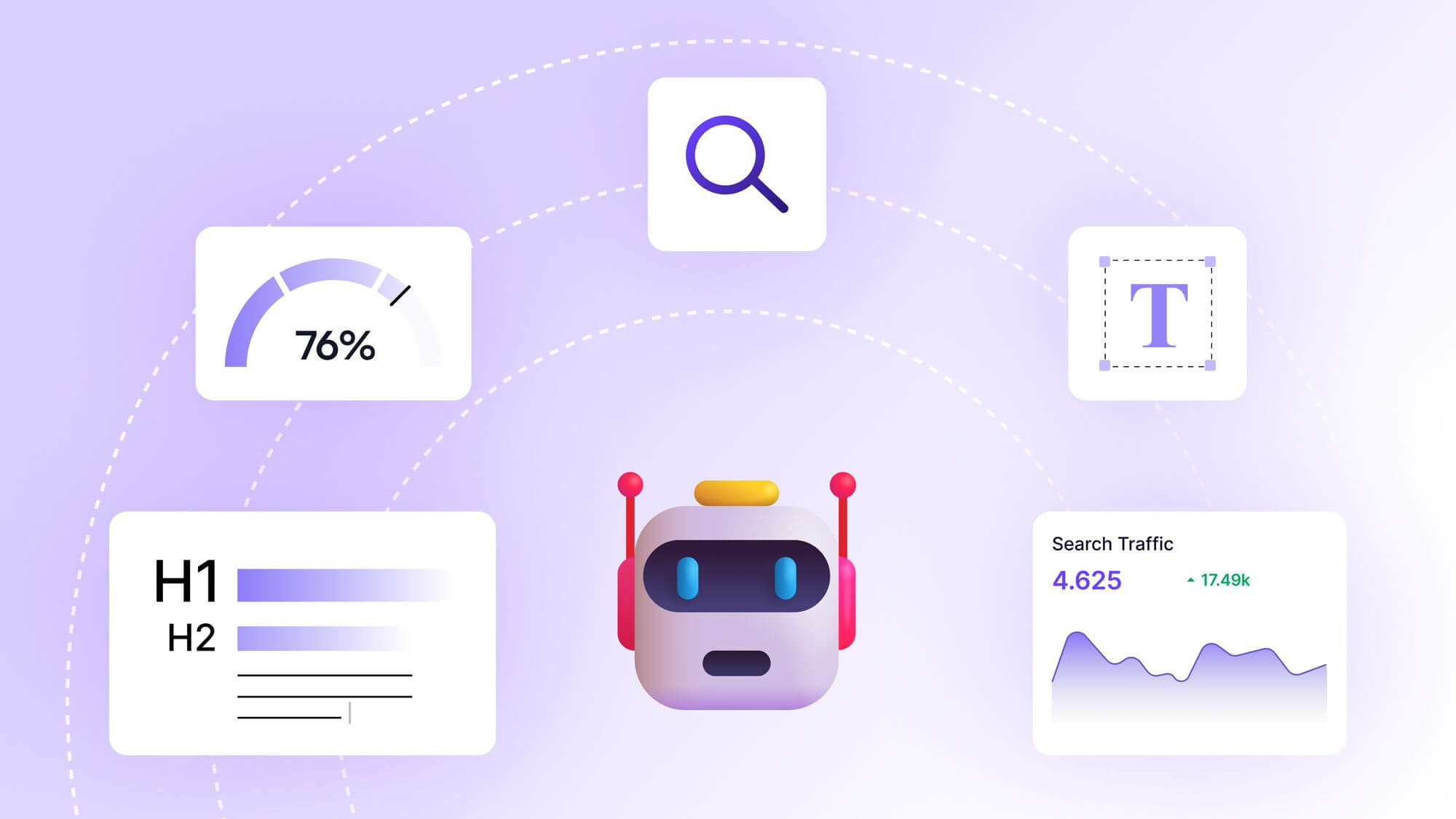Online Meta Tag Generators: The Ultimate Guide to Boosting Your Website’s SEO in 2025

Online Meta Tag Generators: The Ultimate Guide to Boosting Your Website’s SEO in 2025
When I first started my blog, I was overwhelmed by the sheer number of tasks needed to make it stand out online. Writing posts, designing a sleek layout, and figuring out how to get noticed on Google felt like juggling flaming torches. One day, while sipping coffee and scrolling through search results, I noticed how some websites had snappy, clickable descriptions that made me want to dive in. That’s when I stumbled upon the magic of meta tags—and, more importantly, the tools that make them a breeze to create: online meta tag generators.
If you’re running a website or blog in 2025, meta tags are your secret weapon for grabbing attention on search engines and social media. But crafting them manually? That’s a headache I wouldn’t wish on anyone. In this guide, I’ll walk you through everything you need to know about online meta tag generators, why they’re a game-changer, and how to use them to skyrocket your site’s visibility. Whether you’re a newbie blogger or a seasoned digital marketer, this post is packed with insights, stories, and actionable tips to make your meta tags shine.
What Are Meta Tags, and Why Do They Matter?
Imagine you’re at a crowded party, and you’ve got exactly 10 seconds to introduce yourself in a way that makes people remember you. That’s essentially what meta tags do for your website. They’re snippets of code tucked into the <head> section of your webpage that tell search engines like Google and social platforms like X or Facebook what your page is all about. They don’t show up on your actual webpage, but they’re the first impression users get in search results or social shares.
The two heavyweights are the meta title and meta description. The title is the clickable headline you see in Google’s search results, ideally under 60 characters to avoid getting cut off. The description, sitting just below, is a 155–160-character pitch summarizing your page’s content. Together, they’re like a movie trailer: they need to hook the audience fast. Other meta tags, like meta keywords (less relevant today), robots tags (for search engine crawling), and Open Graph tags (for social media previews), also play a role in how your content performs online.
When I started blogging, I ignored meta tags, thinking my stellar content would magically rise to the top. Spoiler: it didn’t. My posts were buried on page 10 of Google, and I barely got clicks. Once I started optimizing my meta tags, I saw a 30% jump in click-through rates within weeks. That’s the power of a well-crafted meta tag—and online generators make it easy.
The Rise of Online Meta Tag Generators
Back in the early days of the internet, creating meta tags meant hand-coding HTML, a tedious process that left many bloggers (myself included) frustrated. Fast forward to 2025, and online meta tag generators have revolutionized the game. These tools, often powered by AI, take your page’s details—title, keywords, and a brief summary—and spit out perfectly formatted meta tags in seconds. No coding skills required.
What makes these tools so appealing? They save time, ensure SEO best practices, and often include features like character limit checks and keyword optimization. Some even offer previews of how your tags will look on Google or social media, so you can tweak them for maximum impact. For someone like me, who once spent hours agonizing over a single meta description, these generators are a lifesaver.
Take SEOptimer’s Meta Tag Generator, for example. You plug in your page’s details, and it churns out a description, title, and even keywords tailored to your content. It’s like having a personal SEO assistant, minus the hefty price tag.
Why Use an Online Meta Tag Generator?
Let’s be real: you could write meta tags manually. But why would you? Here’s why online generators are a must-have in 2025:
First, they’re fast. Whether you’re optimizing a single blog post or a hundred product pages, a tool like AdLift’s Meta Tag Generator can produce SEO-friendly tags in minutes. When I was launching a new section on my blog, I used a generator to create meta tags for 20 pages in under an hour—a task that would’ve taken days otherwise.
Second, they’re beginner-friendly. You don’t need to know HTML or SEO jargon to use tools like ContentStudio’s Meta Tag Generator. Just enter your page title, a short description, and a keyword, and the tool does the heavy lifting. It’s like following a recipe for your favorite dish—simple, straightforward, and foolproof.
Third, they’re optimized for 2025’s SEO landscape. Google’s algorithms are smarter than ever, prioritizing user intent and relevance. Generators like Writesonic’s Meta Tag Generator use AI to craft tags that align with search intent, ensuring your content resonates with both Google and your audience.
Finally, they boost click-through rates. A compelling meta description can be the difference between a user clicking your link or scrolling past. Tools like RyRob’s Meta Description Generator focus on creating engaging, action-driven descriptions that pull readers in. When I tweaked my meta descriptions using such a tool, I noticed a 15% increase in clicks on my older posts.
How to Choose the Right Meta Tag Generator
With so many tools out there, picking the right one can feel like choosing a Netflix show on a Friday night—overwhelming. Here’s what to look for:
Start with ease of use. A good generator should be intuitive, with clear fields for inputting your page title, description, and keywords. GravityWrite’s Meta Tag Generator is a great example, offering a clean interface that even a tech novice can navigate.
Next, check for AI-powered features. Tools like Search Atlas’s Meta Tag Generator use advanced algorithms to suggest keywords and optimize for click-through rates. These are especially handy if you’re targeting competitive niches.
Look for preview options. Generators like MetaTags.io let you see how your tags will appear on Google, X, or Facebook, so you can fine-tune them before copying the code. This feature saved me from publishing a meta description that got cut off in search results—embarrassing!
Finally, consider scalability. If you’re managing a large site, tools like ConvertMate’s Meta Tag Generator offer bulk generation, letting you create tags for multiple pages at once. This is a game-changer for e-commerce sites or blogs with hundreds of posts.
Step-by-Step Guide to Using a Meta Tag Generator
Ready to dive in? Here’s how to use an online meta tag generator to optimize your website, based on my own trial-and-error journey:
-
Pick Your Tool: Choose a generator that suits your needs. For beginners, SmallSEOTools’ Meta Tag Generator is free and straightforward. For advanced users, Search Atlas offers robust features.
-
Gather Your Page Details: Before you start, know your page’s title, primary keyword, and a brief summary of its content. For example, when I optimized a post about “sustainable gardening,” I used “Sustainable Gardening Tips” as the title and “eco-friendly gardening” as the keyword.
-
Input Your Information: Enter your details into the generator’s fields. Most tools ask for a page title, description, and keyword. Be specific—vague inputs lead to generic tags.
-
Customize and Preview: Review the generated tags and tweak them for clarity or emotional appeal. For instance, I changed a bland description like “Learn gardening tips” to “Discover eco-friendly gardening tips to transform your backyard!” Preview how it looks on Google or social media.
-
Copy and Paste: Copy the generated HTML code and paste it into your website’s
<head>section. If you’re using a CMS like Blogger or WordPress, plugins like Yoast SEO make this step even easier. -
Test and Track: After publishing, use tools like Google Search Console to track your click-through rates and adjust as needed.
When I followed these steps for my blog, I saw my posts climb from page 3 to page 1 for certain keywords. It’s not magic—it’s just smart optimization.
Common Mistakes to Avoid
Even with a generator, it’s easy to trip up. Here are pitfalls I’ve learned to avoid:
Don’t stuff keywords. Early on, I crammed every keyword I could think of into my meta tags, thinking it would boost my rankings. Instead, Google flagged my site as spammy. Stick to one or two relevant keywords.
Avoid generic descriptions. A description like “This is a blog post about gardening” won’t entice anyone. Instead, use action words and highlight benefits, like “Grow a thriving garden with these simple, sustainable tips.”
Don’t ignore character limits. Google cuts off titles after 60 characters and descriptions after 160. I once wrote a killer description, only to realize half of it was missing in search results. Most generators warn you about this, so pay attention.
Finally, don’t set and forget. SEO evolves, and so should your meta tags. Revisit them every few months to ensure they’re still relevant, especially for seasonal content like “2025 Gardening Trends.”
The Future of Meta Tag Generators in 2025
As AI continues to shape the digital landscape, meta tag generators are getting smarter. Tools like OpenGraph.xyz now integrate with social media platforms to create dynamic Open Graph tags, ensuring your content looks stunning when shared on X or LinkedIn. Meanwhile, AI-driven generators are starting to analyze user intent, suggesting tags that align with what searchers are actually looking for.
Looking ahead, I expect generators to incorporate real-time SEO analytics, adjusting tags based on live performance data. Imagine a tool that tweaks your meta description automatically if it’s not getting clicks—that’s the future we’re heading toward.
FAQs About Online Meta Tag Generators
What Are the Best Free Meta Tag Generators in 2025?
There’s no shortage of free meta tag generators, and many are surprisingly powerful. SEOptimer, SmallSEOTools, and RyRob’s tools are great starting points for beginners due to their simplicity and no-login requirements. For more advanced features, ContentStudio and GravityWrite offer free versions with premium upgrades. I’ve used SmallSEOTools for quick fixes and Search Atlas for bigger projects—both deliver solid results. Test a few to see which fits your workflow.
Do Meta Tags Still Matter for SEO in 2025?
Absolutely, but their role has evolved. Meta titles remain a key ranking factor, as they help Google understand your page’s relevance. Meta descriptions, while not a direct ranking signal, heavily influence click-through rates, which indirectly boosts SEO. Open Graph and Twitter Card tags are also critical for social media visibility. A Reddit thread I read recently confirmed this—bloggers who optimized their tags saw noticeable traffic spikes.
Can I Use a Meta Tag Generator for Social Media?
Yes! Many generators, like OpenGraph.xyz and MetaTags.io, create social media-specific tags like Open Graph and Twitter Cards. These ensure your content looks polished when shared on platforms like X or Facebook, with the right image, title, and description. I once shared a post without Open Graph tags, and it looked like a blank placeholder on X—never again!
How Often Should I Update My Meta Tags?
It depends on your content. For evergreen posts, check your tags every 6–12 months to ensure they align with current SEO trends. For time-sensitive content, like a “2025 Guide,” update annually to stay relevant. I make it a habit to review my top-performing posts quarterly, using Google Search Console to spot underperforming tags.
Are There Risks to Using AI-Powered Meta Tag Generators?
AI tools are powerful, but they’re not perfect. They can sometimes produce generic or overly salesy tags that don’t match your brand’s voice. Always review and tweak the output. Also, avoid over-relying on automation—Google values unique, human-crafted content. I learned this the hard way when an AI-generated tag sounded like a used car ad and turned off my audience.
Conclusion: Your Path to SEO Success Starts Here
Meta tags might seem like a small detail in the grand scheme of running a website, but they’re the unsung heroes of SEO and user engagement. They’re your first handshake with searchers and social media users, and in 2025, first impressions matter more than ever. Online meta tag generators make it easier than ever to craft tags that are optimized, engaging, and ready to drive traffic.
If you’re just starting out, don’t let the technical side intimidate you. Pick a free tool like SEOptimer or SmallSEOTools, experiment with a few blog posts, and track your results with Google Search Console. If you’re managing a larger site, invest time in a robust tool like Search Atlas or ContentStudio for scalability and advanced features. Either way, make meta tags a priority—they’re a low-effort, high-impact way to stand out in a crowded digital world.
My own journey with meta tags taught me that small tweaks can lead to big wins. After optimizing my tags, I watched my blog climb search rankings and attract readers who kept coming back. So, take a moment today to audit your meta tags, try a generator, and see how a few lines of code can transform your website’s performance. Your audience—and Google—will thank you.