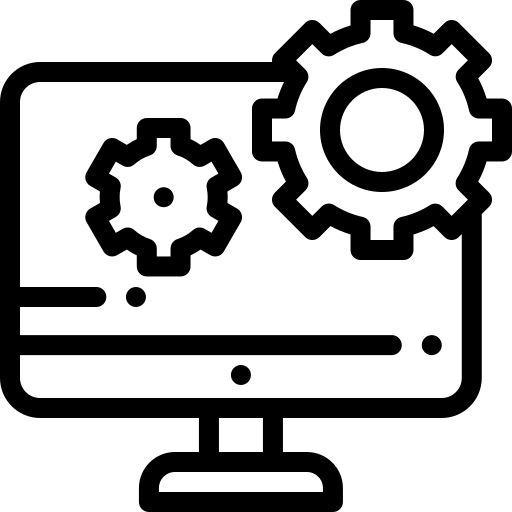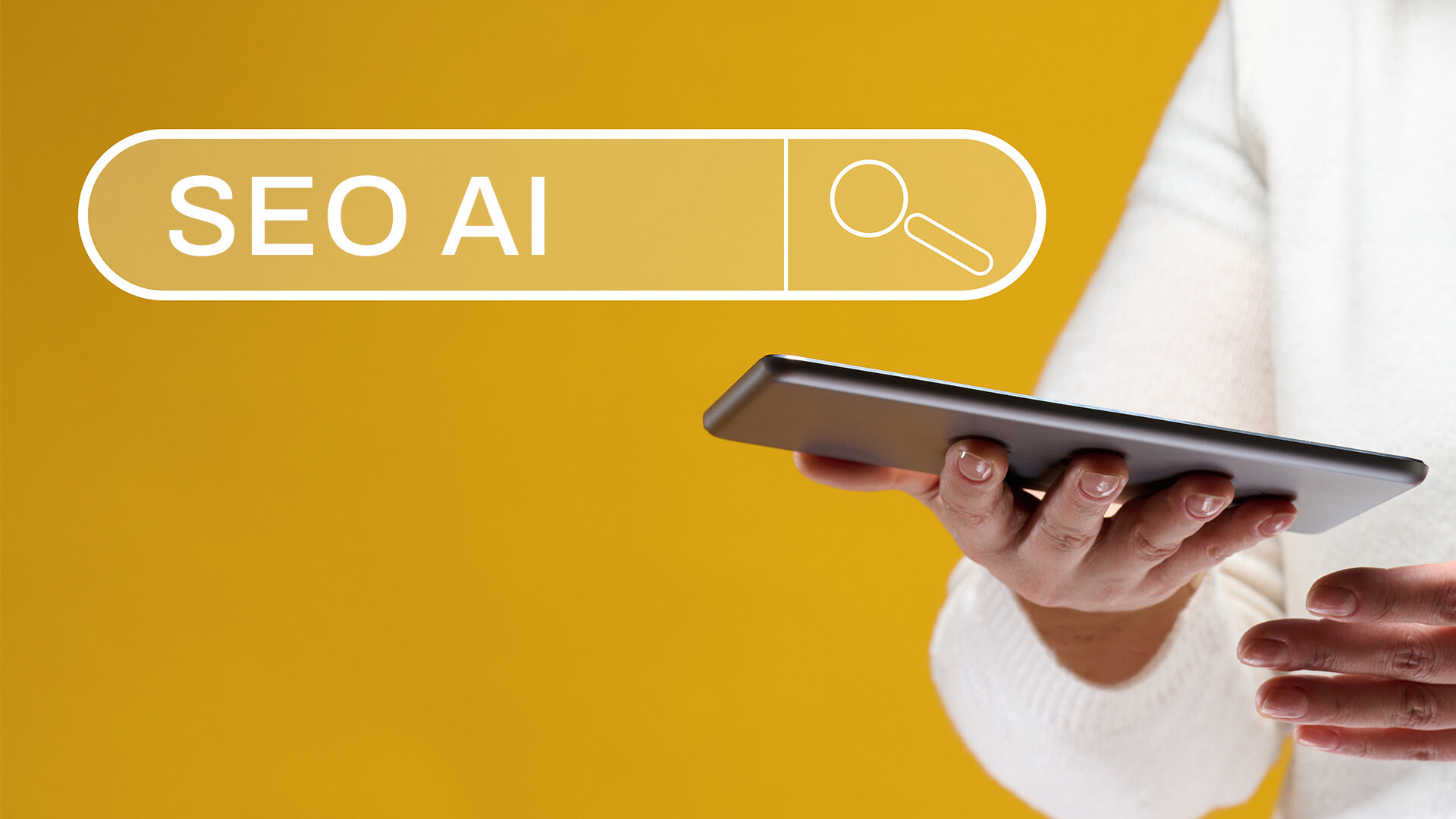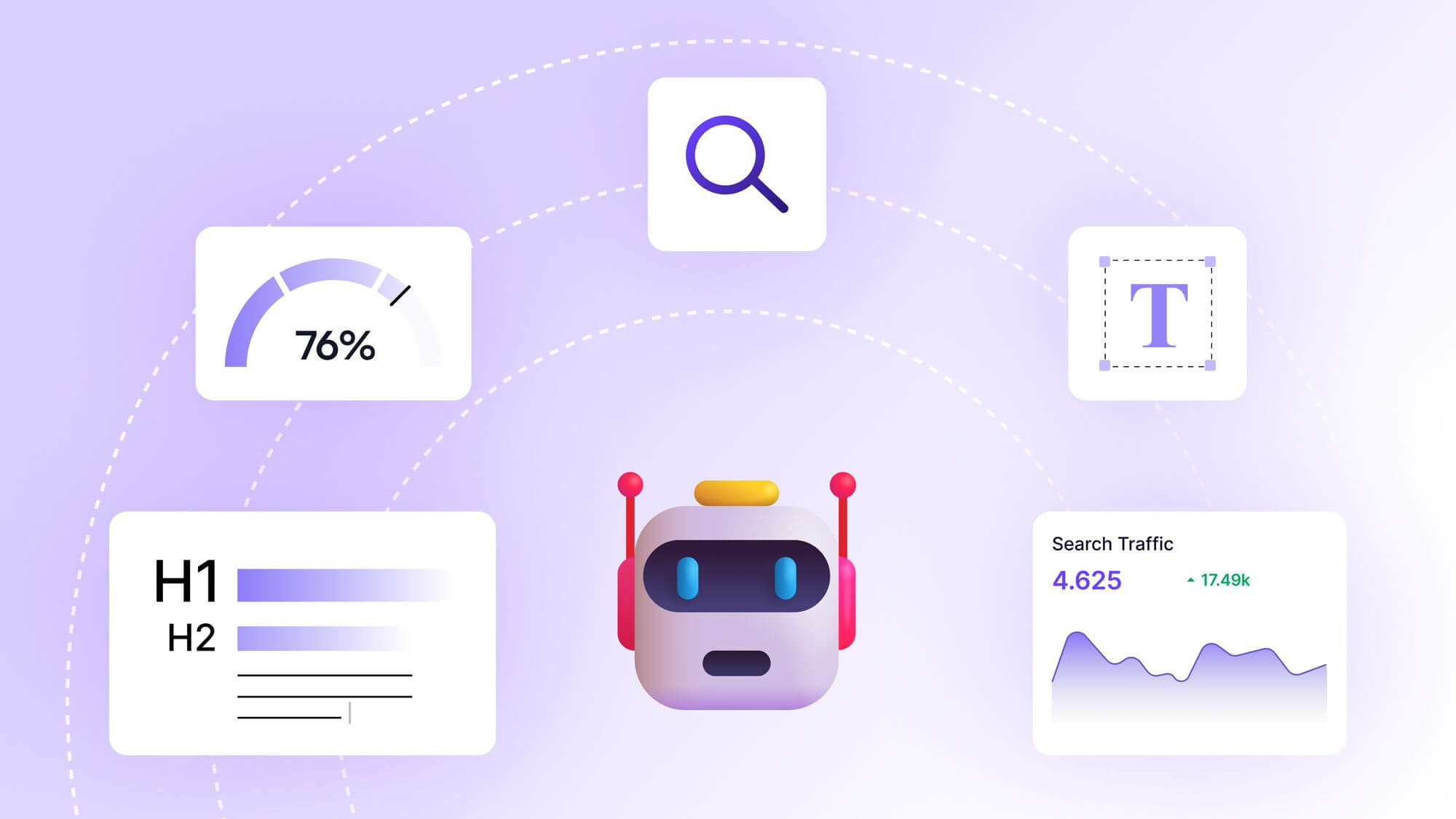Mastering Social Media with Online Character Counters: Your Guide to Perfect Posts

Mastering Social Media with Online Character Counters: Your Guide to Perfect Posts
Imagine you’ve spent 20 minutes crafting the perfect tweet. It’s witty, it’s engaging, and it’s ready to spark conversation. You hit "Post," only to be greeted by an error: "Your tweet exceeds the 280-character limit." Frustration sets in as you scramble to trim words without losing the essence of your message. I’ve been there, and I know the sting of having to rewrite something you thought was just right. This is where online character counters come to the rescue, acting like a trusty sidekick for anyone navigating the wild world of social media.
In this post, we’ll dive deep into the role of online character counters in crafting social media posts that hit the mark. From understanding platform-specific limits to optimizing engagement, we’ll explore why these tools are indispensable for creators, marketers, and casual posters alike. Whether you’re a small business owner trying to boost your brand or a content creator aiming to go viral, this guide will equip you with the knowledge and tools to make every character count.
Why Character Counts Matter in Social Media
Every social media platform has its own rules, and character limits are a big part of them. These limits aren’t arbitrary; they’re designed to shape how we communicate online. Think of them as the guardrails that keep your content concise, digestible, and engaging. For instance, Twitter’s 280-character cap forces you to be sharp and to the point, while Facebook’s generous 63,206-character allowance gives room for storytelling. But here’s the catch: just because you can write a novel on Facebook doesn’t mean you should.
The ideal length for engagement often differs from the maximum limit. A study by Jeff Bullas found that Facebook posts with fewer than 80 characters see 66% higher engagement than longer ones. On Instagram, captions under 125 characters tend to perform better because they’re fully visible without requiring users to tap “See More.” These insights highlight a key truth: brevity often wins. Online character counters help you stay within these sweet spots, ensuring your posts are both platform-compliant and audience-friendly.
What Is an Online Character Counter?
At its core, an online character counter is a simple tool that tallies the number of characters, words, or even spaces in your text as you type. It’s like having a real-time editor whispering, “You’re at 250 characters—30 to go!” These tools are especially handy for social media, where every platform has unique constraints. Some counters, like those offered by Sprout Social or Buffer, go beyond basic counting, offering platform-specific previews or hashtag suggestions to optimize your posts.
I remember the first time I used a character counter for a LinkedIn post. I was drafting a thought leadership piece and got carried away with my ideas. Without a counter, I would’ve posted a rambling 500-character update that got cut off with a “See More” link—hardly the professional vibe I was aiming for. The counter helped me trim it to a crisp 100 characters, which not only fit the platform’s algorithm but also resonated better with my audience.
The Role of Character Counters in Social Media Strategy
Crafting a social media post is like solving a puzzle. You need to convey your message, spark engagement, and stay within character limits—all while aligning with your brand’s voice. Online character counters are the cheat code to solving this puzzle. They help you avoid errors, save time, and optimize for engagement. Let’s break down how they fit into your strategy.
First, they ensure compliance with platform rules. Exceeding Twitter’s 280-character limit or Instagram’s 2,200-character caption cap can result in truncated content, which looks sloppy and confuses readers. A character counter lets you see exactly where you stand, so you can tweak your text before posting.
Second, counters help you optimize for engagement. Research from Hootsuite shows that shorter posts often perform better across platforms. For example, tweets between 70-100 characters tend to get more likes and retweets, while Instagram captions of 1-50 characters drive higher interaction rates. By using a counter, you can experiment with lengths and find what resonates with your audience.
Finally, these tools save time. Instead of manually counting characters or repeatedly hitting “Post” only to edit, you can perfect your message in one go. Tools like CharacterCounter.com or QuillBot’s counter provide instant feedback, letting you focus on creativity rather than logistics.
Choosing the Right Character Counter Tool
Not all character counters are created equal. Some are bare-bones, offering just a character tally, while others come with bells and whistles like SEO optimization or platform previews. When choosing a tool, consider your needs. Are you a casual poster who just needs a quick count? Or are you a marketer managing multiple platforms, needing advanced features?
For simplicity, CharacterCountOnline.com is a solid choice. It’s free, user-friendly, and shows character, word, and sentence counts in real time. If you’re managing a brand, tools like Sprout Social or Hootsuite integrate character counting into their scheduling dashboards, making it easy to craft and schedule posts in one place. For SEO-focused creators, QuillBot’s counter doubles as a meta title and description checker, ensuring your content is search-engine friendly.
I once tried a basic counter for a Pinterest campaign, only to realize it didn’t account for the platform’s unique 500-character description limit. Switching to a tool like Publer, which offers platform-specific tracking, made all the difference. It even warned me when my hashtags were pushing me over the limit, saving my campaign from looking cluttered.
Platform-Specific Character Limits and Best Practices
Each social media platform has its own character limits and ideal lengths for engagement. Let’s explore the major ones and how a character counter can help you nail your posts.
On Twitter, the limit is 280 characters, but posts between 70-100 characters often see the highest engagement, according to Keyhole. A counter helps you stay concise while leaving room for hashtags or links. For example, when I tweeted about a blog post, I used a counter to keep my teaser at 90 characters, ensuring the link and hashtag fit without truncation.
Facebook allows up to 63,206 characters, but posts under 80 characters perform best, per Jeff Bullas. This is ideal for quick updates or ads. A counter helps you avoid the “See More” cutoff, which can reduce engagement. I once posted a 200-character update for a client, thinking it was short enough, but a counter showed it was just over the mobile display limit. Trimming it to 50 characters boosted our click-through rate.
Instagram’s caption limit is 2,200 characters, but captions under 125 characters are fully visible in the feed, making them ideal for quick scrolls. A counter ensures you front-load key information and avoid overloading with hashtags (aim for 5-9, per TrackMaven). When I crafted an Instagram post for a travel brand, a counter helped me keep the caption at 100 characters, paired with a striking photo, leading to a spike in likes.
LinkedIn’s limit is 3,000 characters for posts, but 100-140 characters is the sweet spot before the “See More” cutoff. For long-form articles, aim for 1,900-2,000 words, as Paul Shapiro’s research suggests. A counter keeps your headlines (under 150 characters) and posts concise, ensuring they grab attention on professional feeds.
TikTok and YouTube have looser limits—2,200 and 5,000 characters, respectively—but shorter is better. TikTok captions under 150 characters and YouTube titles under 70 characters align with SEO best practices. A counter helps you optimize these without guesswork.
How to Use a Character Counter Effectively
Using a character counter is straightforward, but a few tips can elevate your game. Start by drafting your post in the counter’s text box to get real-time feedback. If you’re close to the limit, prioritize your core message and cut filler words like “very” or “really.” For platforms like Instagram, front-load key details to ensure they’re visible before any cutoff.
Experiment with A/B testing to find your audience’s ideal length. For instance, try posting a 50-character and a 100-character version of the same Facebook update, then track engagement using analytics tools. Tools like Buffer’s AI Assistant can even suggest optimized lengths based on platform algorithms.
Finally, don’t forget hashtags and emojis. They count toward your limit and can impact readability. A counter helps you balance these elements, ensuring your post looks clean and professional.
The Future of Character Counters: AI and Beyond
As social media evolves, so do character counters. Modern tools like Hootsuite’s OwlyWriter AI not only count characters but also generate captions tailored to platform limits and audience preferences. Imagine typing a prompt like “promote my coffee shop” and getting a 100-character Instagram caption complete with hashtags. These AI-driven tools are game-changers, blending creativity with precision.
Looking ahead, we might see counters integrated with augmented reality or voice-to-text platforms, adapting to new ways of posting. For now, leveraging AI-powered counters can give you a competitive edge, especially for brands managing high-volume content.
Common Pitfalls and How to Avoid Them
Even with a character counter, mistakes happen. One common error is ignoring platform-specific nuances, like Instagram’s hashtag limits or Twitter’s link character counts (links take up 23 characters, regardless of length). Always double-check your counter’s settings to ensure they align with your target platform.
Another pitfall is over-relying on brevity. While short posts often perform better, they must still convey value. A 50-character post that says nothing won’t outperform a 100-character post with a compelling call-to-action. Use counters to refine, not restrict, your creativity.
Finally, don’t post without previewing. Some counters, like Publer, show how your post will look on each platform, helping you catch issues like awkward truncations or misplaced hashtags.
FAQs About Online Character Counters for Social Media
What is the best free character counter for social media?
The best free character counter depends on your needs. For simplicity, CharacterCountOnline.com is great, offering real-time counts for characters, words, and more. For social media managers, Publer’s free tool includes platform-specific tracking and previews, making it ideal for multi-platform posting. Both are ad-free and easy to use.
How do character counters improve social media engagement?
Character counters help you craft posts within platform-specific limits and ideal lengths, increasing the chances your content is fully visible and engaging. For example, keeping Instagram captions under 125 characters ensures they’re not truncated, while 70-100 character tweets align with peak engagement, per Keyhole’s research. They also save time, letting you focus on creating high-value content.
Can I use a character counter for SEO purposes?
Yes, many character counters, like QuillBot’s, double as SEO tools by checking meta titles (50-60 characters) and descriptions (150-160 characters). These ensure your content is optimized for search engine results pages, improving click-through rates. For social media, counters help align posts with SEO-friendly lengths, like You legislation
Do hashtags and emojis count toward character limits?
Yes, hashtags and emojis count as characters. For instance, a single emoji can take up 1-2 characters, and a hashtag like #SocialMedia counts as 11 characters. A character counter helps you track these, ensuring you don’t exceed limits while maintaining a clean, professional post.
Are there character counters that integrate with social media scheduling tools?
Yes, tools like Sprout Social, Hootsuite, and Buffer have built-in character counters within their scheduling dashboards. These show real-time counts for each platform, offer post previews, and sometimes include AI-driven suggestions for optimizing content length and hashtags.
Conclusion: Make Every Character Count
Online character counters are more than just tools—they’re your secret weapon for crafting social media posts that resonate. By helping you stay within platform limits, optimize for engagement, and save time, they empower you to focus on what matters: telling your story and connecting with your audience. Whether you’re a small business owner, a content creator, or a casual poster, these tools make the difference between a post that flops and one that sparks conversation.
To get started, try a free tool like CharacterCountOnline.com or Publer for basic needs, or invest in a platform like Hootsuite for advanced features. Experiment with post lengths, track engagement with analytics, and refine your approach based on what works for your audience. The next time you craft a tweet, caption, or update, let a character counter guide you to that sweet spot where brevity meets impact. Your audience—and your engagement metrics—will thank you.