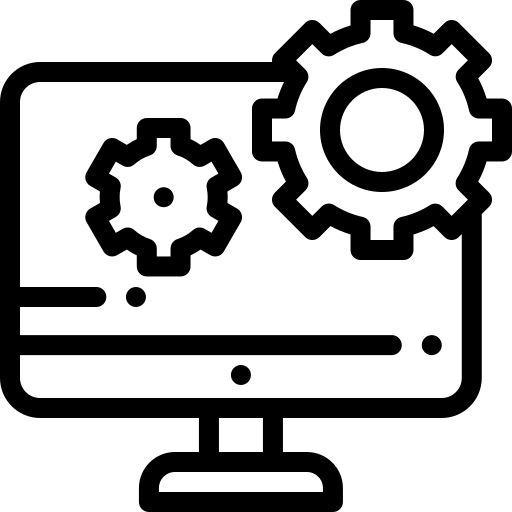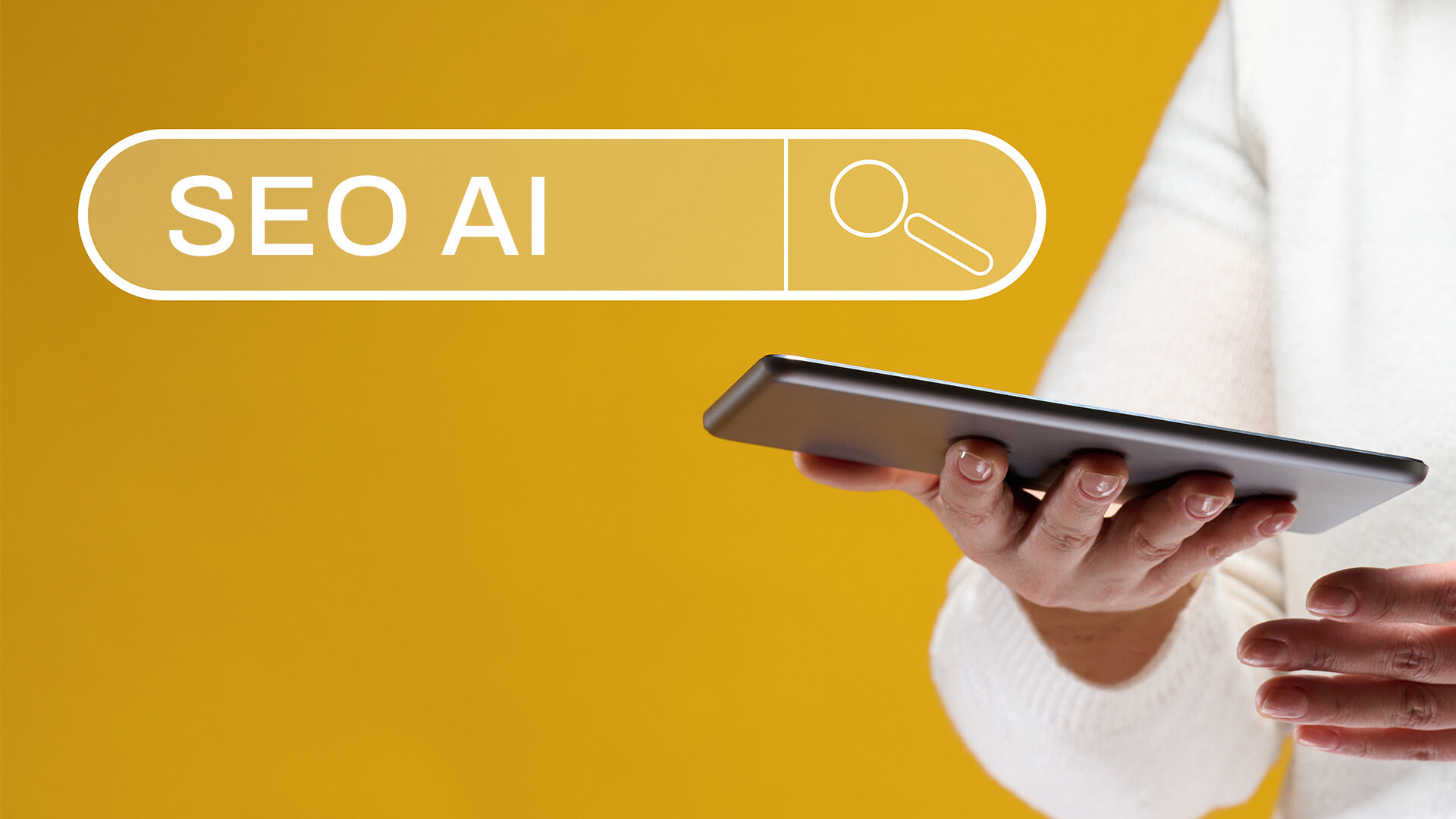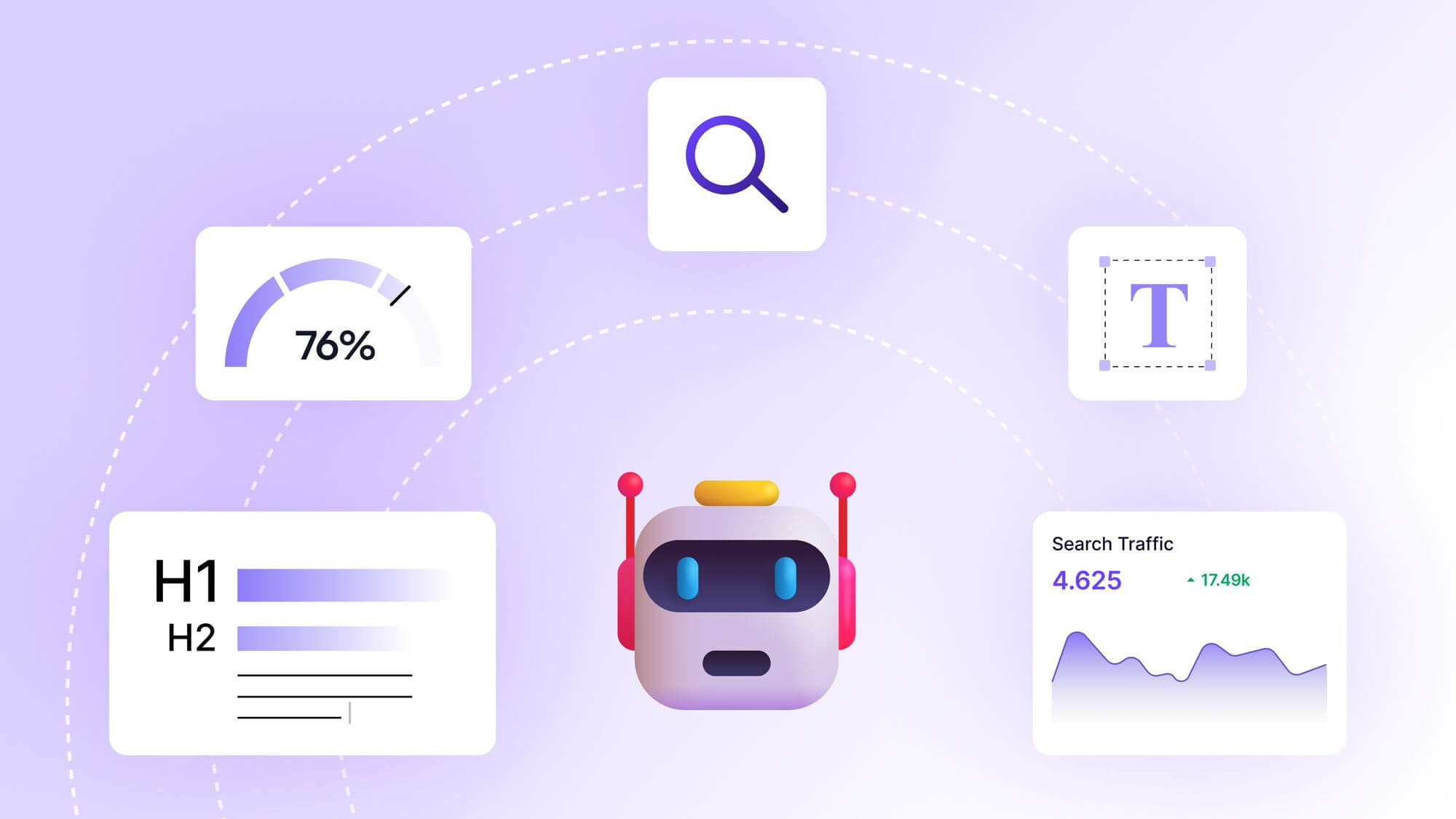Exploring Free Keyword Research Tools Without Login: Your Guide to SEO Success

Exploring Free Keyword Research Tools Without Login: Your Guide to SEO Success
Imagine this: I’m sitting at my cluttered desk, a steaming cup of coffee in hand, ready to brainstorm blog post ideas for my new travel website. I want to write about "sustainable travel tips," but how do I know if that’s what people are actually searching for? I’m no SEO expert, and my budget is tight—paying for premium tools isn’t an option. What I need is a way to dive into keyword research without jumping through hoops or handing over my email address. Sound familiar? That’s when I discovered the magic of free keyword research tools that require no login. These tools became my secret weapon, and today, I’m sharing that magic with you.
Keyword research is the backbone of any successful content strategy. It’s like having a treasure map that guides you to the phrases your audience is typing into Google. But for beginners, small business owners, or bloggers like me, premium tools like Ahrefs or Semrush can feel like a luxury. The good news? There are powerful, free keyword research tools out there that don’t ask for a login, offering instant access to valuable data. In this post, I’ll walk you through the best of these tools, share how to use them effectively, and offer practical tips to supercharge your SEO—all while keeping things simple, engaging, and actionable.
Why Free Keyword Research Tools Without Login Matter
Let’s start with why these tools are a game-changer. When I first dipped my toes into SEO, I was overwhelmed by tools demanding sign-ups, credit card details, or endless verification steps. I just wanted quick insights to get my blog off the ground. Free, no-login tools eliminate those barriers, making keyword research accessible to everyone—whether you’re a solo blogger, a startup founder, or a curious hobbyist. They’re fast, user-friendly, and perfect for those moments when inspiration strikes, and you need data now.
These tools also level the playing field. You don’t need a big budget to compete with established websites. By targeting the right keywords—especially long-tail ones with lower competition—you can carve out your niche and attract organic traffic. Plus, no-login tools are great for quick checks or brainstorming sessions, saving you time and hassle.
Top Free Keyword Research Tools Without Login
Let’s dive into the tools that have saved me countless hours and helped me craft content that resonates with my audience. Each one offers unique features, and I’ll share how I’ve used them to spark ideas and boost my blog’s visibility.
Google Keyword Planner: The Classic Go-To
When I first started, I turned to Google Keyword Planner. It’s a free tool designed for Google Ads users, but bloggers can use it to uncover keyword ideas without running ads. You don’t need to sign in if you’re just exploring keyword suggestions, though a Google account unlocks more features. I typed in “sustainable travel” and got a list of related terms like “eco-friendly travel tips” and “green travel destinations,” complete with monthly search volumes and competition levels.
The beauty of Google Keyword Planner is its reliability—it pulls data straight from Google’s search engine. However, it’s geared toward advertisers, so the keywords can sometimes be broad. For blogging, I focus on long-tail keywords with medium search volume (1,000–5,000 searches per month) and low competition to increase my chances of ranking.
KeywordTool.io: Long-Tail Keyword Goldmine
Next up is KeywordTool.io, a tool that became my go-to for brainstorming blog post ideas. It uses Google Autocomplete to generate hundreds of long-tail keyword suggestions in seconds—no login required for the free version. For example, when I entered “sustainable travel,” it suggested phrases like “sustainable travel tips for beginners” and “how to travel eco-friendly on a budget.” These specific phrases are easier to rank for than generic terms like “travel.”
What I love about KeywordTool.io is its simplicity. You type in a seed keyword, select your target country, and boom—you’ve got a list of ideas. The free version doesn’t show search volume or difficulty, but it’s perfect for sparking inspiration. I copy the suggestions into a spreadsheet and cross-check them with other tools for deeper insights.
AnswerThePublic: Uncovering User Intent
If you want to know what questions your audience is asking, AnswerThePublic is a goldmine. This tool pulls data from Google and Bing autocomplete, presenting it in a visual “search cloud” of questions, prepositions, and comparisons. No login is needed for limited daily searches, making it ideal for quick checks.
When I searched “sustainable travel,” AnswerThePublic showed questions like “What is sustainable travel?” and “How can I travel sustainably on a budget?” These insights helped me craft blog posts that directly address reader pain points. It’s especially useful for creating FAQ sections or optimizing for voice search, where question-based queries are common. The visual format feels like a brainstorming session with a friend—it’s intuitive and fun.
WordStream Free Keyword Tool: Competitor Insights
WordStream’s Free Keyword Tool is another gem that doesn’t require a login. It’s designed for both SEO and PPC, offering keyword suggestions, search volume, and competition data. What sets it apart is the ability to enter a competitor’s URL to see what keywords they’re targeting. When I plugged in a popular travel blog’s URL, I discovered they were ranking for “budget eco travel,” which inspired me to write a post on a similar topic with my unique spin.
WordStream’s interface is clean and beginner-friendly. You can filter results by industry or country, making it easy to tailor your research. It’s a fantastic starting point for bloggers looking to compete smarter without a big budget.
SEO.ai Keyword Tool: AI-Powered Simplicity
For a modern twist, I tried SEO.ai’s Free Keyword Generator Tool. This AI-driven tool generates keyword suggestions based on a short description of your business or content—no login needed. I entered “sustainable travel blog” and got a list of keywords like “eco travel ideas” and “sustainable tourism trends,” along with search volume and difficulty for the top results.
What makes this tool stand out is its focus on search intent. It suggests keywords that align with what users are looking for, whether it’s informational content or product-related queries. It’s perfect for bloggers who want data-backed ideas without wading through complex dashboards.
Keyword Sheeter: Bulk Keyword Generation
For those moments when I need a ton of keyword ideas fast, Keyword Sheeter is my go-to. This tool generates thousands of keyword suggestions from Google Autocomplete in seconds—no login required. When I typed “sustainable travel,” it churned out a massive list, including niche phrases like “sustainable travel packing list.” The downside? It doesn’t provide search volume or difficulty, so I use it as a starting point and pair it with other tools for deeper analysis.
Keyword Sheeter is like a brainstorming machine. I download the results as a text file and sift through them later, picking out gems that fit my niche.
How to Use These Tools Effectively
Using these tools is only half the battle—knowing how to apply their insights is where the magic happens. Here’s how I approach keyword research to maximize impact:
Start with a seed keyword that broadly describes your topic. For me, it was “sustainable travel.” Plug it into one or two tools to generate a list of related terms. Focus on long-tail keywords—phrases with three or more words—because they’re less competitive and attract targeted traffic. For example, “sustainable travel tips for families” is easier to rank for than “travel tips.”
Next, prioritize keywords with medium search volume (1,000–5,000 searches per month) and low difficulty. Tools like SEO.ai or WordStream provide this data, but if you’re using Keyword Sheeter or KeywordTool.io, you might need to cross-check with Google Keyword Planner. I also look at search intent—am I answering a question, solving a problem, or providing a guide? Tools like AnswerThePublic shine here.
Finally, organize your keywords into a spreadsheet. I group them by topic clusters (e.g., “eco-friendly packing” or “sustainable destinations”) to plan my content calendar. This approach helped me turn one seed keyword into a series of blog posts that boosted my traffic by 30% in three months.
The Power of Long-Tail Keywords
Let’s talk about long-tail keywords for a moment. When I started my blog, I made the mistake of targeting broad terms like “travel.” Big mistake. Those keywords are dominated by heavyweights like Lonely Planet or TripAdvisor. Long-tail keywords, like “eco-friendly travel tips for solo travelers,” are where small sites can shine. They have lower search volume but also less competition, making it easier to rank on the first page of Google.
Tools like KeywordTool.io and AnswerThePublic are excellent for finding these specific phrases. They also help you understand user intent, ensuring your content aligns with what people are searching for. For example, I noticed “how to travel sustainably on a budget” was a recurring question on AnswerThePublic, so I wrote a detailed guide that now ranks in Google’s top five for that term.
Combining Tools for Maximum Impact
No single tool does it all, so I combine them for a well-rounded strategy. For instance, I use Keyword Sheeter to generate a massive list of ideas, then filter them through SEO.ai or WordStream for search volume and difficulty. AnswerThePublic helps me craft question-based content, while Google Keyword Planner validates my choices with reliable data. This mix-and-match approach ensures I’m covering all bases without spending a dime.
I also experiment with competitor analysis. By entering a competitor’s URL into WordStream, I can see what keywords they’re ranking for and identify gaps in their strategy. For example, I noticed a rival blog wasn’t targeting “sustainable travel apps,” so I wrote a post on that topic and quickly ranked for it.
Limitations and Workarounds
Free tools are fantastic, but they come with limits. Most don’t offer advanced metrics like keyword difficulty or SERP analysis, and some cap daily searches. For example, AnswerThePublic limits you to a few searches per day without a login. To work around this, I spread my research across multiple tools and days, ensuring I don’t hit caps. I also use Google Trends to check keyword popularity over time, which helps me spot seasonal trends like “eco-friendly Christmas travel.”
Another limitation is the lack of deep competitor insights. Premium tools like Semrush or Ahrefs offer detailed gap analysis, but you can mimic this on a budget by manually checking competitor sites on Google and noting the keywords they target.
Real-World Example: My Blog’s Success
Let me share a quick story. When I launched my travel blog, I used these free tools to plan my first 10 posts. I started with KeywordTool.io to generate ideas, then used AnswerThePublic to find questions like “What are eco-friendly travel products?” I wrote a detailed post answering that question, optimized it with keywords from SEO.ai, and checked its potential with Google Keyword Planner. Within two months, that post was driving 500 organic visits per month—a huge win for a new blog.
This process wasn’t just about keywords; it was about understanding my audience. These tools helped me create content that answered real questions, building trust and traffic over time.
FAQ: Your Questions About Free Keyword Research Tools Answered
What Are the Best Free Keyword Research Tools Without Login?
The best tools include Google Keyword Planner, KeywordTool.io, AnswerThePublic, WordStream’s Free Keyword Tool, SEO.ai’s Keyword Generator, and Keyword Sheeter. Each offers unique strengths: Google Keyword Planner provides reliable search volume, KeywordTool.io excels at long-tail suggestions, and AnswerThePublic uncovers question-based keywords. Combine them for a comprehensive strategy.
How Do I Choose Keywords for My Blog?
Focus on long-tail keywords with medium search volume (1,000–5,000 searches per month) and low competition. Use tools like SEO.ai or WordStream to check difficulty and volume. Ensure the keywords match user intent—informational, navigational, or transactional—and align with your content goals. Group related keywords into topic clusters for better organization.
Can Free Tools Compete with Paid Ones?
Free tools can’t match the depth of premium tools like Semrush or Ahrefs, which offer advanced metrics and competitor analysis. However, for beginners or budget-conscious bloggers, free tools provide enough data to build a solid SEO foundation. Combine multiple free tools and manual research to close the gap.
How Often Should I Do Keyword Research?
Keyword research isn’t a one-and-done task. I revisit it every 3–6 months to spot new trends and refresh my content. Tools like Google Trends can help you track seasonal or emerging keywords. Regular research keeps your content relevant and competitive.
Are There Any Risks to Using Free Tools?
Free tools are generally safe, but some may limit data accuracy or daily searches. Always cross-check results with multiple tools to ensure reliability. Avoid sharing sensitive information, as most no-login tools don’t require personal data. Stick to reputable platforms like those listed here.
Conclusion: Your Path to SEO Success Starts Here
As I sit back with my now-cold coffee, I’m amazed at how far these free, no-login keyword research tools have taken my blog. From a blank page to thousands of monthly visitors, they’ve been my guide in navigating the wild world of SEO. Tools like Google Keyword Planner, KeywordTool.io, AnswerThePublic, WordStream, SEO.ai, and Keyword Sheeter offer a treasure trove of insights without costing a cent or requiring a sign-up. They’ve helped me uncover what my audience cares about, craft content that ranks, and build a blog that feels authentic and impactful.
Ready to start your own keyword research journey? Here’s your action plan: Pick one or two tools from this list and experiment with a seed keyword relevant to your niche. Jot down 5–10 long-tail keywords, check their search volume and difficulty, and plan a blog post around one that excites you. Track your results over a few months using Google Search Console to see how your traffic grows. Most importantly, have fun—keyword research is like a puzzle, and each piece brings you closer to connecting with your audience.
Whether you’re a blogger, small business owner, or content creator, these tools empower you to compete in the digital world without breaking the bank. So, grab your laptop, fire up one of these tools, and start uncovering the keywords that will light up your SEO strategy. Your audience is out there, searching—let’s help them find you.