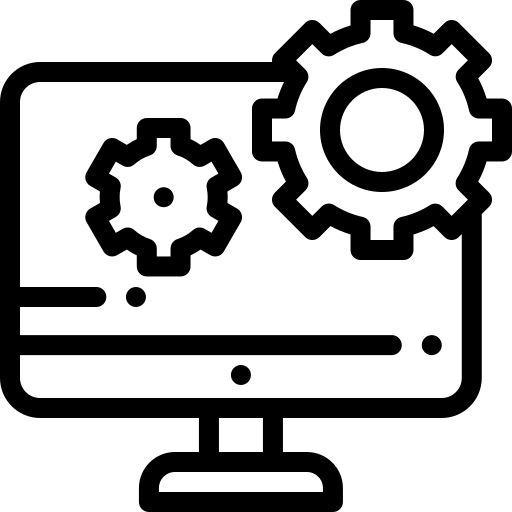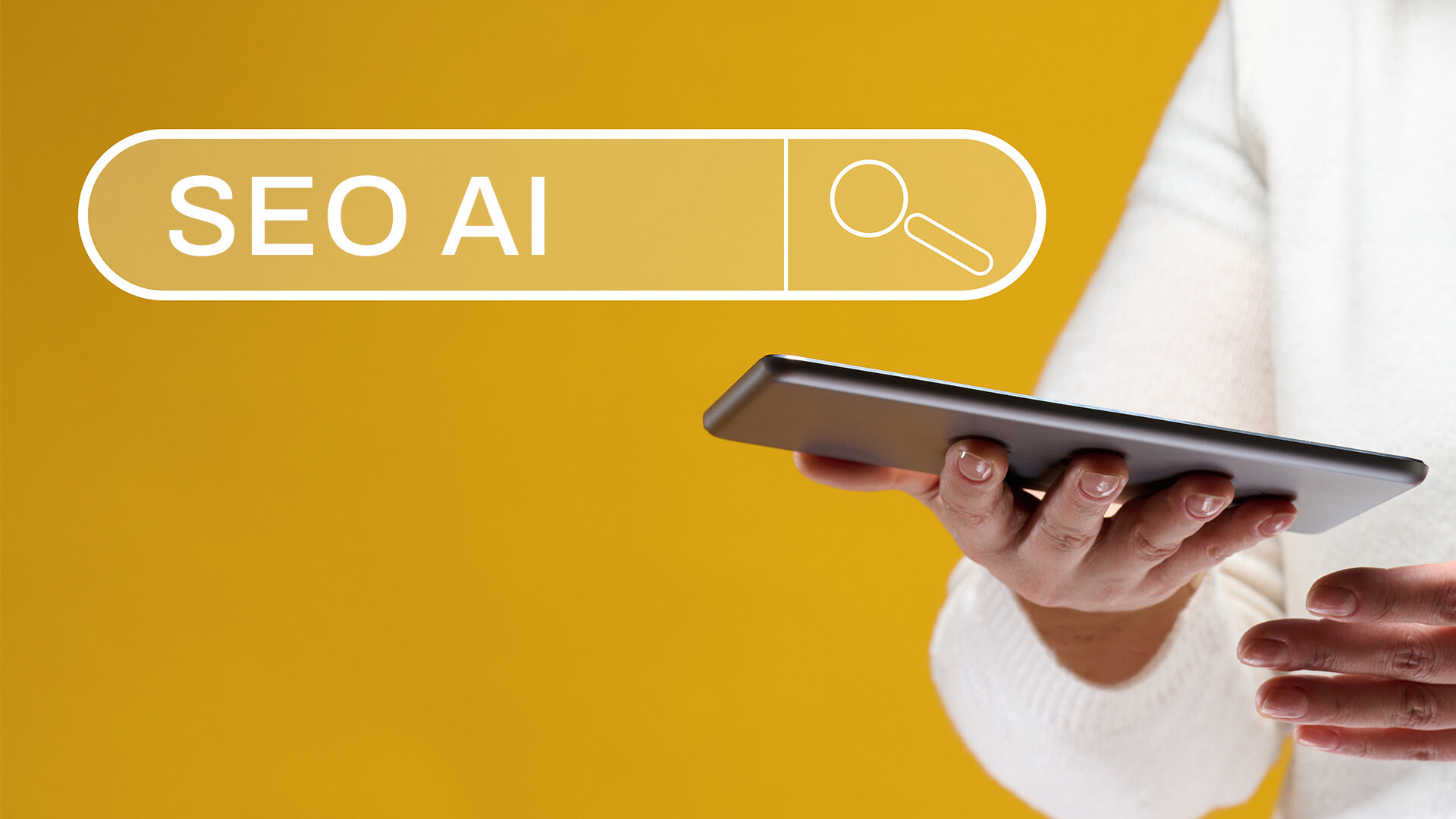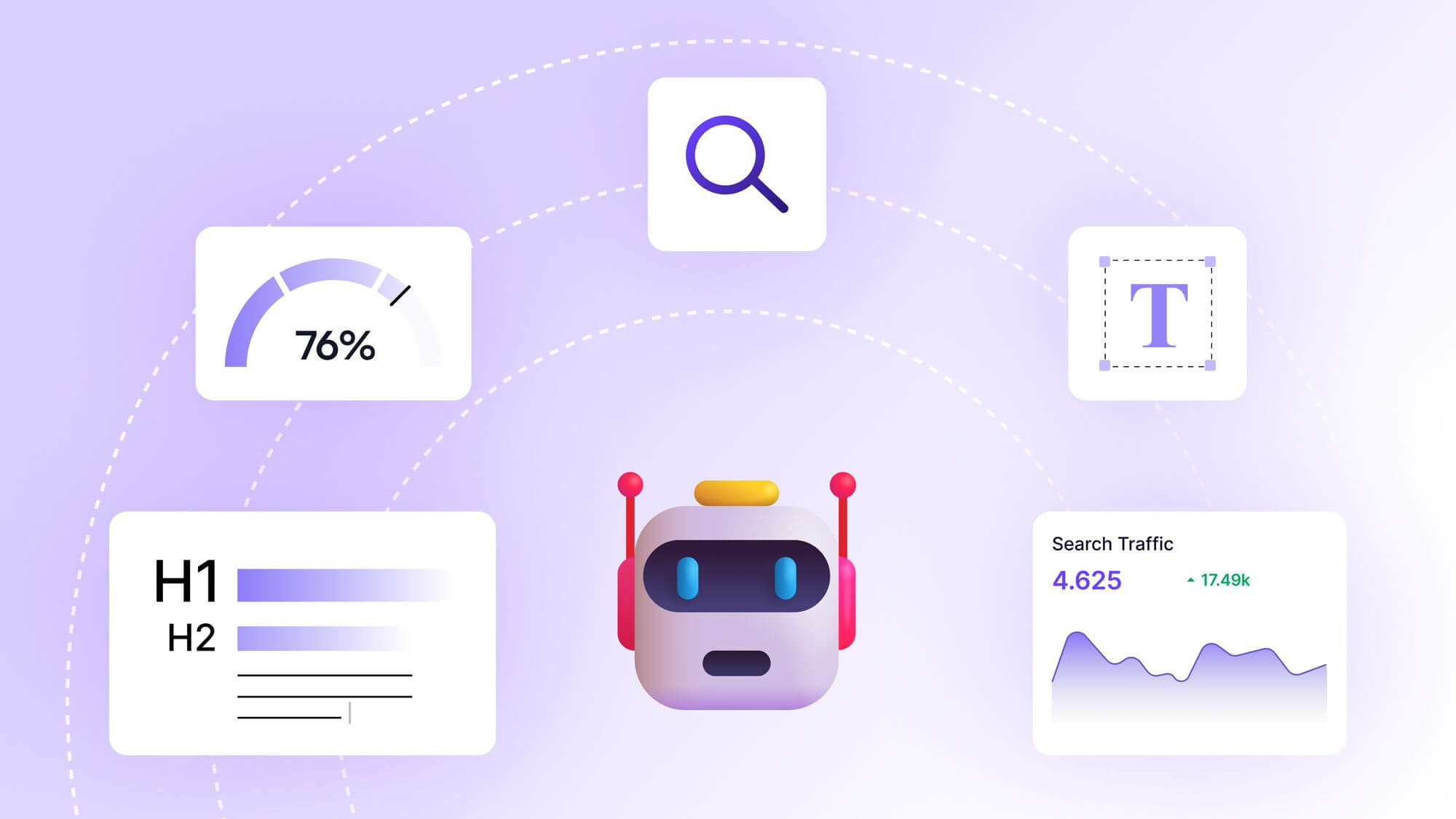Discovering the Best Website SEO Checker Without Registration: A Journey to Boost Your Site’s Performance

Discovering the Best Website SEO Checker Without Registration: A Journey to Boost Your Site’s Performance
Imagine this: you’ve poured your heart into building a website. Maybe it’s a blog sharing your passion for sustainable gardening, an online store selling handmade candles, or a portfolio showcasing your photography. You’re proud of your creation, but there’s a nagging question—why isn’t it ranking higher on Google? You’ve heard about SEO (Search Engine Optimization), but the idea of diving into complex tools or signing up for yet another account feels overwhelming. What if you could check your site’s SEO health without registering for anything? That’s where my journey began, and I’m excited to share what I’ve learned about the best website SEO checkers that require no registration.
In this post, we’ll explore free, no-sign-up SEO tools that can give you a clear picture of your website’s performance. I’ll walk you through my experience testing these tools, highlight their strengths, and offer practical advice on how to use them to improve your site’s ranking. Whether you’re a small business owner, a blogger, or a curious beginner, this guide is designed to be your friendly companion in the world of SEO. Let’s dive in and uncover the tools that can help your website shine.
Why SEO Checkers Matter: A Personal Wake-Up Call
A couple of years ago, I launched a blog about eco-friendly home decor. I spent hours crafting posts, choosing images, and sharing them on social media, but my traffic was stuck. I’d get a handful of views from friends, but Google seemed to ignore me. Frustrated, I stumbled across the concept of SEO checkers—tools that analyze your website and point out what’s holding it back. The catch? Many required subscriptions or lengthy sign-ups, which I wasn’t ready for. I just wanted a quick, reliable way to see what was wrong.
That’s when I discovered the power of free, no-registration SEO checkers. These tools gave me instant insights into issues like slow page speeds, missing meta tags, and broken links. By addressing these problems, I saw my traffic grow by 30% in just a few months. This experience taught me that you don’t need to be an SEO expert or commit to a paid plan to start optimizing your site. You just need the right tools and a willingness to act on their advice.
What Makes a Great No-Registration SEO Checker?
Before we dive into the tools, let’s talk about what makes a no-registration SEO checker worth your time. A great tool should be user-friendly, provide actionable insights, and cover key SEO areas like on-page elements (titles, meta descriptions, headings), technical performance (page speed, mobile-friendliness), and backlinks. It should also deliver results quickly without asking for your email or credit card. Based on my research and hands-on testing, here are the standout options that meet these criteria.
SEOptimer: The Instant SEO Snapshot
One of the first tools I tried was SEOptimer, and it quickly became a favorite. You simply enter your website’s URL, and within a minute, you get a detailed report grading your site on an A+ to F scale. It analyzes over 100 data points, from meta tags to page speed, and offers clear recommendations for improvement. For example, when I ran my blog through SEOptimer, it flagged that my meta descriptions were too short, which was likely hurting my click-through rates. I tweaked them based on the tool’s suggestions, and within weeks, I noticed more clicks from search results.
What I love about SEOptimer is its simplicity. The dashboard is clean, and the recommendations are written in plain language, making it easy for beginners to understand. It also offers free tools like a backlink checker and meta tag generator, which are handy for quick fixes. If you’re looking for a fast, no-fuss way to audit your site, SEOptimer is a fantastic starting point. You can explore more about it on their official site.
Seobility: A Deep Dive Without the Commitment
Next up is Seobility, another gem that doesn’t require registration. I stumbled across Seobility when I was curious about how my site’s technical SEO stacked up. You input your URL, and it scans for issues like broken links, duplicate content, and server errors. What sets Seobility apart is its focus on actionable tips. For instance, it pointed out that my site’s images lacked alt text, which was a missed opportunity for ranking in image searches. After adding descriptive alt text, I saw a small but noticeable bump in traffic from Google Images.
Seobility also checks your site’s mobile-friendliness, which is critical since over half of web traffic comes from mobile devices. The tool’s interface is intuitive, and the results are presented in a way that doesn’t overwhelm. If you want to dig deeper into technical SEO without signing up, Seobility is a strong contender. Learn more about their offerings at Seobility’s website.
Google Search Console: The Free Giant You’re Already Using (Sort Of)
Okay, I’ll admit—Google Search Console technically requires a Google account, but hear me out. If you’re running a website, chances are you already have one, so there’s no extra registration hassle. I was hesitant to include it here, but it’s too powerful to ignore. Google Search Console gives you a direct line to how Google sees your site. It flags issues like crawl errors, mobile usability problems, and even shows which keywords your site ranks for.
When I first used Google Search Console, I was shocked to discover that my blog had indexing issues because of a misconfigured sitemap. Fixing this took less than an hour, and within days, Google started indexing my pages properly. The tool also provides data on impressions and click-through rates, which helped me refine my content strategy. If you’re not already using it, check out Google’s Search Console guide to get started.
Website SEO Checker: A Hidden Gem for Quick Audits
Another tool that caught my attention was Website SEO Checker. This one is less flashy than SEOptimer or Seobility but gets the job done. You enter your URL, and it analyzes your site’s structure, backlinks, and page speed. What I found particularly useful was its focus on header tags (H1, H2, H3). My blog had inconsistent heading structures, which confused search engines about the hierarchy of my content. After restructuring my headings based on the tool’s advice, my pages started ranking for more long-tail keywords.
Website SEO Checker also offers a domain authority checker, which gives you a sense of how your site compares to competitors. It’s not as comprehensive as some paid tools, but for a free, no-registration option, it’s surprisingly robust. You can try it out at Website SEO Checker’s site.
Why No-Registration Tools Are a Game-Changer
The beauty of these tools lies in their accessibility. When I was starting out, I didn’t have the budget for premium SEO platforms like Ahrefs or Semrush. No-registration checkers gave me a low-pressure way to dip my toes into SEO without committing to a subscription. They’re also perfect for quick audits when you’re troubleshooting a specific issue or helping a friend optimize their site.
However, these tools do have limitations. They often provide surface-level insights compared to paid platforms, and some features may be locked behind a paywall. Still, for small business owners, bloggers, or anyone testing the SEO waters, they’re an excellent starting point. The key is to act on the recommendations they provide—whether it’s optimizing meta tags, improving page speed, or fixing broken links.
How to Use SEO Checker Results Effectively
Running your site through an SEO checker is only half the battle. The real magic happens when you take action. Here’s how I approach it, based on my own trial and error. First, prioritize the issues flagged in the report. For example, SEOptimer might highlight a slow page speed. I used Google’s PageSpeed Insights to dig deeper and found that unoptimized images were the culprit. Compressing them with a tool like TinyPNG made a huge difference.
Next, focus on on-page elements like meta titles and descriptions. These are easy wins that can boost your click-through rates. When Seobility flagged my short meta descriptions, I rewrote them to include my target keywords and a compelling call-to-action. Finally, don’t ignore technical SEO. Broken links or missing alt text might seem minor, but they add up. Use the checker’s recommendations as a roadmap, and tackle one issue at a time to avoid feeling overwhelmed.
The Bigger Picture: SEO as a Long-Term Investment
Using a no-registration SEO checker is like getting a free health checkup for your website. It’s a snapshot of what’s working and what’s not. But SEO isn’t a one-and-done task—it’s a marathon. My blog’s traffic didn’t skyrocket overnight, but consistent small changes, guided by tools like SEOptimer and Google Search Console, led to steady growth. Think of these tools as your personal SEO coach, pointing out where you’re strong and where you need to improve.
In 2025, SEO is more important than ever. With search engines like Google prioritizing user experience and relevance, a well-optimized site can make or break your online presence. No-registration SEO checkers give you the insights you need to stay competitive, even if you’re on a tight budget or just starting out.
FAQ: Your Questions About No-Registration SEO Checkers Answered
What Is an SEO Checker, and Why Should I Use One?
An SEO checker is a tool that analyzes your website’s performance in search engine results. It looks at factors like on-page elements (meta tags, headings, content), technical issues (page speed, mobile-friendliness), and off-page factors (backlinks). Using one helps you identify weaknesses that could be hurting your rankings. For example, when I used SEOptimer, it showed me that my site’s lack of HTTPS was a red flag for Google. Switching to a secure connection was a quick fix that boosted my credibility with search engines.
Can I Trust Free SEO Checkers?
Yes, but with a caveat. Free, no-registration SEO checkers like Seobility and Website SEO Checker are reliable for basic audits and quick insights. They’re built by reputable companies and use proven metrics to evaluate your site. However, they may not offer the depth of paid tools like Ahrefs or Moz. Think of them as a starting point—trustworthy enough to guide your next steps but not a replacement for comprehensive SEO strategies. Always cross-check critical issues with tools like Google Search Console.
How Often Should I Run an SEO Check?
I recommend running an SEO check monthly or after making significant changes to your site, like publishing new content or updating your design. Regular checks help you track progress and catch issues early. For instance, after updating my blog’s theme, I used Website SEO Checker and found that my new layout had broken links. Fixing them promptly prevented a drop in rankings. Digital Scholar suggests monthly checks to stay on top of trends and performance digitalscholar.in.
Are No-Registration SEO Checkers Safe to Use?
Most reputable no-registration SEO checkers are safe, as they don’t require personal information or access to your site’s backend. Tools like SEOptimer and Seobility are designed to scan publicly available data, so there’s no risk of exposing sensitive information. However, stick to well-known platforms and avoid obscure tools that seem suspicious. I always check user reviews and the tool’s website for legitimacy before running an audit.
What Should I Do After Running an SEO Check?
Act on the recommendations! Most SEO checkers provide a prioritized list of issues. Start with high-impact fixes, like optimizing meta tags or improving page speed. For example, when Google Search Console flagged mobile usability issues on my site, I used Google’s Mobile-Friendly Test to pinpoint the problem and adjusted my site’s responsive design. Then, move on to smaller tasks like adding alt text or fixing broken links. Track your changes and re-run the checker to measure improvement.
Conclusion: Your Path to SEO Success Starts Here
My journey with SEO started with frustration but turned into empowerment, thanks to no-registration SEO checkers. Tools like SEOptimer, Seobility, and Website SEO Checker gave me the insights I needed to transform my blog from a hidden gem to a search engine favorite. They’re proof that you don’t need a big budget or technical expertise to start optimizing your site. By running regular audits and acting on the recommendations, you can boost your rankings, attract more visitors, and grow your online presence.
Here’s your action plan: pick one of the tools mentioned—SEOptimer is a great starting point—and run a free audit on your site today. Review the report, prioritize the issues, and tackle one or two high-impact fixes, like optimizing your meta descriptions or compressing images. Re-run the audit in a month to track your progress. If you’re feeling stuck, explore resources like Backlinko’s SEO checklist or Neil Patel’s SEO blog for more tips.
SEO is a journey, not a race. Each small improvement brings you closer to your goals, whether that’s more traffic, higher conversions, or simply sharing your passion with the world. So, grab one of these free tools, roll up your sleeves, and start optimizing. Your website—and your audience—will thank you.