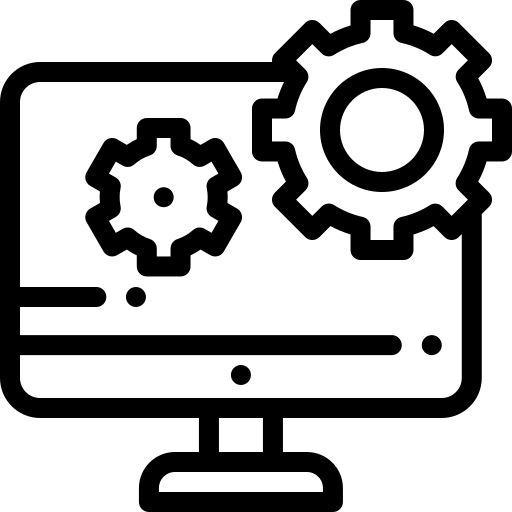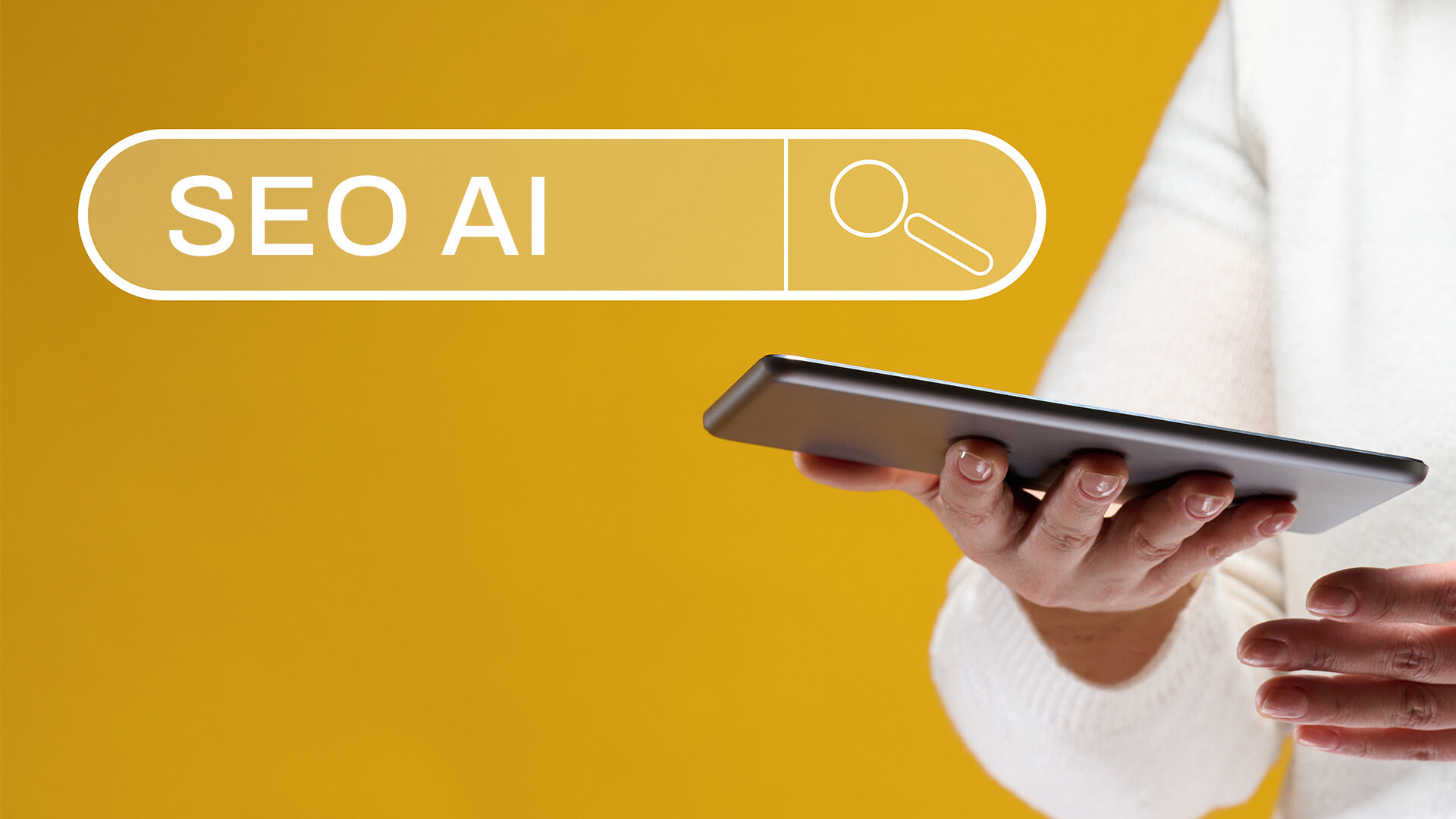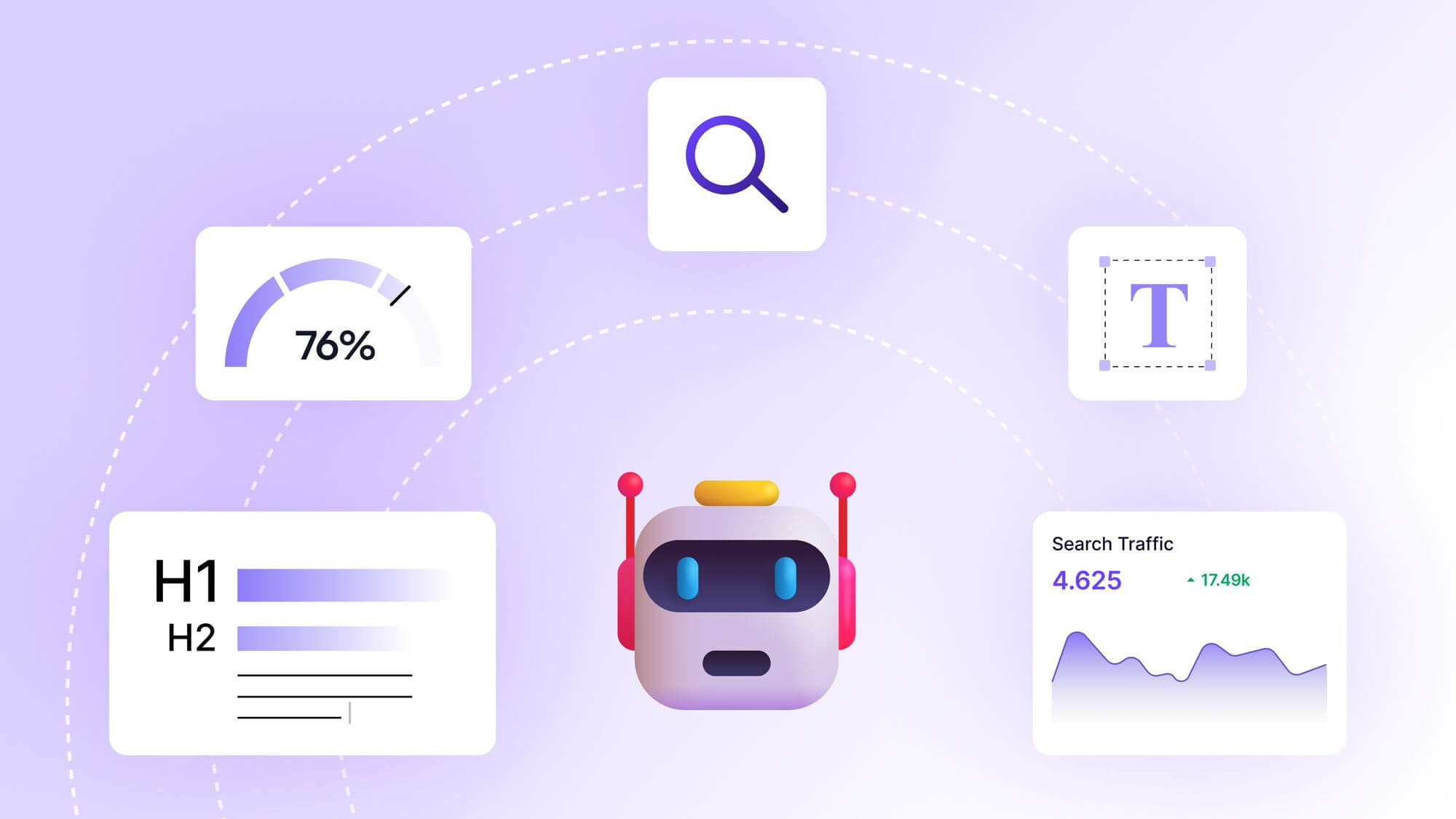Best Free SEO Tools for Small Businesses 2025

Running a small business in today's digital landscape feels like David facing Goliath, doesn't it? You're competing against companies with massive marketing budgets while trying to stretch every dollar. But here's the thing – you don't need to break the bank to boost your search engine rankings. The right free SEO tools can level the playing field and help your small business shine online.
Why SEO Matters More Than Ever for Small Businesses
Picture this: your potential customers are searching for exactly what you offer, but they can't find you. That's the harsh reality for businesses without proper SEO. In 2025, search engines drive over 53% of all website traffic, making SEO your digital storefront's most important asset.
Small businesses that invest in SEO see an average increase of 14.6% in conversion rates compared to traditional outbound marketing methods. Why? Because SEO targets people who are already looking for your products or services. It's like having customers walk directly to your door instead of hoping they'll notice your billboard on the highway.
The beauty of SEO lies in its long-term impact. Unlike paid advertising that stops working the moment you stop paying, good SEO continues delivering results months and years after implementation. For small businesses with limited marketing budgets, this sustained return on investment is invaluable.
The Challenge of Limited Budgets
Let's be honest – premium SEO tools can cost anywhere from $99 to $500 per month. For a small business owner juggling rent, payroll, and inventory costs, these expenses can feel overwhelming. But here's where free tools become your secret weapon.
Free SEO tools have evolved dramatically over the past few years. They now offer functionality that was previously available only in expensive enterprise solutions. While they may have some limitations, they provide enough power to significantly improve your search rankings without spending a dime.
The key is knowing which tools to use and how to use them effectively. Think of it like cooking a gourmet meal with basic kitchen tools – it's absolutely possible when you know the right techniques.
Top Free SEO Research Tools
Google Keyword Planner
Google Keyword Planner remains the gold standard for free keyword research, and for good reason. It's like having a direct line to Google's brain, showing you exactly what people are searching for in your industry.
This tool reveals search volumes, competition levels, and even suggests related keywords you might not have considered. The best part? It's completely free with a Google Ads account (you don't need to run ads to access it).
To maximize its effectiveness, focus on long-tail keywords with lower competition but decent search volume. For example, instead of targeting "pizza," try "best gluten-free pizza delivery near me." These specific phrases are easier to rank for and attract more qualified traffic.
Ubersuggest Free Version
Neil Patel's Ubersuggest offers a generous free tier that provides keyword suggestions, content ideas, and basic competitor analysis. It's like having a research assistant that works around the clock.
The tool excels at generating content ideas based on what's actually working in your industry. You can see which articles are getting the most social shares and backlinks, giving you a roadmap for creating similar content that resonates with your audience.
AnswerThePublic
This visual keyword research tool transforms search data into intuitive mind maps showing what questions people ask about your topic. It's particularly valuable for content marketing, revealing the exact problems your audience wants solved.
Use AnswerThePublic to create FAQ sections, blog post topics, and even product descriptions that address real customer concerns. The free version provides two searches per day, which is typically sufficient for small business needs.
Essential Free Website Analysis Tools
Google Search Console
If you only use one SEO tool, make it Google Search Console. This free platform shows you exactly how Google sees your website, highlighting issues that might be hurting your rankings.
The tool reveals which keywords are already bringing traffic to your site, helping you double down on what's working. It also alerts you to technical problems like crawl errors, security issues, and mobile usability problems.
Most importantly, Search Console shows you which pages Google is indexing and which ones it's ignoring. This insight alone can help you identify and fix major SEO problems that might be invisible otherwise.
Google Analytics 4
Understanding your website traffic is crucial for SEO success, and Google Analytics 4 provides these insights for free. It's like having a detailed report card for your online performance.
The platform reveals which content performs best, how visitors navigate your site, and where they're dropping off. This information helps you optimize your user experience, which is increasingly important for search rankings.
Pay special attention to bounce rate and time on page metrics. High bounce rates might indicate that your content doesn't match search intent, while low time on page could suggest your content needs improvement.
Screaming Frog SEO Spider (Free Version)
This desktop application crawls your website just like search engines do, identifying technical SEO issues that might be holding you back. The free version analyzes up to 500 URLs, which covers most small business websites.
Screaming Frog excels at finding broken links, missing title tags, duplicate content, and other technical problems. It presents this information in spreadsheet format, making it easy to prioritize and fix issues systematically.
Free Content Optimization Tools
Yoast SEO Plugin
For WordPress users, Yoast SEO is practically essential. This free plugin acts like a personal SEO coach, guiding you through optimizing each piece of content you create.
Yoast analyzes your content for keyword usage, readability, and technical factors, providing actionable suggestions for improvement. It also handles technical aspects like XML sitemaps and meta descriptions automatically.
The traffic light system makes SEO optimization simple – green means good, yellow needs work, and red requires immediate attention. Even beginners can achieve solid SEO results by following Yoast's recommendations.
Google Trends
Timing is everything in SEO, and Google Trends helps you identify when topics are gaining or losing popularity. It's like having a crystal ball for content planning.
Use this tool to validate keyword ideas, identify seasonal trends, and discover emerging topics in your industry. You can even compare multiple keywords to see which ones have more search potential.
The regional data is particularly valuable for local businesses, showing you which areas have the highest interest in your products or services.
Hemingway Editor
Great SEO content must be readable, and Hemingway Editor ensures your writing is clear and engaging. This free tool highlights complex sentences, passive voice, and other readability issues.
Search engines favor content that users can easily understand and engage with. By improving your writing clarity, you're not just helping readers – you're also boosting your SEO performance.
The tool assigns a grade level to your content, helping you match your writing style to your target audience's reading level.
Free Local SEO Tools
Google My Business
For local businesses, Google My Business is absolutely critical. This free tool controls how your business appears in local search results and Google Maps, directly impacting your visibility to nearby customers.
Complete your profile thoroughly, including business hours, photos, and regular updates. Encourage satisfied customers to leave reviews, as these significantly influence local rankings.
The insights section reveals how customers find your business, which search terms they use, and what actions they take. This data helps you optimize your local SEO strategy based on real customer behavior.
Moz Local Listing Score
This free tool scans the web for mentions of your business, identifying inconsistencies that might hurt your local SEO. Inconsistent business information across directories confuses search engines and customers alike.
The tool provides a score based on how well your business information appears online, along with specific recommendations for improvement. Focus on ensuring your name, address, and phone number are identical across all platforms.
Free Technical SEO Tools
GTmetrix
Website speed directly impacts both user experience and search rankings. GTmetrix provides detailed analysis of your site's loading performance, identifying specific issues that slow things down.
The tool offers practical recommendations for improvement, from image optimization to server response times. Many suggestions can be implemented without technical expertise, making it accessible for small business owners.
Google PageSpeed Insights
Google's own speed testing tool provides recommendations straight from the source. It analyzes both mobile and desktop performance, which is crucial since Google uses mobile-first indexing.
The tool separates issues into categories based on impact, helping you prioritize which problems to fix first. Focus on the high-impact items for the biggest improvement in loading speed.
Mobile-Friendly Test Tool
With mobile searches accounting for over 60% of all queries, mobile optimization isn't optional. Google's Mobile-Friendly Test tool quickly identifies issues that might hurt your mobile search performance.
The tool provides specific recommendations for improving mobile usability, from text size to button spacing. These improvements not only help SEO but also enhance user experience for mobile visitors.
Free Link Building and Analysis Tools
Ahrefs Webmaster Tools
While Ahrefs' premium tools are expensive, their free Webmaster Tools provide valuable insights into your backlink profile and technical SEO issues.
After verifying your website, you can see which sites link to you, identify your most linked-to content, and discover technical problems that might hurt your rankings. This information typically costs hundreds of dollars per month in other tools.
Google Alerts
Building relationships and earning mentions requires staying informed about your industry. Google Alerts notifies you whenever your brand, competitors, or industry keywords are mentioned online.
Use these alerts to identify link building opportunities, respond to customer feedback, and stay current with industry trends. Set up alerts for your brand name, key products, and important industry terms.
How to Maximize These Free Tools
Success with free SEO tools requires a systematic approach. Start by conducting a comprehensive audit using Google Search Console and Screaming Frog to identify major issues. Fix technical problems first, as these create the foundation for all other SEO efforts.
Next, use keyword research tools to identify opportunities, then create and optimize content using Yoast SEO and Hemingway Editor. Monitor your progress with Google Analytics and adjust your strategy based on the data.
Don't try to use every tool at once. Instead, master 3-4 tools that address your biggest needs, then gradually expand your toolkit as your skills improve.
Common Mistakes to Avoid
The biggest mistake small businesses make is focusing too heavily on keywords while ignoring user experience. Search engines prioritize content that genuinely helps users, not content stuffed with keywords.
Another common error is neglecting local SEO. If you serve customers in specific geographic areas, local optimization often provides better ROI than trying to rank nationally for competitive terms.
Finally, many businesses give up too quickly. SEO is a marathon, not a sprint. Results typically take 3-6 months to appear, but the long-term benefits are worth the wait.
Building Your SEO Strategy on a Budget
Start with the fundamentals: ensure your website is fast, mobile-friendly, and provides genuine value to visitors. Use free tools to identify and fix technical issues, then focus on creating high-quality content that addresses your customers' needs.
Consistency matters more than perfection. Regular blog posts optimized with free tools will outperform sporadic, expensive campaigns. Set aside time each week for SEO activities, treating it as an essential business function rather than an optional task.
Remember, your competitors might have bigger budgets, but they don't necessarily have more time or dedication. By consistently using these free tools and implementing their recommendations, you can achieve remarkable results without spending a fortune.
Conclusion
Success in SEO doesn't require expensive tools or huge budgets – it requires the right strategy and consistent execution. These free SEO tools provide everything small businesses need to compete effectively in search results. From keyword research to technical optimization, you now have access to professional-grade SEO capabilities without the professional-grade price tag.
The key is to start small, focus on the fundamentals, and gradually build your expertise. Choose 3-4 tools that address your biggest needs, master them thoroughly, then expand your toolkit as your business grows. Remember, your competitors might have bigger budgets, but they don't necessarily have more dedication or better strategy.
Your journey to better search rankings starts today. Pick one tool from this list, dive in, and begin optimizing. Your future customers are searching for what you offer – make sure they can find you.
Frequently Asked Questions
Q1: How long does it take to see results from free SEO tools? Most businesses start seeing improvements in search rankings within 3-6 months of consistent SEO optimization. However, some changes like fixing technical issues can show results in just a few weeks. The key is consistency and patience – SEO is a long-term investment that compounds over time.
Q2: Can free SEO tools really compete with paid alternatives? While free tools have limitations, they provide enough functionality for most small businesses to achieve significant results. The main differences are usually in data volume limits and advanced features. For businesses just starting with SEO, free tools offer an excellent foundation before investing in premium solutions.
Q3: Which free SEO tool should I start with if I'm completely new to SEO? Begin with Google Search Console as it provides the most direct insight into how Google sees your website. Follow this with Google Analytics to understand your current traffic patterns, then add Yoast SEO if you use WordPress. This combination covers the essential bases without overwhelming beginners.
Q4: How often should I use these SEO tools to monitor my website? Check Google Search Console and Google Analytics weekly to monitor performance and catch issues early. Use keyword research tools monthly when planning new content. Technical tools like Screaming Frog should be used quarterly or whenever you make significant website changes.
Q5: Are there any risks to using free SEO tools compared to paid ones? The main risks are data limitations and less frequent updates rather than security concerns. Most free tools are developed by reputable companies like Google, Moz, and established SEO experts. However, always verify recommendations from any tool against current SEO best practices, as the landscape evolves constantly.