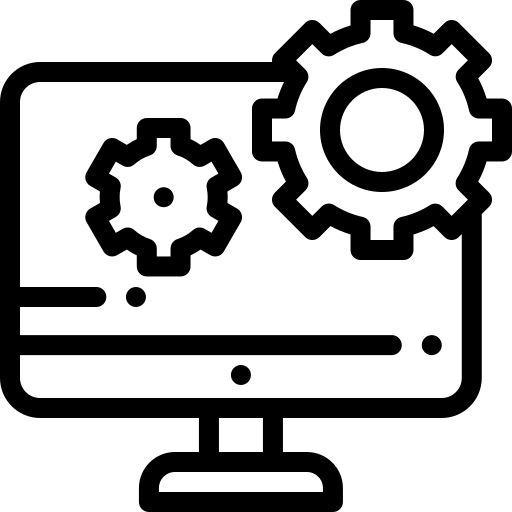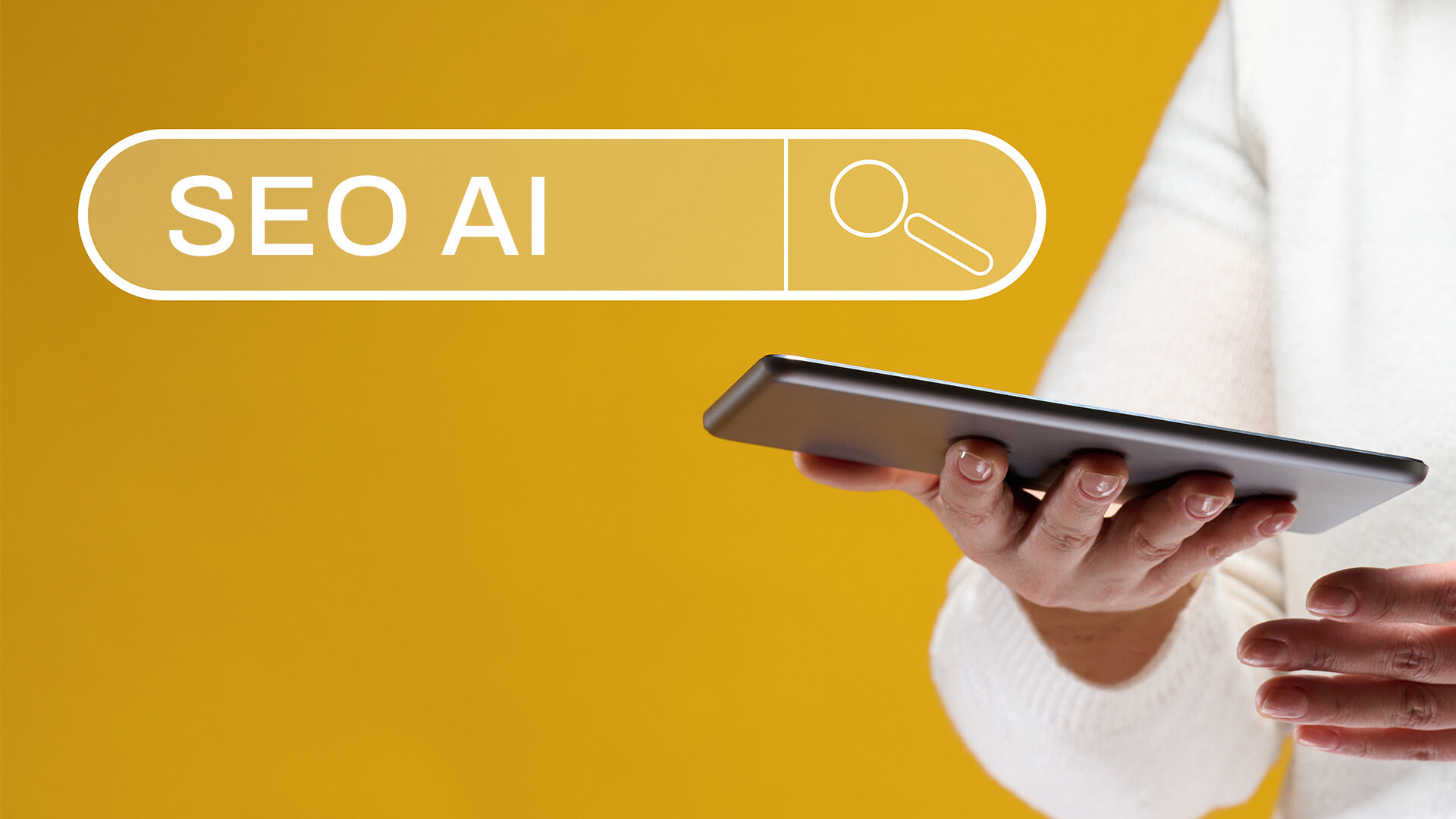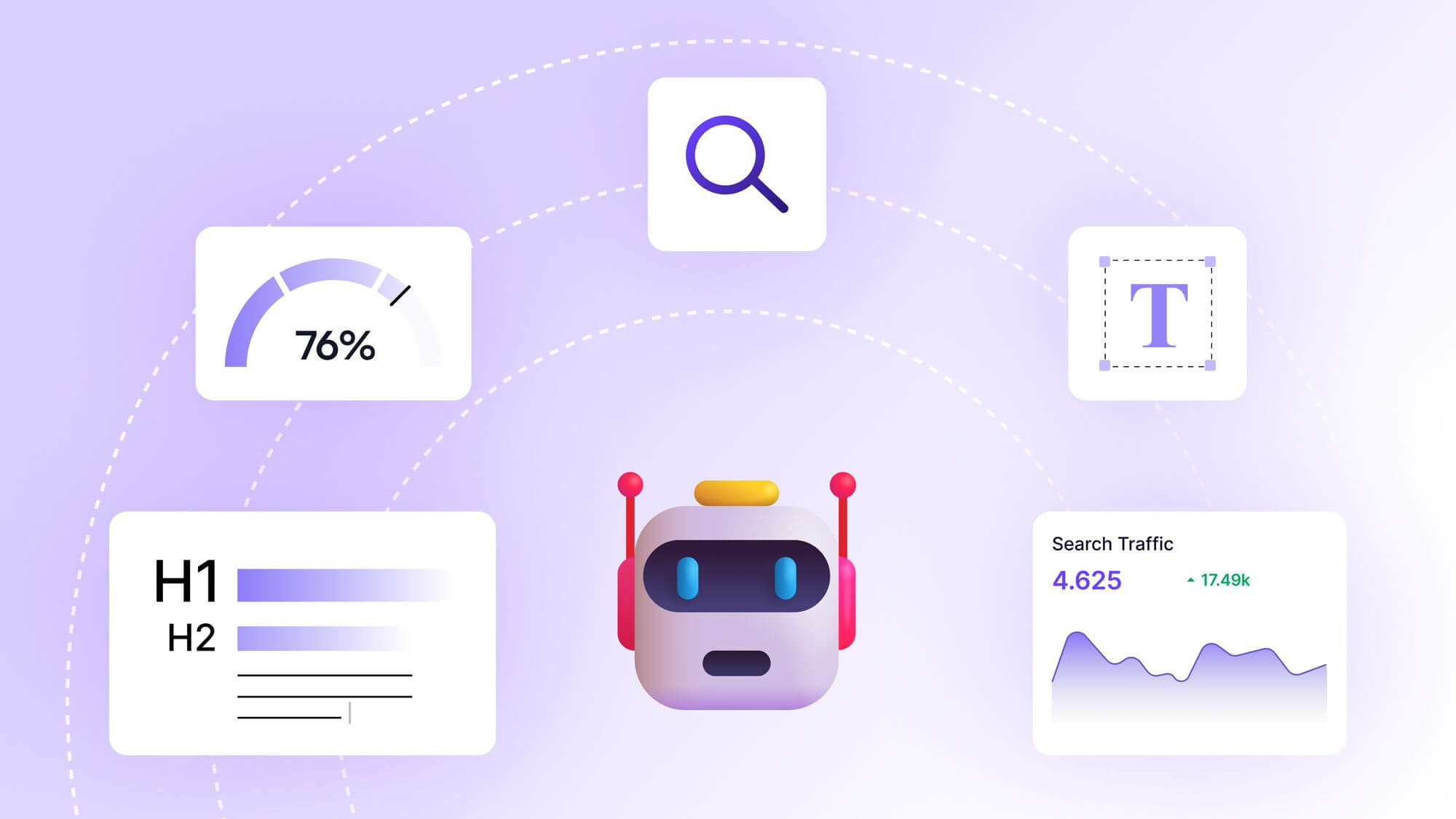Best Free SEO Tools for 2025: Boost Your Website Without Breaking the Bank

Picture this: It’s a crisp morning in 2025, and I’m sipping my coffee, staring at my laptop, trying to figure out how to get my small business blog to rank higher on Google. I’ve got big dreams but a tiny budget. Sound familiar? If you’re a blogger, small business owner, or digital marketer looking to make waves online without spending a dime, you’re in the right place. Search engine optimization (SEO) can feel like navigating a maze, but free tools can be your guiding light. In this post, I’ll share the best free SEO tools for 2025, weaving in my own experiences, expert insights, and actionable tips to help you skyrocket your website’s visibility. Let’s dive into the world of SEO and uncover tools that deliver real results—without costing a cent.
Why Free SEO Tools Matter in 2025
SEO is the backbone of online visibility, but it’s no secret that the landscape is evolving. With AI-driven search algorithms and generative content flooding the web, staying ahead requires smart strategies and the right tools. Free SEO tools are a game-changer for anyone starting out or operating on a tight budget. They level the playing field, offering powerful features that rival premium options. From keyword research to technical audits, these tools help you optimize your site, understand your audience, and outrank competitors—all without draining your wallet. Let’s explore the top free tools that’ll make your SEO journey smoother in 2025, based on my own trials and insights from industry experts.
The Top Free SEO Tools for 2025
1. Google Search Console: Your SEO Command Center
When I first started blogging, I ignored Google Search Console because it sounded too technical. Big mistake. This free tool is like having a direct line to Google’s brain. It shows you how your site performs in search results, which keywords drive traffic, and where your site needs improvement. For example, I discovered my blog’s mobile usability issues through GSC’s reports, which helped me fix broken links and boost my rankings.
-
Key Features:
-
Tracks clicks, impressions, and click-through rates for your pages.
-
Identifies indexing issues and suggests fixes.
-
Provides insights into mobile usability and Core Web Vitals.
-
Integrates with Google Analytics for a holistic view of performance.
-
-
How to Use It: Set up GSC by verifying your website, then dive into the Performance report to see which queries bring visitors. Use the URL Inspection tool to check if specific pages are indexed properly. For instance, I found a high-traffic page wasn’t indexed due to a crawl error—fixing it doubled my clicks overnight.
-
Pro Tip: Check the “Search Console Insights” feature for engagement metrics like average time on page, which helps you prioritize content that keeps users hooked.
2. Ubersuggest: Keyword Research on a Budget
Neil Patel’s Ubersuggest is a lifesaver for keyword research when you’re pinching pennies. I used it to find low-competition keywords for my travel blog, like “budget ski resorts 2025,” which drove targeted traffic. The free version offers three searches daily, but it’s packed with data like search volume, keyword difficulty, and content ideas based on top-ranking pages.
-
Key Features:
-
Generates keyword ideas with search volume and difficulty scores.
-
Shows competitor keywords and backlink opportunities.
-
Provides content ideas based on trending URLs in your niche.
-
-
How to Use It: Enter a broad keyword like “digital marketing” to get a list of related terms. Filter by low difficulty to find winnable keywords. I used this to create a post on “AI logo generators,” which ranked on page one within weeks because I targeted a trending, low-competition term.
-
Pro Tip: Use the SERP analysis to study top-ranking pages and craft content that’s more comprehensive.
3. AnswerThePublic: Uncover What Your Audience Wants
Ever wonder what questions people are typing into Google? AnswerThePublic is like a crystal ball for content ideas. When I ran a search for “hot yoga,” it gave me dozens of questions like “What are the benefits of hot yoga?” and “Is hot yoga good for beginners?” These became H2 headings in my blog posts, making them more relevant to searchers.
-
Key Features:
-
Visualizes search queries as questions, prepositions, and comparisons.
-
Pulls data from Google, Bing, YouTube, and more.
-
Offers CSV downloads for keyword lists (three free searches daily).
-
-
How to Use It: Input a broad topic to get a visual map of related queries. Use these as subheadings or FAQ sections in your content. For example, my “Seattle weddings” search yielded niche ideas like “affordable Seattle wedding venues,” which I turned into a high-traffic post.
-
Pro Tip: Combine with Ubersuggest to check keyword difficulty for the questions you find, ensuring you target achievable terms.
4. Screaming Frog SEO Spider: Technical SEO Made Simple
Technical SEO used to intimidate me—until I found Screaming Frog SEO Spider. The free version crawls up to 500 URLs, perfect for small sites. It helped me identify broken links and missing meta tags on my blog, which were hurting my rankings. It’s like a health checkup for your website.
-
Key Features:
-
Crawls sites to find broken links, redirects, and missing tags.
-
Validates GA4 tracking codes and hreflang tags for international sites.
-
Exports reports for easy analysis.
-
-
How to Use It: Download the tool, enter your site’s URL, and let it crawl. Review the report for issues like 404 errors or duplicate content. I fixed a redirect loop on my site in minutes, improving user experience and rankings.
-
Pro Tip: Use the “list mode” to crawl specific high-traffic pages from Google Search Console for targeted audits.
5. AlsoAsked: Dive Into People Also Ask
Google’s “People Also Ask” boxes are goldmines for content ideas, and AlsoAsked makes tapping into them effortless. With three free searches daily, it maps out related questions in a visual tree. I used it to create a comprehensive guide on “How much does a wedding cost in 2025?” after spotting it as a trending question.
-
Key Features:
-
Scrapes “People Also Ask” questions up to three layers deep.
-
Schedules weekly queries for content gap alerts.
-
Groups questions by search intent (e.g., “why,” “how”).
-
-
How to Use It: Enter a seed keyword, then use the question tree to plan blog outlines. For example, “What is SEO?” led to subtopics like “How does SEO work for small businesses?” that I turned into blog sections.
-
Pro Tip: Use scheduled queries to stay ahead of emerging trends in your niche.
6. Google Keyword Planner: Find Trending Keywords
Google Keyword Planner is designed for Google Ads but doubles as a free SEO tool. It’s great for spotting seasonal or trending keywords. When planning my holiday gift guide, I used it to find terms like “eco-friendly gifts 2025,” which had high search volume and low competition.
-
Key Features:
-
Shows search volume ranges and CPC data.
-
Suggests keyword ideas based on seed terms.
-
Filters by location and language for targeted campaigns.
-
-
How to Use It: Sign into Google Ads, enter a keyword, and explore related terms. Focus on keywords with high volume and low competition. I paired this with Ubersuggest to refine my keyword list.
-
Pro Tip: Check historical data to identify seasonal trends, like “Christmas marketing ideas” spiking in November.
7. Yoast SEO (Free Version): On-Page Optimization for WordPress
If you’re a WordPress user, Yoast SEO’s free plugin is a must-have. It’s like having an SEO coach guiding your content creation. I used Yoast to optimize meta descriptions and improve readability, which boosted my blog’s click-through rates.
-
Key Features:
-
Suggests improvements for meta tags, readability, and keyword usage.
-
Adds structured data for better SERP appearance.
-
Integrates with WordPress for seamless optimization.
-
-
How to Use It: Install the plugin, then follow its suggestions for each post. For example, Yoast flagged my overly long sentences, making my content more user-friendly.
-
Pro Tip: Use the internal linking suggestions to connect related posts, keeping visitors on your site longer.
8. Headline Studio: Craft Click-Worthy Titles
A great title can make or break your post’s success. Headline Studio by Coschedule analyzes your headlines for SEO and engagement. When I tweaked my title from “SEO Tips” to “7 SEO Tips to Rank Higher in 2025,” my click-through rate jumped by 20%.
-
Key Features:
-
Scores headlines based on word choice and emotional appeal.
-
Suggests keywords to boost SEO.
-
Compares your title to top-performing competitors.
-
-
How to Use It: Enter your headline idea, then refine it based on the tool’s feedback. Test multiple variations to find the most clickable option.
-
Pro Tip: Aim for a score above 70 for optimal performance.
How to Use Free SEO Tools Effectively
Using these tools is only half the battle—strategy is key. Here’s how I’ve learned to maximize their impact:
-
Start with Google Search Console: Use it to identify underperforming pages, then optimize them with Yoast or Screaming Frog’s insights.
-
Combine Keyword Tools: Use Ubersuggest and Google Keyword Planner to find high-potential keywords, then plug them into AnswerThePublic for content ideas.
-
Focus on User Intent: Tools like AlsoAsked reveal what users want. Craft content that answers their questions directly.
-
Monitor and Iterate: Regularly check GSC for performance changes and use Screaming Frog to ensure your site stays technically sound.
I learned this the hard way when I published a post without checking its technical health. It tanked because of a missing meta description—don’t make my mistake!
Expert Insights: What SEO Pros Say About Free Tools
Industry experts agree that free tools are powerful when used strategically. According to Ahrefs’ blog, tools like Google Keyword Planner and Ubersuggest are ideal for beginners due to their simplicity and actionable data. Meanwhile, Search Engine Land emphasizes the value of AlsoAsked for staying ahead of content trends in AI-driven SERPs. I’ve found that combining expert advice with hands-on experimentation—like testing headline variations with Headline Studio—yields the best results.
FAQ: Your Burning Questions Answered
What are the best free SEO tools for beginners in 2025?
Google Search Console, Ubersuggest, and Yoast SEO (free version) are beginner-friendly due to their intuitive interfaces and clear guidance. Start with GSC to understand your site’s performance, then use Ubersuggest for keyword ideas and Yoast for on-page optimization.
Can free SEO tools compete with paid ones?
Yes, for small sites or beginners, free tools like Screaming Frog (up to 500 URLs) and AnswerThePublic provide robust features. However, paid tools like Semrush or Ahrefs offer deeper data and fewer limitations, which are crucial for larger sites or competitive niches.
How often should I use these tools?
Check Google Search Console weekly for performance updates. Use keyword tools like Ubersuggest or AlsoAsked monthly to plan content. Run Screaming Frog audits quarterly or after major site changes to catch technical issues.
Are free SEO tools safe to use?
Most reputable tools, like those from Google or Yoast, are safe. Always download tools like Screaming Frog from official sites to avoid malware. Be cautious with browser extensions and check reviews before installing.
How do I know if my SEO efforts are working?
Track metrics in Google Search Console, like clicks and impressions. Monitor keyword rankings with Ubersuggest and check engagement metrics (e.g., time on page) via Google Analytics. Consistent improvements in these areas indicate success.
Conclusion: Your Path to SEO Success in 2025
SEO doesn’t have to be a budget-buster. With tools like Google Search Console, Ubersuggest, AnswerThePublic, Screaming Frog, AlsoAsked, Google Keyword Planner, Yoast SEO, and Headline Studio, you can optimize your site, uncover winning keywords, and create content that resonates—all for free. My journey from SEO newbie to ranking on Google’s first page taught me that success comes from combining these tools with a clear strategy. Start small: set up GSC, find a few low-competition keywords with Ubersuggest, and craft content that answers real user questions with AnswerThePublic. Regularly audit your site with Screaming Frog and refine your headlines with Headline Studio.
The SEO landscape in 2025 is competitive, but these tools give you a fighting chance. Experiment, track your progress, and don’t be afraid to tweak your approach. Whether you’re a blogger, small business owner, or marketer, these free tools can help you build authority and drive traffic without spending a dime. So, grab that coffee, fire up these tools, and start optimizing. Your website’s next big win is just a few clicks away. What’s your favorite free SEO tool? Let me know in the comments, and happy optimizing!