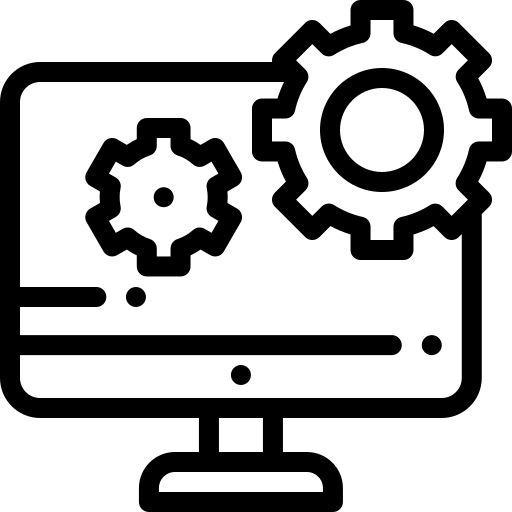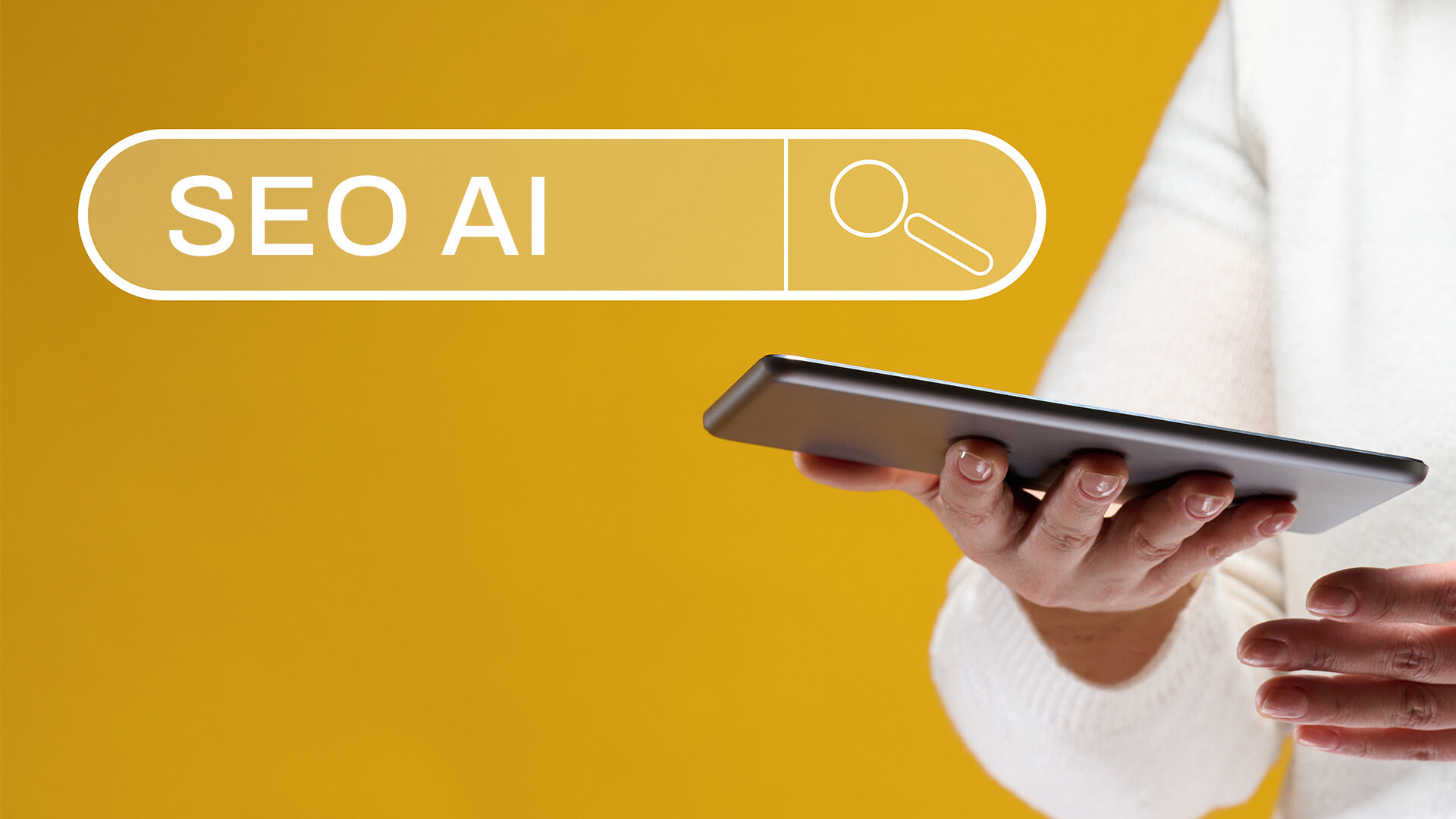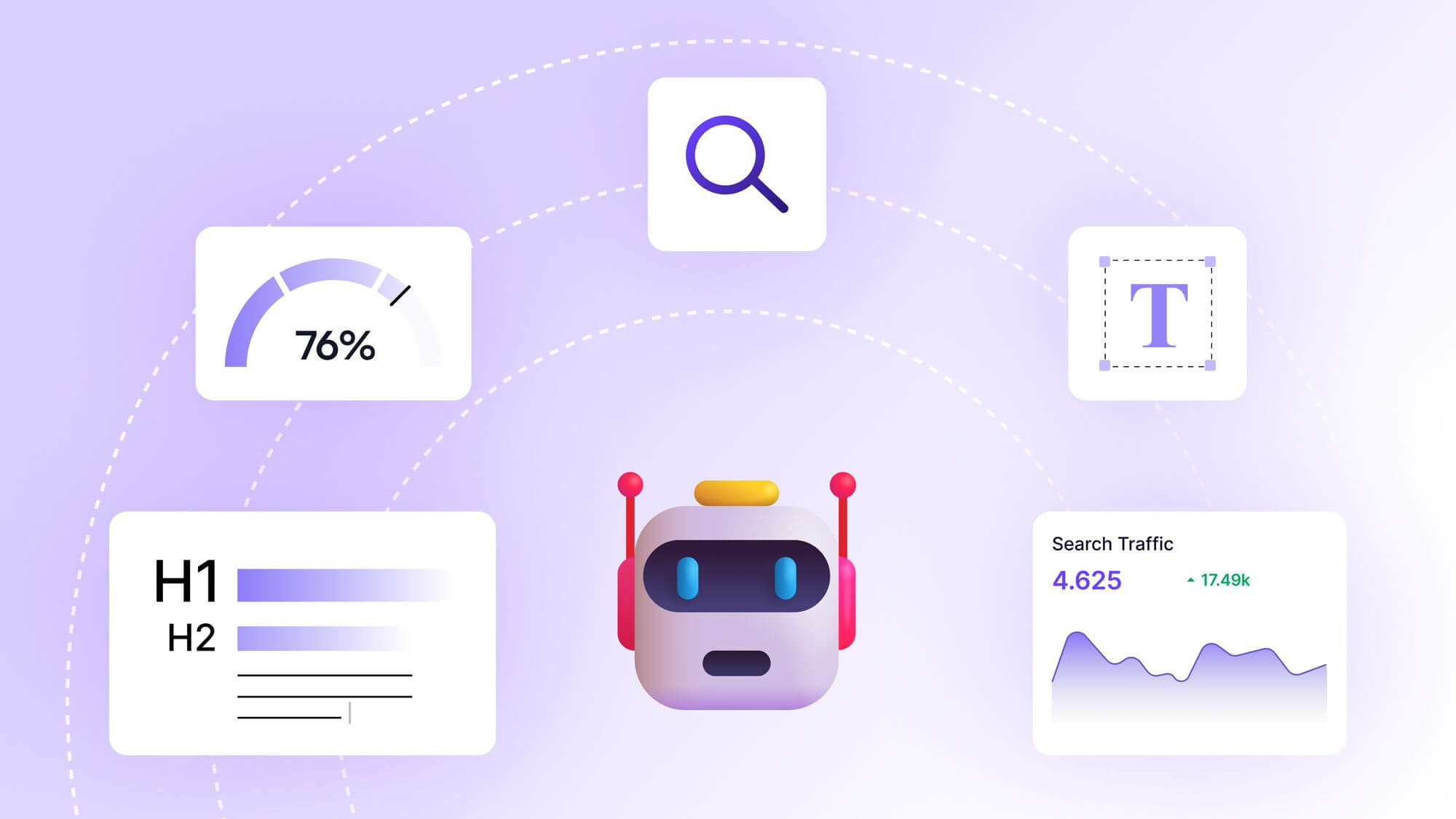All-in-One Digital Marketing Tools for Beginners: Your Guide to Starting Strong in 2025
All-in-One Digital Marketing Tools for Beginners: Your Guide to Starting Strong in 2025
When I first dipped my toes into digital marketing, I felt like I was standing at the edge of a vast ocean, unsure of how to navigate the waves. I had big dreams of growing my small side hustle—a blog about sustainable travel—but the sheer number of tools, strategies, and platforms was overwhelming. SEO? Social media scheduling? Email campaigns? It was like learning a new language while juggling flaming torches. Then I discovered all-in-one digital marketing tools, and it was like someone handed me a lifeboat. These platforms promised to simplify the chaos, bundling everything I needed into one neat package. But which ones were beginner-friendly? Which could help me grow without breaking the bank or my brain? Today, I’m sharing what I’ve learned through trial, error, and a few late-night coffee binges, so you can dive into digital marketing with confidence.
In this post, we’ll explore the world of all-in-one digital marketing tools designed for beginners in 2025. I’ll break down what these tools do, why they’re game-changers for new marketers, and how to pick the right one for your goals. Whether you’re launching a blog, running a small business, or just curious about digital marketing, this guide is packed with insights, stories, and practical advice to get you started.
What Are All-in-One Digital Marketing Tools?
Imagine trying to cook a gourmet meal with a dozen different appliances, each with its own manual. Now picture a single, sleek kitchen gadget that chops, blends, and bakes—all with one button. That’s the magic of all-in-one digital marketing tools. These platforms combine multiple marketing functions—like email marketing, social media management, SEO, and analytics—into a single dashboard. For beginners, this is a lifesaver. Instead of juggling separate tools for each task, you get a streamlined system that saves time, reduces costs, and lowers the learning curve.
The beauty of these tools lies in their simplicity. They’re designed with intuitive interfaces that don’t require a marketing degree to understand. Plus, they often come with affordable pricing tiers, making them accessible for solopreneurs, small businesses, or anyone testing the waters of digital marketing. But not all tools are created equal, so let’s dive into why beginners need them and what to look for.
Why Beginners Need All-in-One Tools
When I started my blog, I tried using free, standalone tools for everything. I had one app for scheduling Instagram posts, another for keyword research, and a clunky spreadsheet for tracking my email campaigns. It was chaos. I spent more time managing tools than actually marketing. All-in-one platforms solve this by centralizing your efforts. They’re like a Swiss Army knife for digital marketing—versatile, compact, and ready for action.
For beginners, the benefits are clear. First, they save time by eliminating the need to switch between platforms. Second, they’re cost-effective, often offering free or low-cost plans that bundle features you’d otherwise pay for separately. Third, they provide a gentle learning curve with templates, tutorials, and AI-driven suggestions that guide you through tasks like crafting emails or designing landing pages. Most importantly, they help you focus on strategy rather than getting lost in technical details.
Take my friend Sarah, for example. She launched an online bakery last year and had zero marketing experience. She chose an all-in-one tool that handled her website, email campaigns, and social media posts. Within months, she was sending professional newsletters and tracking customer engagement without breaking a sweat. That’s the power of these tools—they empower beginners to look like pros.
Top All-in-One Digital Marketing Tools for Beginners in 2025
Let’s explore some of the best all-in-one digital marketing tools available in 2025. I’ve tested many of these myself or seen them work wonders for others. Each has unique strengths, so I’ll highlight what makes them beginner-friendly and how they can fit into your marketing journey.
HubSpot: The All-in-One Powerhouse
HubSpot is like the mentor you wish you had when starting out. It’s been a leader in inbound marketing since 2006, offering a suite of tools that cover everything from CRM to email marketing, social media, and content creation. Its free plan is a great starting point for beginners, letting you experiment with features like landing pages, forms, and basic analytics without spending a dime.
What I love about HubSpot is its user-friendly interface and robust educational resources. Their blog and academy offer free courses on everything from SEO basics to email marketing strategies, which were a godsend when I was learning the ropes. For example, I used HubSpot’s drag-and-drop email builder to create my first newsletter, and the analytics showed me exactly how many people opened it and clicked my links. It felt like having a marketing coach by my side.
However, HubSpot’s free plan has limitations, like capped contacts and basic reporting. If you’re ready to scale, their paid plans start at around $20 per month, which is reasonable for small businesses. If you’re looking for a tool that grows with you, HubSpot is a top choice. Learn more about their features at HubSpot’s official site.
Mailchimp: Email Marketing and Beyond
Mailchimp started as an email marketing platform but has evolved into a full-fledged all-in-one tool. It’s perfect for beginners who want to focus on email campaigns while dipping their toes into social ads, landing pages, and CRM. When I launched my travel blog’s newsletter, Mailchimp’s templates made it easy to create eye-catching emails without any design skills.
One standout feature is Mailchimp’s AI-driven content suggestions, which help you craft subject lines and email copy that resonate with your audience. Their free plan supports up to 500 contacts and includes basic automation, which is great for small campaigns. Sarah, my bakery friend, used Mailchimp to send automated welcome emails to new subscribers, boosting her customer retention by 20%.
The downside? Advanced features like multivariate testing are locked behind pricier plans. Still, Mailchimp’s integrations with tools like Shopify and WordPress make it a versatile choice for e-commerce beginners. Check out their offerings at Mailchimp’s website.
Sprout Social: Social Media Simplified
If social media is your main focus, Sprout Social is a game-changer. It combines scheduling, publishing, engagement, and analytics into one platform, making it easy to manage multiple social accounts. When I started posting regularly on Instagram and Twitter, Sprout’s content calendar helped me plan weeks in advance, saving me from last-minute scrambles.
Sprout’s Smart Inbox is a highlight, pulling all your messages and mentions into one place so you can respond quickly. Their analytics also show you which posts drive engagement, which was a revelation for me when I realized my travel tips performed better than my destination guides. The platform’s 2025 updates include AI-driven post suggestions, perfect for beginners unsure of what to share.
The catch is that Sprout’s pricing starts at $99 per month, which might be steep for solo marketers. However, their 30-day free trial lets you test the waters. Explore more at Sprout Social’s site.
Canva: Visual Content Made Easy
Visuals are crucial in digital marketing, but not everyone’s a graphic designer. That’s where Canva shines. While it’s primarily a design tool, Canva’s 2025 updates include features like content scheduling and basic analytics, making it a surprisingly robust all-in-one option. I used Canva to create blog banners and social media posts that looked professional without hours of effort.
Canva’s drag-and-drop editor and vast template library are beginner-friendly, and their free plan is generous, offering thousands of designs and stock images. For small businesses, Canva Pro ($150/year) unlocks advanced features like brand kits and social media scheduling. It’s not a full marketing suite like HubSpot, but it’s perfect for creating and sharing visual content. Visit Canva’s website for more details.
Wix: Website and Marketing in One
Wix is best known for its website builder, but it’s also a solid all-in-one marketing tool. It offers SEO tools, email marketing, social media integrations, and analytics, all within a beginner-friendly platform. When I helped a friend set up her yoga studio’s website, Wix’s templates and SEO wizard made it easy to rank for local search terms like “yoga classes near me.”
Wix’s 2025 updates include AI-powered content suggestions and e-commerce tools, ideal for small businesses selling online. Their free plan is limited, but paid plans start at $17 per month. If you need a website plus marketing tools, Wix is a great choice. Learn more at Wix’s official site.
How to Choose the Right Tool for You
With so many options, picking the right tool can feel daunting. Here’s what to consider based on my experience and insights from other beginners. First, define your goals. Are you focused on building an email list, boosting social media presence, or driving website traffic? HubSpot and Mailchimp excel at email and CRM, while Sprout Social is ideal for social media.
Next, consider your budget. Free plans are great for testing, but paid plans often unlock game-changing features. If you’re on a tight budget, start with Mailchimp or Canva’s free tiers. Also, think about ease of use. Tools like Canva and Wix prioritize intuitive design, while HubSpot offers extensive tutorials to guide you.
Finally, check for integrations. If you’re using WordPress or Shopify, ensure your tool connects seamlessly. For example, Mailchimp integrates with over 300 apps, making it a flexible choice. Test a few platforms with free trials to see what feels right. As Forbes notes in their digital marketing guides, the best tool aligns with your goals and grows with your business.
Tips for Getting Started with All-in-One Tools
Once you’ve chosen a tool, here are some actionable tips to hit the ground running. First, start small. Don’t try to use every feature at once. When I began with HubSpot, I focused on email marketing before exploring their SEO tools. This kept me from feeling overwhelmed.
Second, leverage tutorials and support. Most platforms offer blogs, webinars, or customer support to help you learn. HubSpot’s academy and Sprout Social’s blog were invaluable for me. Third, track your results. Use built-in analytics to see what’s working. For instance, Mailchimp’s reports showed me that my evening emails had higher open rates, so I adjusted my schedule.
Finally, experiment and iterate. Digital marketing is about testing what resonates with your audience. Try different email subject lines or social media post formats to find your groove. As Neil Patel advises, consistent testing is key to long-term success.
The Future of All-in-One Tools in 2025
Looking ahead, all-in-one tools are becoming smarter thanks to AI and automation. Platforms like Mailchimp and Sprout Social now use AI to suggest content ideas, optimize send times, and personalize campaigns. This is a boon for beginners, as it reduces guesswork. For example, HubSpot’s AI can predict which leads are most likely to convert, helping you focus your efforts.
Integration is also improving. Tools are connecting with more platforms, from e-commerce giants like Shopify to niche apps like Zapier. This means you can create seamless workflows, like automating social posts from your blog updates. According to Marketing Scoop, the best tools in 2025 will prioritize automation and personalization to drive ROI.
FAQ
What is the best all-in-one digital marketing tool for absolute beginners?
For absolute beginners, I recommend Mailchimp or Canva. Mailchimp’s free plan is generous, offering email marketing, basic automation, and landing pages for up to 500 contacts. Its drag-and-drop editor and templates make it easy to create professional campaigns without experience. Canva is ideal if you’re focused on visuals, with a free plan that includes thousands of templates for social media and blog graphics. Both have intuitive interfaces and plenty of tutorials to guide you.
Are free plans enough, or should I invest in a paid plan?
Free plans are a great starting point, especially for testing a tool’s features. For example, HubSpot’s free plan includes CRM, email marketing, and forms, which can handle small campaigns. However, paid plans unlock advanced features like automation, detailed analytics, and higher contact limits. If you’re serious about scaling, a paid plan (starting at $17–$99/month) is worth the investment. Start with a free plan, then upgrade when you hit limitations.
Can I use all-in-one tools if I’m not tech-savvy?
Absolutely! These tools are designed with beginners in mind. Platforms like Wix and Canva use drag-and-drop interfaces, so you don’t need coding skills. HubSpot and Mailchimp offer step-by-step tutorials and AI-driven suggestions to simplify tasks. For example, Wix’s SEO wizard guides you through optimizing your site, while Mailchimp’s email builder feels like filling in a template. Take advantage of their support resources to build confidence.
How do all-in-one tools compare to standalone tools?
All-in-one tools centralize multiple functions (like email, social media, and analytics) into one platform, saving time and reducing complexity. Standalone tools, like Ahrefs for SEO or Hootsuite for social media, are more specialized and often have deeper features for specific tasks. For beginners, all-in-one tools are easier to manage and more cost-effective. As you grow, you might add standalone tools for advanced needs, but starting with a platform like HubSpot or Sprout Social covers most bases.
How long does it take to see results with these tools?
Results depend on your strategy and consistency. For example, email campaigns through Mailchimp might show open rates within days, but building a subscriber list takes weeks or months. Social media growth with Sprout Social can take a few months of consistent posting to see engagement spikes. SEO efforts via Wix or HubSpot may take 3–6 months to improve rankings. Track analytics regularly and tweak your approach based on data, as Search Engine Journal suggests for long-term success.
Conclusion
Starting your digital marketing journey can feel like stepping into a whirlwind, but all-in-one tools are your anchor. They simplify complex tasks, save time, and let you focus on what matters: connecting with your audience. Whether you’re drawn to HubSpot’s comprehensive suite, Mailchimp’s email prowess, Sprout Social’s social media magic, Canva’s visual flair, or Wix’s website-building ease, there’s a tool that fits your needs and budget.
My advice? Start with a free plan to test the waters. Pick one or two features—like email campaigns or social scheduling—and master them before diving deeper. Use the platform’s tutorials and analytics to guide your efforts, and don’t be afraid to experiment. Digital marketing is a marathon, not a sprint, so celebrate small wins, like your first successful email or a post that gets traction.
Reflect on your goals: Are you building a brand, driving sales, or sharing a passion? Choose a tool that aligns with that vision and grows with you. As you embark on this journey, remember my early days of fumbling through tools and feeling overwhelmed. With the right all-in-one platform, you’ll be crafting campaigns like a pro in no time. Ready to take the plunge? Sign up for a free trial today and start building your digital presence. The world is waiting to hear your story.